Here comes the latest KPN tunnel Rev Configure for 9mobile 2.5GB Free browsing Cheat, this is to compliment the on going http injector Configure files for this 9mobile 2.5GB Free browsing Cheat, with the aid of KPN Tunnel fast connectivity and stability users can switch between any of the VPN and enjoy a faster free internet on the 9mobile network, read on to learn more on how to enjoy this latest 9mobile free browsing cheat via kpn Tunnel Rev.
KPN tunnel Rev is one of the fast VPNs used to tunnel free internet access, if you are an old time follower of androidtechvilla.com you will recall that KPN tunnel helped power the MTN 2in1 unlimited free browsing cheat some time ago, same is the case here because with the aid of the KPN Tunnel we have tweaked the 9mobile 2GB and 500mb settings on a single configure file,(the configure files are two, 2GB and 500mb)
Click Here to join our Telegram channel for more free Internet tricks like this and free tutorials on how to create free Internet tricks yourself. Also, remember to like our Facebook page
Some Features Of KPN Tunnel Rev
~ Stable and fast
~Simple to configure, import files and connect
~simple user interface and design
~ 2in1 configurations
Watch 100s of Live Tv Channels on Your Phone For free with Eva Tv, Watch live football, sports, Movies, News, Music, Documentary, etc, Click here to download Eva Tv app, click here to learn how to use Eva tv app
~easy to connect
Requirements for 9mobile 2.5GB Free browsing Cheat Via KPN Tunnel Rev
Note that this post is been updated regularly with New Configuration files, if your experience disconnection issues with any of your configure files, revisit this post and update your configure
Follow the instructions below to get going with the 9mobile 2.5GB Free browsing Cheat Via KPN Tunnel Rev
1~ Get your 9mobile sim card on your android smartphone
2~ Recharge your 9mobile with N350 then Subscribe to any of the 9mobile social special park, dial *200*3*3*2#
3~ Select 3 to subscribe to the monthly plan @ N350
This plan will give you 500mb for social media browsing you can check your data balance with *228# plus a hidden 2GB which will be used to power all your Apps with the aid of the This KPN Tunnel Rev 2in1 Configure .
Download and save all social media videos with this all in one Downloader app, download Whatsapp, Facebook, Twitter, Instagram, Tiktok, etc videos & status, Click here to Download Plsend - All Status Saver App, Works on All Android Versions
4~ Download KPN TUNNEL REV APP from here
KPN Tunnel Rev Settings For Latest 9mobile 2.5GB Free browsing Cheat 2020
~ There is nothing much to set simple follow the instruction below it’s very important
1~ Download KPN Tunnel app from from the links Above
2~ First Download the Latest 9mobile 2.5GB configure from the links below
~ Note: update your http injector to the latest version to be able to use these 9mobile latest free browsing 2020 valid till 17/06/2020
~Download updated 9mobile 2GB KPN Tunnel Rev Configure(2in1) file 1 From Here(UK server)
Note that we have The Latest 9mobile 2.5GB Free browsing Cheat on Edoztunnel VPN and settings doesn’t expire, so you don’t have to worry about updating files anymore, Click here to view details and how to use it
Download The 500MB Configures Below, To be imported and used after exhausting the data the 2GB Configure
Download updated 9mobile 500MB KPN Tunnel Rev Configure(2in1) file 1 From Here(Korea server)
Note that we have The Latest 9mobile 2.5GB Free browsing Cheat on Edoztunnel VPN and settings doesn’t expire, so you don’t have to worry about updating files anymore, Click here to view details and how to use it
3 ~ Launch your KPN Tunnel Rev app
4~ Click on the three dots on the top right and select configure options
5~ click on import and Search for your Download Location where you saved the configure file and Import any of them
6~ Click on the vertical lined options and tick ✅ the SSH Tunnel option as shown on the screenshot below
~ Now go back and click on Start, the connection will establish within few seconds
Now you can minimize the app and start your internet surfing.
Note that the KPN Tunnel Rev files shared here work for both rooted and non-rooted devices/ phones feel free to download them
How To Know When Your 9mobile 2GB data Is Exhausted(Finished)
Since the 2GB data of this 9mobile 2.5GB Free browsing Cheat is hidden, it can get confusing as when you have used up your data, well here is how you can easily ascertain if your 9mobile 2GB data is exhausted:
1~ Firstly, If Your Http Injector or KPN 2GB file fails to connect and you think your haven’t used up your 2GB data, disconnect the VPN, switch off your data then on it again, then open your browser and type Google.com or androidtechvilla.com, if any of this site opens then your 2GB data is still active thus you need to update/import a new 2GB Configure, but if they don’t open and shows connection problem, then your 2GB data is exhausted and you have to use the 500mb file or Renew your subscription
2~ Another way of ascertaining if you 2GB data is exhausted is by importing the 500MB file then connect, if the 500MB file connects successfully without any issues then its obvious that your 2GB data is exhausted, however before applying this second method first check the first method.
Remember to always switch off your data then switch on again before trying this steps..
Also note that you can renew your 9mobile subscription when your exhaust the 2GB data without having to exhaust the 500mb data too.
How to use this Latest 9mobile 2.5GB Free browsing Cheat Via KPN Tunnel Rev on your PC
To be able to use this Latest 9mobile 2.5GB Free browsing Cheat Via KPN Tunnel Rev on your pc you will need to read this detailed guideline on how you can share your phones VPN connection with a pc this method works flawlessly, so check them out
Also Read: How to Track Stolen phone
Enjoy The Latest 9mobile 2.5GB Free browsing Cheat Via KPN Tunnel Rev 2020 While it lasts. do well to join our Telegram Channel, telegram group or WhatsApp group for updates on more freebies




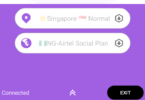



You only share one file and after importing it doesn’t connect…
Use Edoztunnel VPN, we will update the KPN tunnel later
Weldone for the good work bro, but I notice that the VPN still work for only social because when connected it only open social app.
Apps like telegram and twitter are not opening now.
Use the 2GB file
THIS APP HAS REALLY MADE THE FUND I USE FOR DATA LESSER, ITS REALLY RELIABLE I WOULD GIVE 100% RATING
Thanks for your comments Ralph.
Enjoy
can we renue the subscription if we exhaust the 2.5gb data on the http injector 9mobile cheat?
Yes you can renew it
not working, just update the http injector file to latest one
The injector file will be re updated.. You should use the 4th configure file for now, or use the KPN file we Just updated
It’s not connecting at all, just update that http injector file.
Now updated..
Download the new files and import