Here comes Another free data giveaway app by the name 20bids, with this app you can earn free data subcription to surf any corner of the internet, browse, chat download, stream, etc, this app is similar to the Gidimo or the Flaim app but with a big difference, gidimo app is an educational app while flaim is a chat app on the other hand 20bids is an affiliate earning app, that’s to say that you can earn money from the 20bids app with ease, read on to grab the ful details on how to earn free data subscrition from the 20bids app.
What is 20bids? 20bids is an affiliate platform that partners with different online store like Jumia, eBay, Walmart, Amazon, Etsy, Konga, Alibaba, etc they promote these store’s products on the internet, with the 20bids app her members can add products from their affiliate partners, share their affiliate products on the internet and earn money doing that, with the 20bids app one can utilize the social media and the time spent on it to earn residual income. users can manage their account from the 20bids app and stay connected with their activities.
According to 20bids they are giving out 500MB data subcription to the first 100,000 persons to download the mobile app. Following the instruction on this post you will be able to grab your own share of the free data subcription from 20bids app, and probably make some cash if you utilize what the app has to offer, read on.
How To Get Free 500MB From 20bids app
To get your share of the free data subcription via the 20bids app adhere to the instructions below:
1. Download the 20bids app from here
2. Install the app and launch, click on Register
3. input your details, name, email, mobile phone, etc
Watch 100s of Live Tv Channels on Your Phone For free with Eva Tv, Watch live football, sports, Movies, News, Music, Documentary, etc, Click here to download Eva Tv app, click here to learn how to use Eva tv app
4. Choose a password, remember your password because you need to log in with it later
5. Now sign in with your details
6. A pop-up will instruct you to visit the 20bids website to claim your free 500mb data
7. Now visit https://20bids.com
Download and save all social media videos with this all in one Downloader app, download Whatsapp, Facebook, Twitter, Instagram, Tiktok, etc videos & status, Click here to Download Plsend - All Status Saver App, Works on All Android Versions
8. Login with your details(Email and Password), another pop-up instructing you to input your phone number which you want to receive the data with will surface,
9.Select the available network eg MTN, 9mobile, Airtel, and input your mobile number, then click claim data
A success message will pop up afterward, your free data subscription will be forwarded within 24hours, that’s all, enjoy your free data
Dail *461*6# or to check your data balance
How to Accumulate more than 3GB with 20bids app
To accumulate more free data from 20bids app you should invite your friends to download the 20bids app, 20bids will issue you free data subscription for anyone that signs up through your link.
To get your invitation link, login to your dashboard, click on ‘Copy referral Link’ write the invitation Note(optional) then click “submit and continue”.
Your referral link will be generated, now copy the link and share it with your friends via facebook, twitter, telegram, WhatsApp.
Enjoy while it lasts and don’t forget to share this post with friends via any of the share buttons below







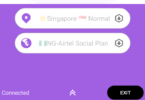



you hello
Can one buy for resale as items (data and recharge card on 20bid?
wow
Can one buy for resale as items (data and recharge card on 20bid?
No
I did not receive anything oo
You never seize to amaze me. Thanks
enjoy bro…
How many megabyte for each person I refer