Here is how you can earn $7.15(10 CAD) and Up to $200 for free from the Einstein exchange, I will share a well-guided process of getting this free money and how to withdraw it to your bank account in Naira, Rands, Cedi, or any of your local currency with the aid of the luno exchange this post.
I stumbled upon Einstein exchange platform recently and found out that you can earn free $7.15 by simply signing up and downloading their mobile app, without any hesitation I checked them out and found out that it actually works, so on this post I will share with you guys how it works and how you can withdraw the free money via Bitcoin to your bank account, here we go.
Einstein is Canada’s largest cryptocurrency exchange, they enable you to easily buy, store and sell cryptocurrencies such as Bitcoin, Ethereum, Ripple and more on our secure mobile wallet. You can sign up and within 30 seconds. Trade for free into over 20 different cryptocurrencies right from your secure mobile wallet. With Einstein exchange you can convert, Spend trade, or withdraw your Cryptocurrencies in a fast and swift manner.
Most importantly Einstein Exchange will reward you with free 10CAD for signing up and verifying your account this free 10 Canadian Dollar translates to $7.15, 2590 Nigeria Naira, 38.6 Ghanaian Cedi, 108 South African Rand, or any amount in your local currency, we will equally guide you on how to withdraw this free money.
How to Get $7.15(10CAD) From Einstein Exchange
To grab your free $7.15(10CAD) from the Einstein exchange, follow the instructions below.
1~First Join the Einstein Exchange using this promotional link, click here to sign up and get free $7.15(10CAD) immediately
2~Register with your details and confirm your email.
Watch 100s of Live Tv Channels on Your Phone For free with Eva Tv, Watch live football, sports, Movies, News, Music, Documentary, etc, Click here to download Eva Tv app, click here to learn how to use Eva tv app
3~Sign into Einstein platform and verify your account, Note that you need to verify your account to able to earn and withdraw your money.
4~To verify your account, you will need to send them your ID, photo and other documents as required by their KYC terms via the same email you sign up with, the verification process can take at least 72 hours and your account will be verified
Click here to Read Full Details and the requirements for Einstein Account Verification
As soon Your documents are sent and accepted your account will change from unverified account to “verified Account” though it can take up to 72 hours for the verification to complete.
Now you can withdraw your money, we will detail how you can withdraw your money from the Einstein exchange. continue reading.
Download and save all social media videos with this all in one Downloader app, download Whatsapp, Facebook, Twitter, Instagram, Tiktok, etc videos & status, Click here to Download Plsend - All Status Saver App, Works on All Android Versions
How To Withdraw Your money From Einstein Exchange
I will explain in details how you can withdraw your money from the Einstein exchange, with the aid of this guide you can either send the funds to your Bitcoin wallet, paxful, Luno(preferred) and withdraw it to your bank account, so read this thoroughly and understand the process.
1~ First Download the Einstein wallet app from the Einstein website after you must have signed up with the link above and sent your verification documents.
2~ Install and launch the app, then Click on Convert
3~ Select CAD on the first Asset and select Bitcoin on the second as shown in the screenshot below
4~ input the amount you want to convert, eg 10 depending on the amount you have
5~ Then click convert, it will convert automatically
Now, you will need to own a BTC wallet account on Luno to be able to withdraw to your Naira, Rand or Cedi bank account, we are using luno because it’s the easiest means of converting your Bitcoin to your local currency, however you can still used other platforms like, blockchain, paxful, localbitcoins, Remitano, etc.
First, go to Luno.com and sign up, then select receive funds, your Bitcoin wallet will be generated then copy it.
6~ Go Back to the Einstein wallet
7~ Then click on the wallet, click on BTC and select withdraw, paste the wallet address you copied from your Luno account and send the BTC to it.
8~ As soon as the BTC is sent, you can now go back to your Luno account then withdraw the funds to your Naira, Cedi or Rands bank account,.
How To Earn Up to $200 on Einstein Exchange
To earn more money up to $200 on the Einstein exchange you simply need to refer your friends to the Einstein exchange, for every one successful sign up you will end $7.15(10CAD), your account need to be verified to be able to refer friends and get your free $7.15(10CAD)
To generate your referral link, on the mobile app, click on Earn button, then click Generate link, then copy and share your links.
Accumulate while the promotion is on.
Best regards.
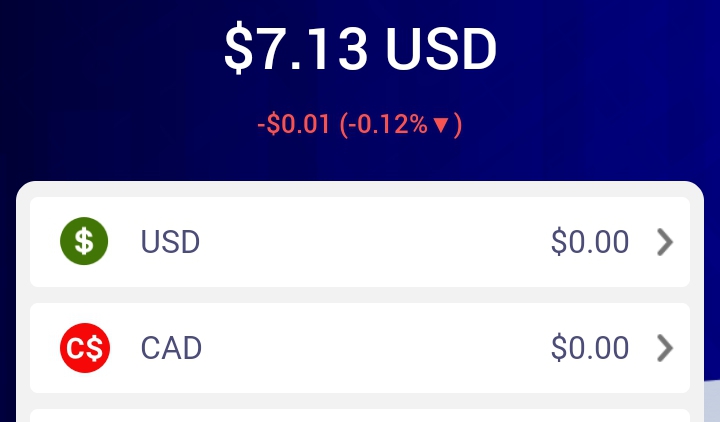









I got connecting error