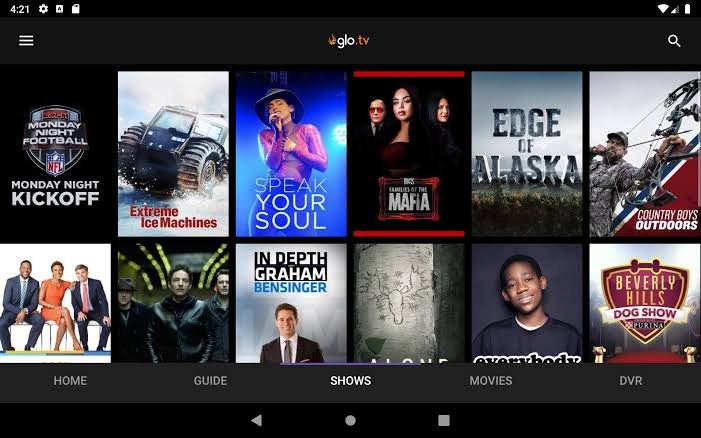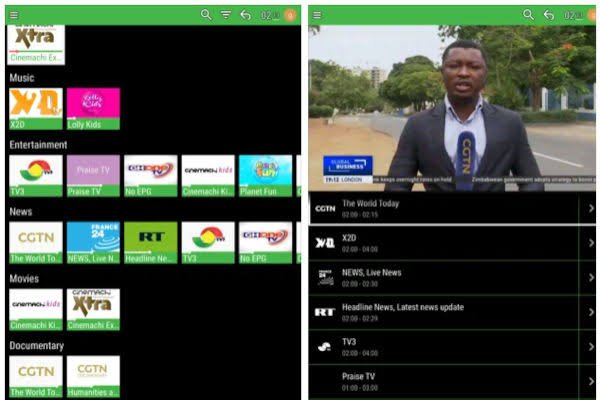Globacom has launched their independent mobile TV app, ” GLO TV” with this app Glo users can stream live TV shows, Movies, Music, News, Documentaries, VOD, and more on their smartphones or PC, aided by a special data plan that users can subscribe to reduce and minimise the data cost, this is similar to the Airtel TV app that’s available for Airtel users. continue reading to know more about the Glo TV app.
GLO TV was launched few weeks back According to the company, “Glo TV brings engaging, interactive and premium entertainment content through a rich bouquet of offerings including hundreds of live entertainment programmes, music, documentary, news, original shows, fashion, lifestyle, kiddies’ interest channels and over 1,000 videos as the company continues to partner with content providers to address the needs of more customers across social strata.”
The company expressed excitement over the roll-out of the service, stating, “This first-of-its-kind mobile TV initiative will offer the best premium all-round entertainment, news and sports content and is set to become Nigeria’s one-stop entertainment destination.
“We are confident that with the launch of Glo TV, our network will cater to the content preferences of Nigerians across different socio-economic groups and offer them an exclusive opportunity to experience the best-in-class TV content.”
Additional Globacom has introduced a special data plan for the Glo TV users, this plan is cheap compared to the regular data plans since its made only for the Glo TV.
The data plan ranges from the 500MB for 150 naira 3 days VOD plan, 2GB for N450 7 days VOD plan, the 6GB for N1400 monthly plan, The 2GB for N900 7 days VOD and TV plan etc, to subscribe to this plan simply dial *777#, select the GLOTV option and continue
How to Download the GLO TV app
Follow the instructions below to download and use the GLO TV app
Watch 100s of Live Tv Channels on Your Phone For free with Eva Tv, Watch live football, sports, Movies, News, Music, Documentary, etc, Click here to download Eva Tv app, click here to learn how to use Eva tv app
1 – Visit the Myglotv.com website and Sign up with your Glo phone number
2 – After that Head to play store or IOS App store, download the GLO TV app then sign in with your details
Make sure your mobile data connection is on the GLO network, plus you need to have an active data because the GLO TV isn’t data free
3 – You can now explore the content of the GLO TV app and serve your eyes