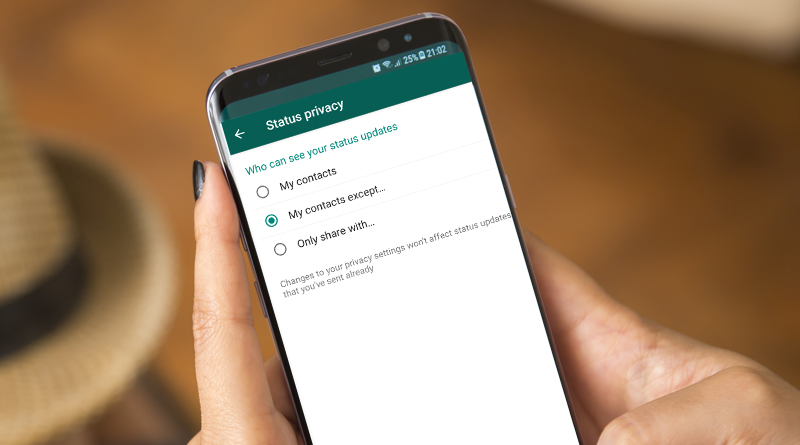Here is how to can decide who sees your WhatsApp status and who doesn’t, in other words you can set the privacy of your WhatsApp status and practical hide your WhatsApp status from anyone or send it to a contact or groups of contacts only, to achieve this you only need to tick some appropriate button, we will detail the WhatsApp privacy set up on this post, read on.
WhatsApp is a widely used messenger app for Android, IOS, Windows and other smartphone and devices, with over 1 billion downloads on the play store only, one don’t need to argue that WhatsApp is topping as it regards instant messaging, WhatsApp success is attributed to the awesome and enhance features been implemented every now and then on the app, from the Ability to make Audio calls, to that of Video calls, you can even make calls on a WhatsApp group, the Status update feature which is the reason for this article, all this features made the messenger app standout, etc, plus the fact that it’s free to use at least for now.
With the aid of the WhatsApp status feature you can share some write ups, photos and short videos with your friends/contacts and have them view them for the next 24hours before it automatically vanishes, WhatsApp status feature is very handy as its fun, interesting, lively and you can even advertise your business via your status, some persons have created what is called WhatsApp TV via the WhatsApp status. For sharing jokes and funny contents with their audience and contacts.
Without much ado, I will share the simple settings you need to tamper with to make you status visible to some set of people and hidden from others, this privacy setting can come in handy if you wish to share an info to only someone or some set of persons, without disturbing the peace of others, so here we go.
How You can hide your WhatsApp status From some contacts
To Hide or show your Status to some persons on WhatsApp you need to follow the instructions below
1~Before you set send the Whatsapp Status You want to hide from some persons, you need to go to your WhatsApp status bar, click on the three dotted lines then click on Status privacy
Watch 100s of Live Tv Channels on Your Phone For free with Eva Tv, Watch live football, sports, Movies, News, Music, Documentary, etc, Click here to download Eva Tv app, click here to learn how to use Eva tv app
2~On that menu there are three self opinions
A “My Contacts” this is the option whatsapp status privacy is set by default, with that option your WhatsApp status is visible to all your contacts.
B”My Contacts Except… “, with this option you can select the contacts you want your status from, by putting a check mark alongside the contact(s)
C” Only Share With… “, With this option you can choose whom you want to share you status with only, that’s to say that only the selected contact(s) can view your WhatsApp status, it can only a person or as many contacts as you want.
Like I said you will have to set the status privacy before sharing your WhatsApp status, already shared status is not affected by the privacy settings.
Download and save all social media videos with this all in one Downloader app, download Whatsapp, Facebook, Twitter, Instagram, Tiktok, etc videos & status, Click here to Download Plsend - All Status Saver App, Works on All Android Versions
Hope you found the article informative, feel free to leave us a comment below and don’t forget to share..
Best Regards..