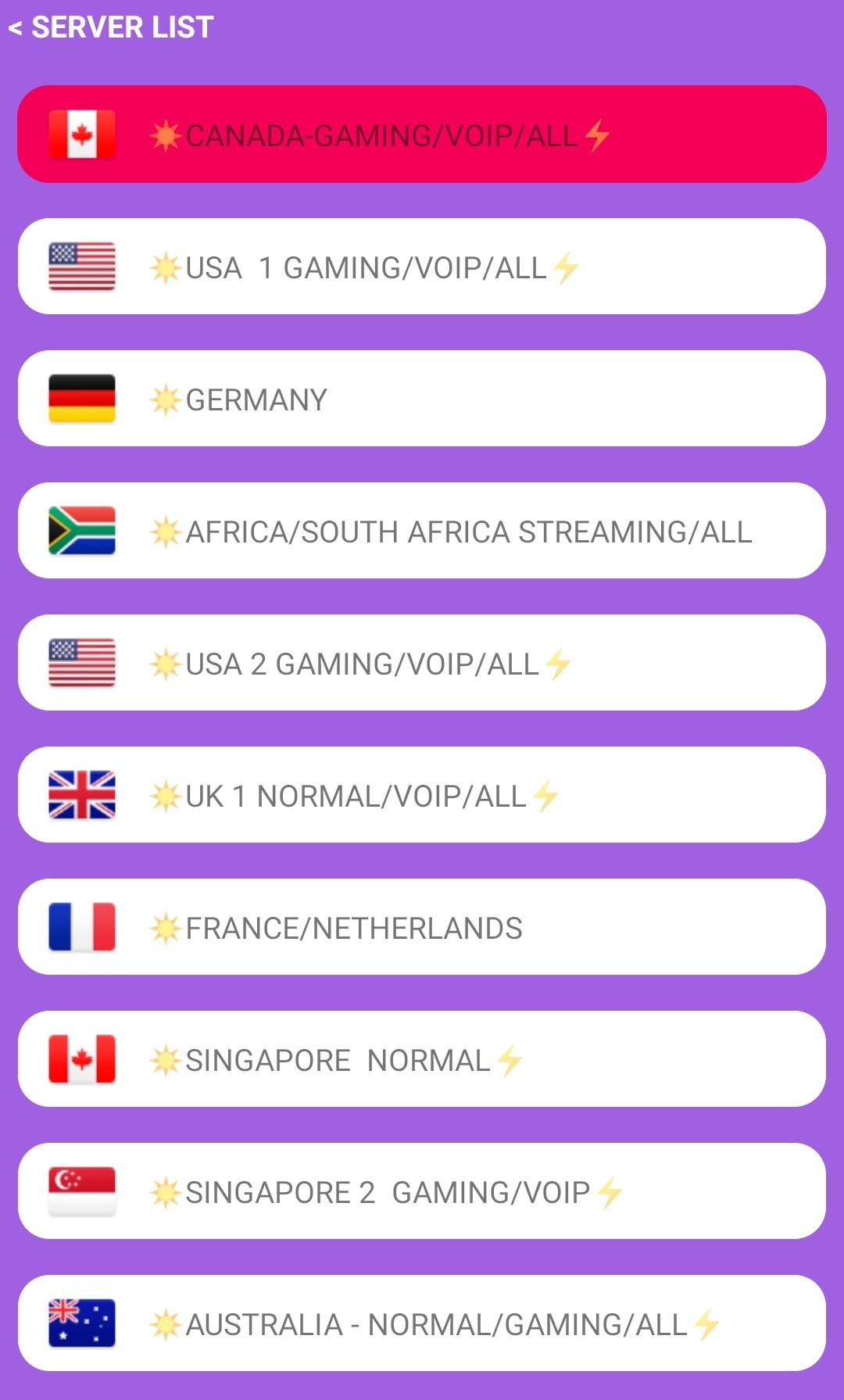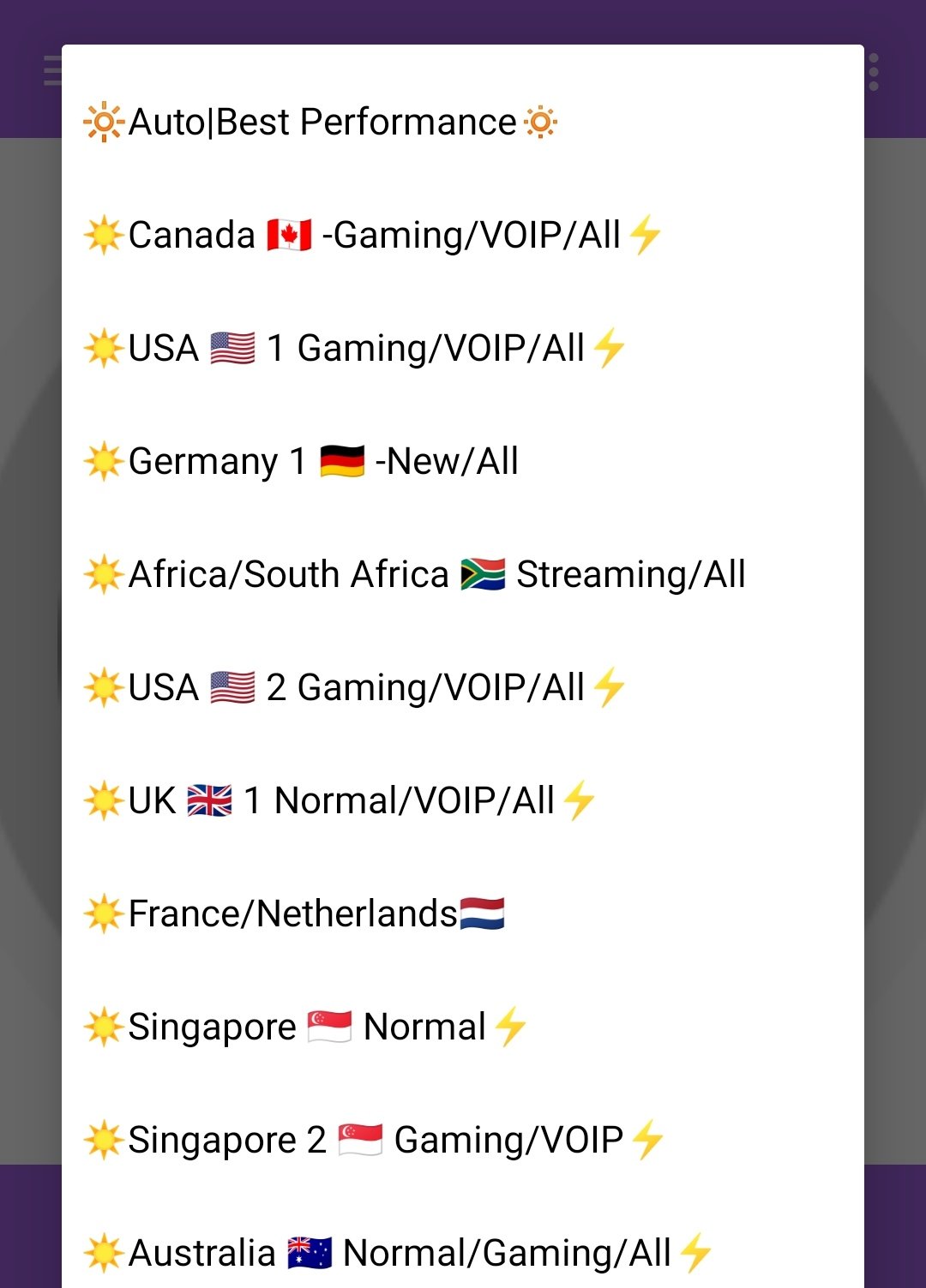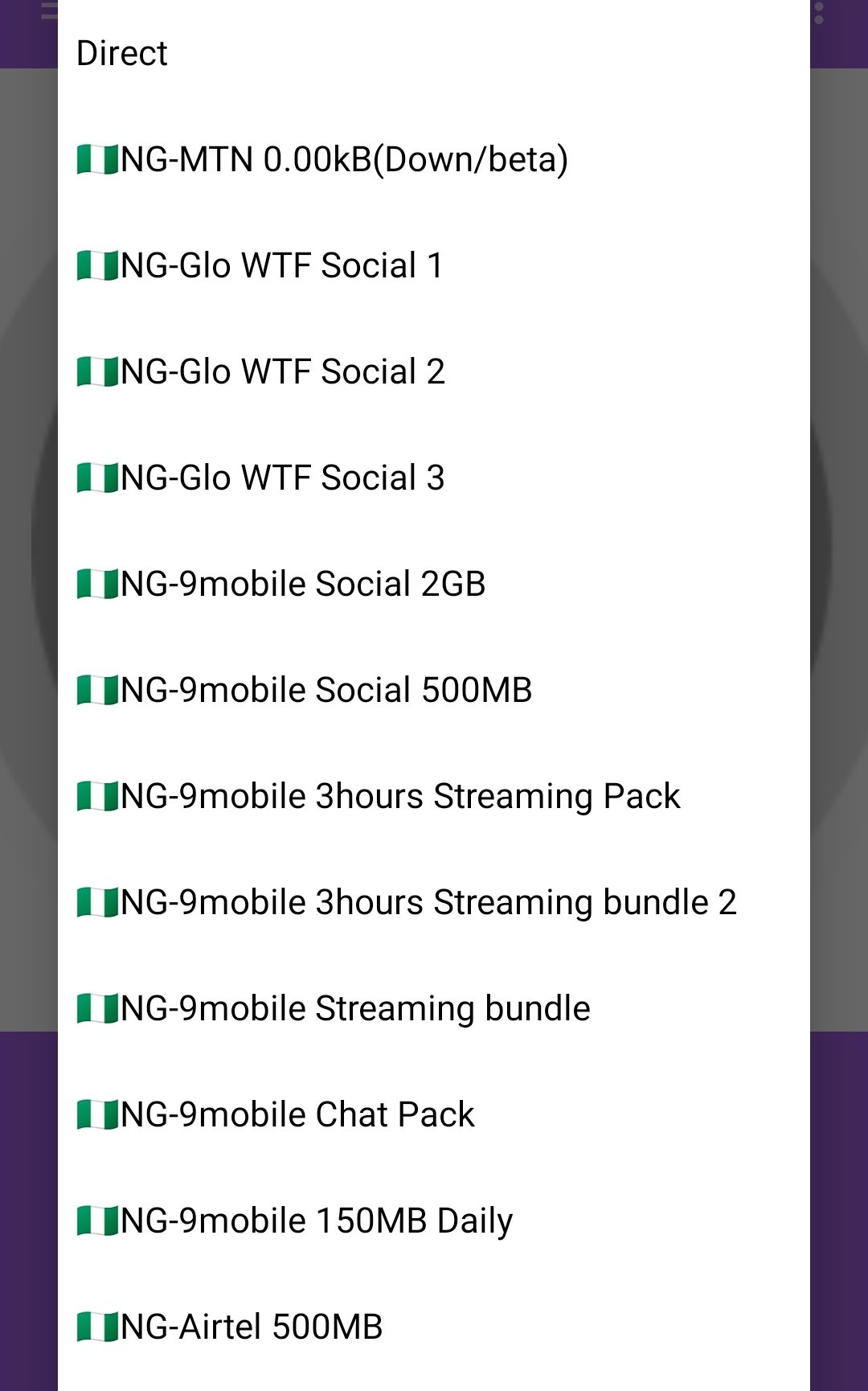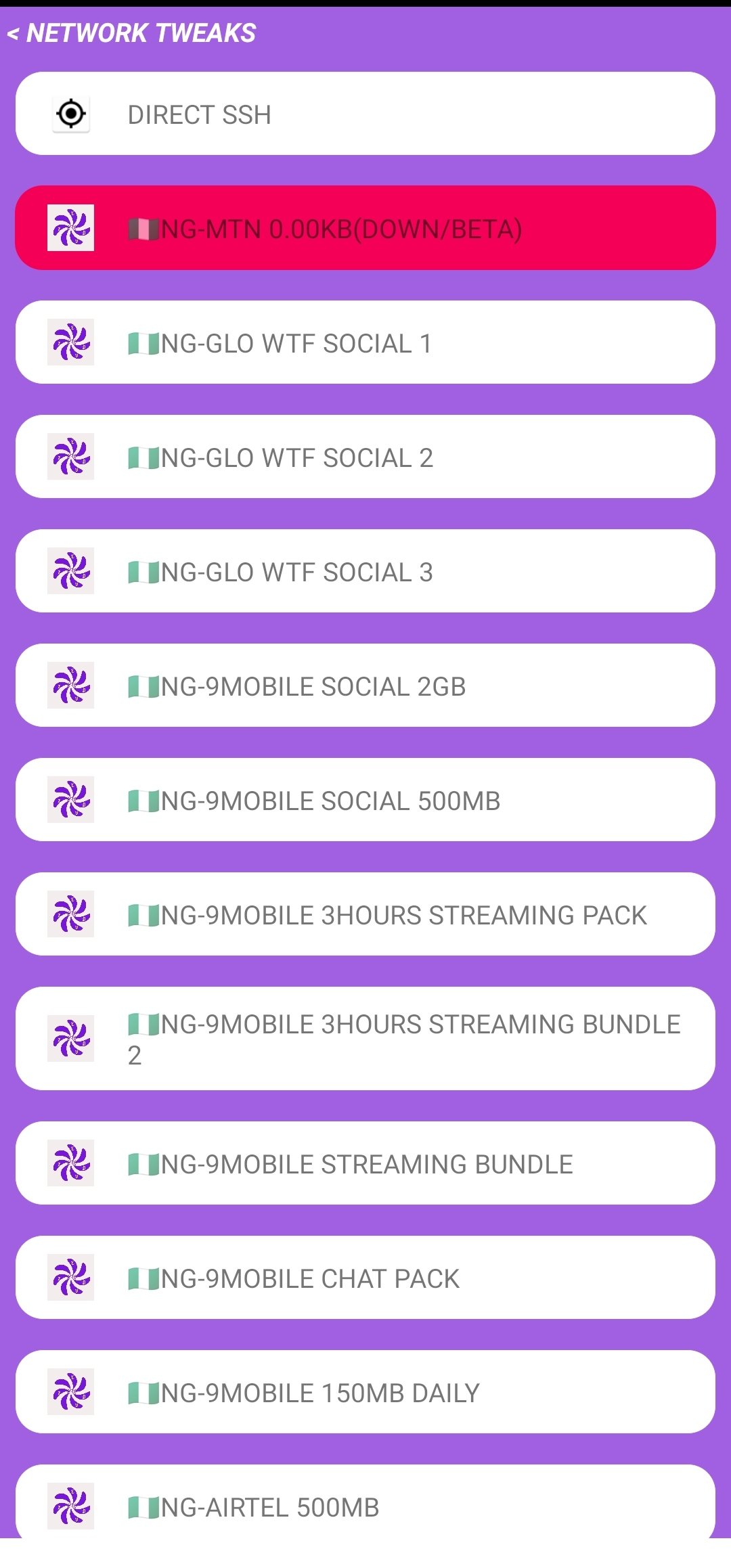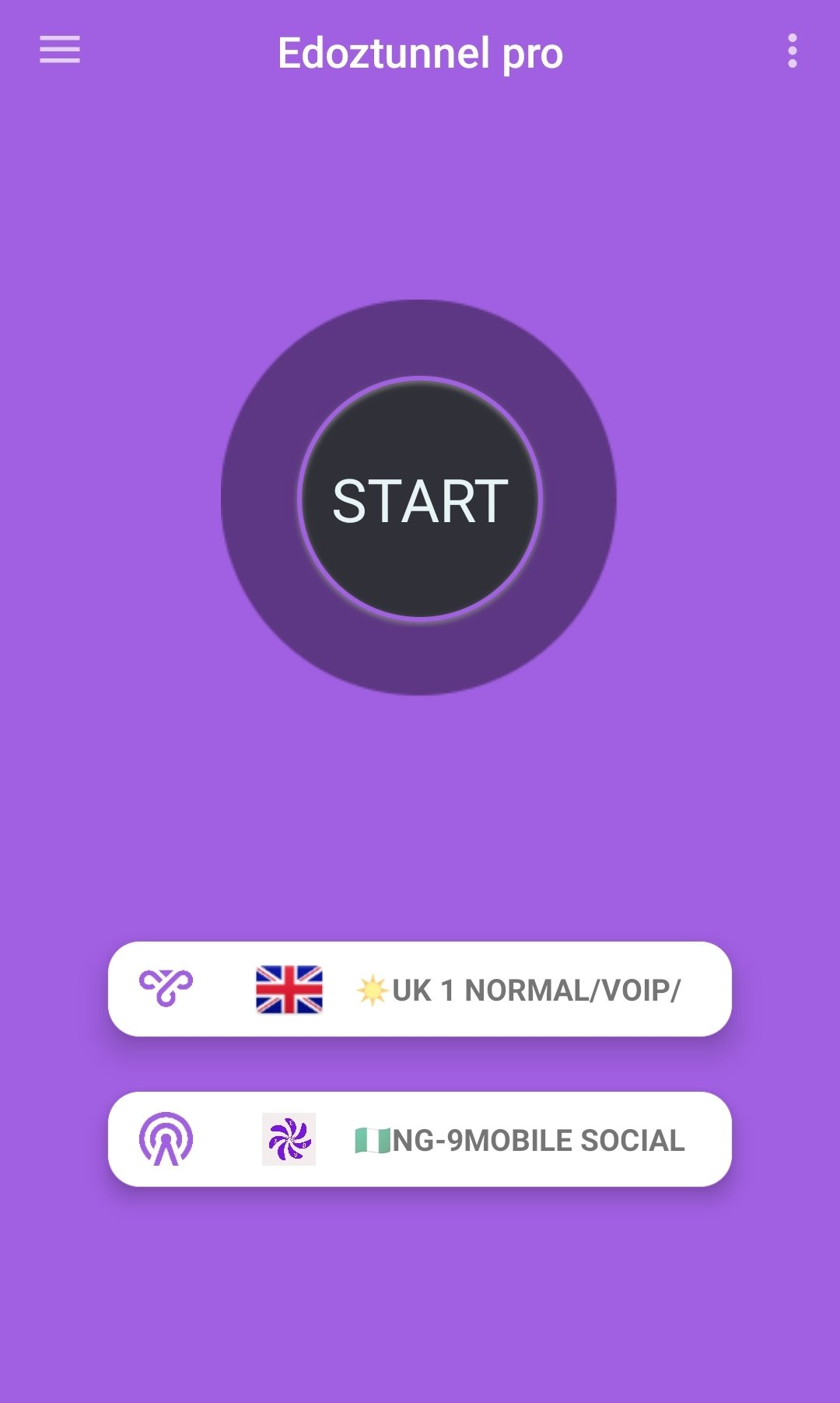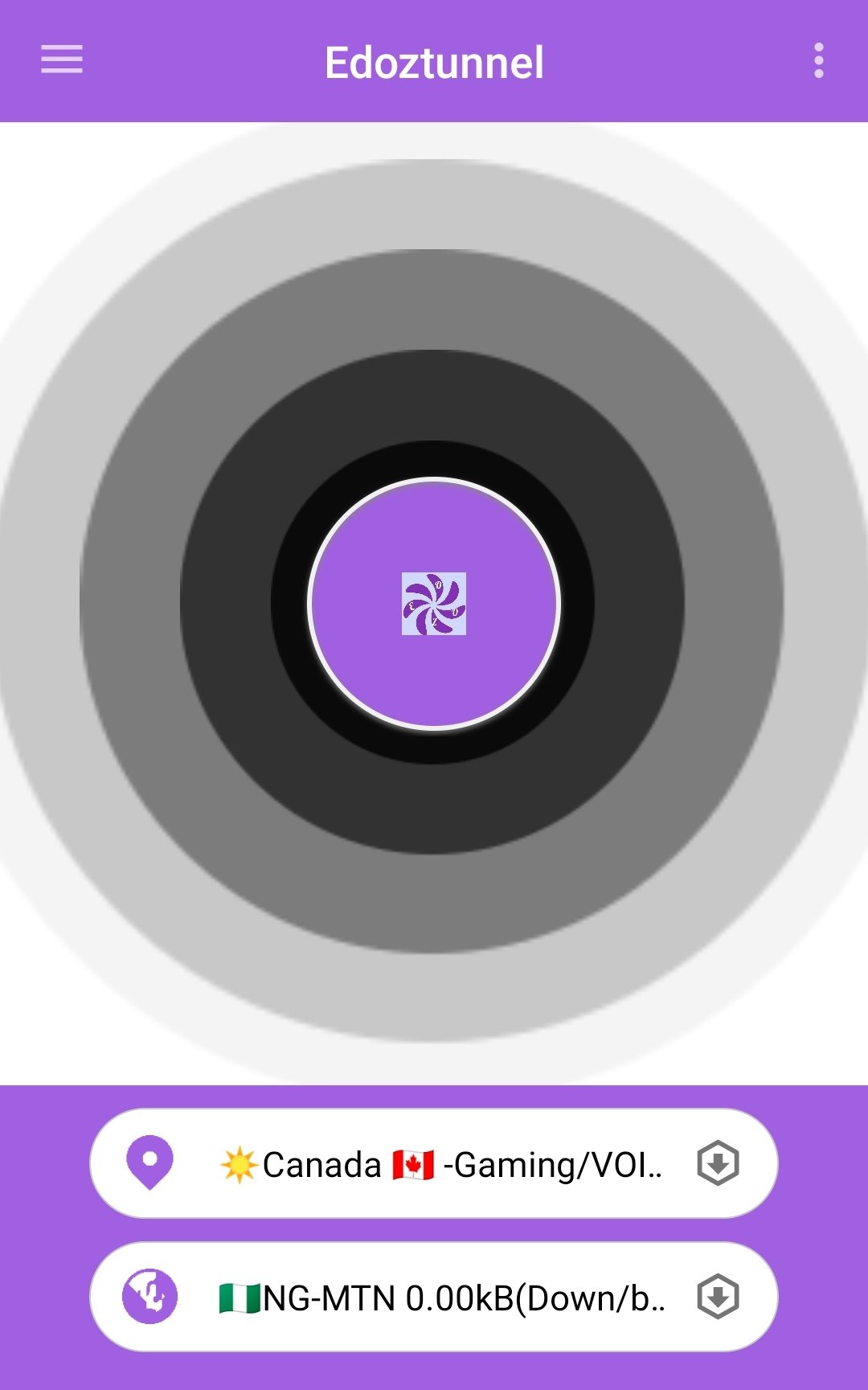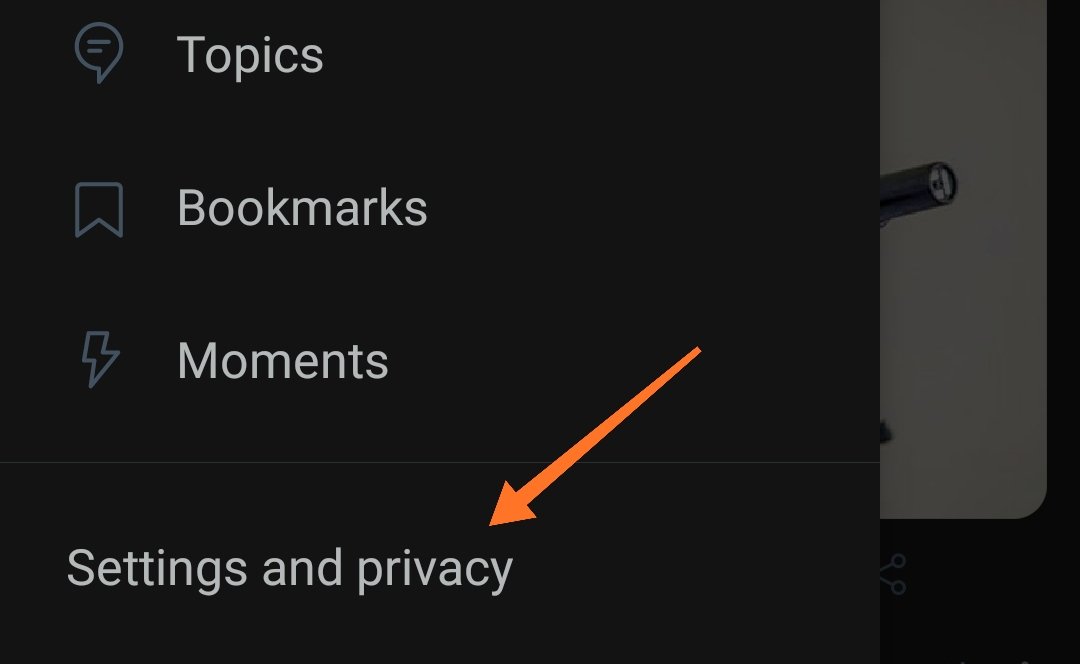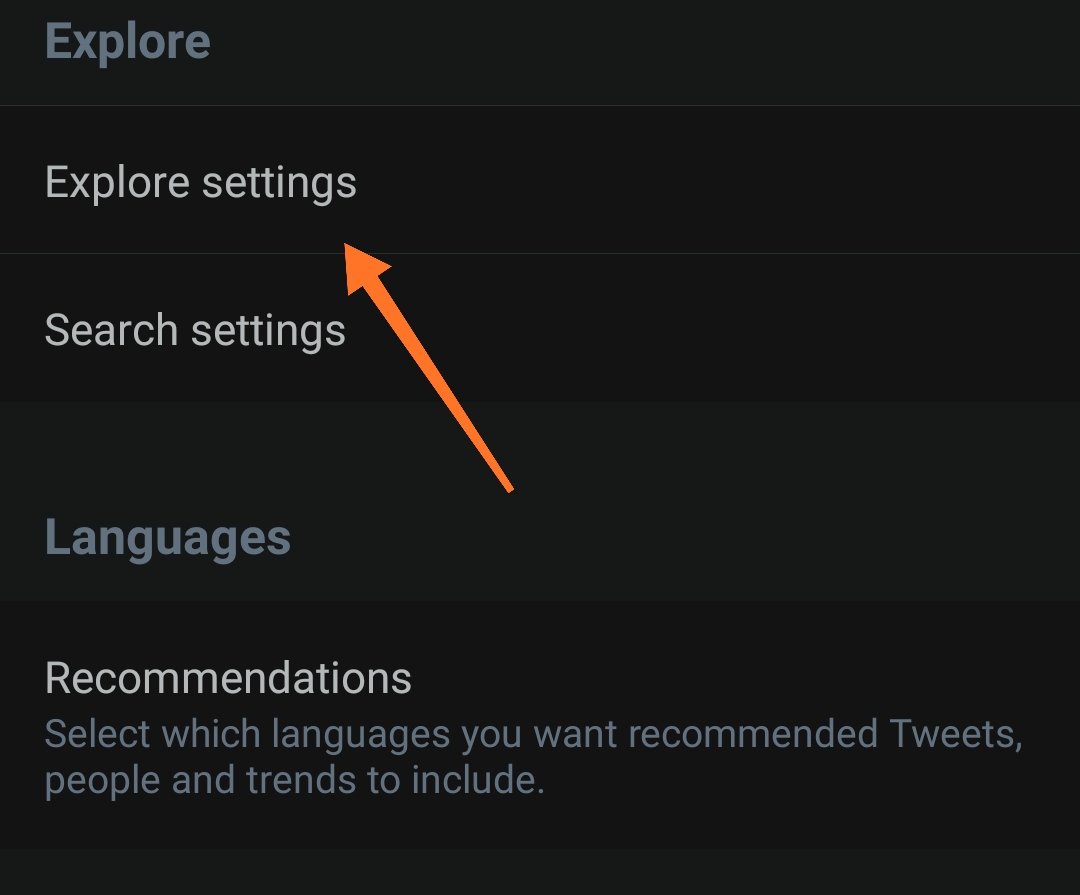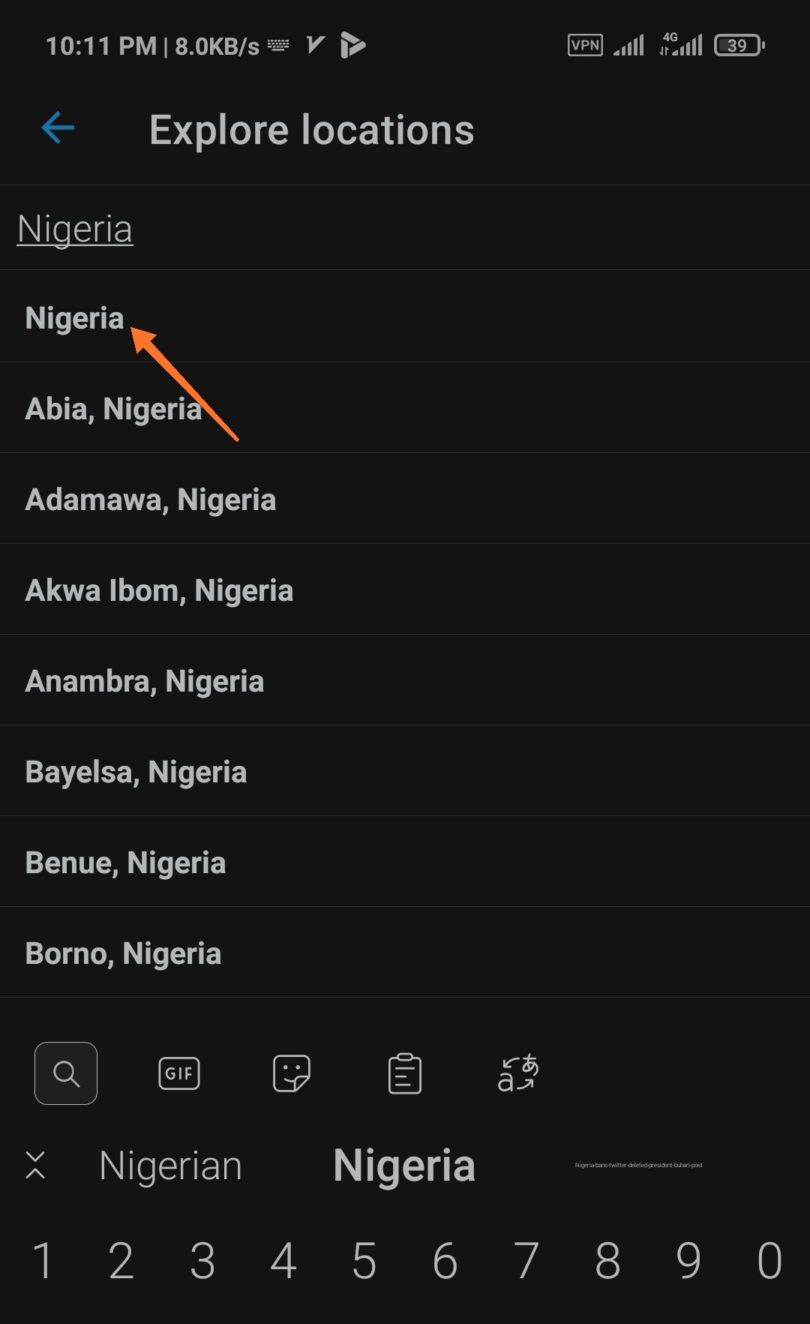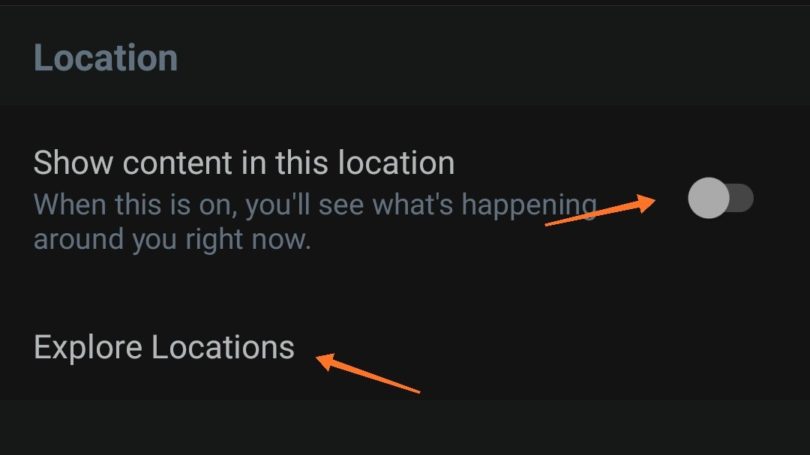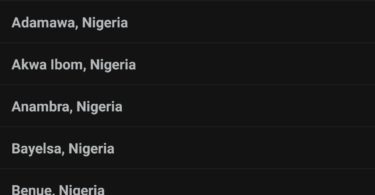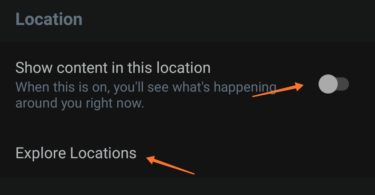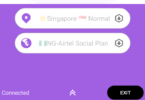Accessing Twitter is still very possible even though the portal and website is blocked by the ISPs in Nigeria as ordered by the government, on this post you will learn how to bypass the country’s restriction on the twitter portal and use it just like you use to, without missing on any update from your fans, Followers etc, read on to figure how to bypass the restriction on twitter by the Nigerian government with ease.
Are you an avid twitter user, with a reasonably number of followers and fans, the recent twitter ban in the country must have had a troy on you, well you don’t have to end you tweeting habit because you can still access your twitter account in the country, with the aid of VPN apps and the instructions on this post you can access twitter and also view Nigerian tweets regardless of the location your VPN is set.
How To Unblock and Access Twitter In Nigeria
Follow the instructions below to be able to Unblock and access twitter in Nigeria, like I said earlier you will need the aid of a VPN app, this will change your internet location to different countries that still supports twitter, Countries like USA, Canada, Australia, UK, Germany, South Africa etc. so here is how you can do so.
1~ First You will have to download and Install the Edoztunnel VPN or Edoztunnel Pro app, from the download links below, the Edoztunnel VPN is free of charge, so you don’t need to renew or pay any monthly service fee like other VPNs
Click here to Download Edoztunnel VPN pr Edoztunnel VPN Pro from Playstore
Or
Click here to download them from mediafire
Watch 100s of Live Tv Channels on Your Phone For free with Eva Tv, Watch live football, sports, Movies, News, Music, Documentary, etc, Click here to download Eva Tv app, click here to learn how to use Eva tv app
2~ Open the Edoztunnel VPN app and Click on the First row and choose any Country of your choice from the list
3~ Then on the Second option direct location change or your network name, Eg MTN, 9MOBILE, Airtel etc
Download and save all social media videos with this all in one Downloader app, download Whatsapp, Facebook, Twitter, Instagram, Tiktok, etc videos & status, Click here to Download Plsend - All Status Saver App, Works on All Android Versions
4~ Then click on the blinking logo, or on the start button for Pro and connect
As soon as its connected, minimize the app and open again.
How to Still See Nigerian Contents on Twitter After Connecting with a VPN
By default, twitter loads tweets according to the user’s Internet IP, and location, so if your VPN is connected to USA, Twitter will serve you more tweets from USA, however, you can still change that default settings, and set it to any country of your choice, and in this case it should be Nigeria, here is how you can do that:
1~ Click on Twitter’s Menu button and go to settings and Privacy
2~ Then Click on Content and Preference
3~ Click on Explore Settings and Turn off “Show Contents in this location”
4~ Click on Explore Locations and search for Nigeria and select it
You are done, Twitter will henceforth show you twits and connects from twitter users in Nigeria, instead of your VPN location.
That’s all on how you can to still access twitter in Nigeria after its ban, and Still See Nigerian Tweets and Contents
Hope you found this guide useful, so well to share this post with your friends via any of the share buttons below.