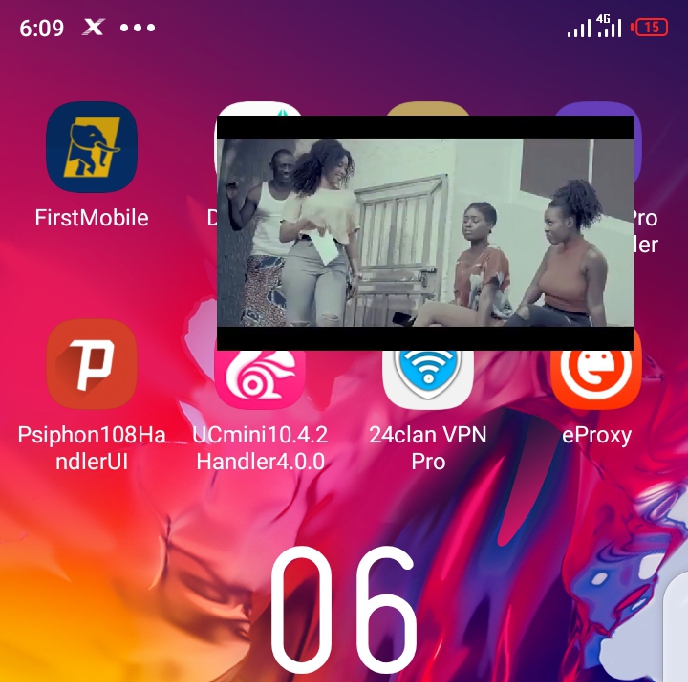Here is how you can watch videos on a floating screen on your Android smartphone, now you can watch your favorite home videos, comedy clips, video tutorials, music videos, etc while going through your messages on Facebook, chatting on WhatsApp or surfing for some information on the internet with your browser.
We are going to share a cool method by which you can easily add up floating video feature on any android devices. And you just need to follow some simple guidelines that we had discussed right below.
On Android device when you start any video playback then you can’t access the other user interface as by default the video playback is set to access the complete screen. But in some devices like Mi and some of latest Samsung models comes up with Floating video feature in which users can play video in adjustable size windows and with that, users can also access or check out other applications too. So, here we are going to share a cool method by which you can easily add up this feature in any of your android devices. And you just need to follow some simple guidelines that we had discussed right below.
How to Add Floating Video Feature In Any Android
Method 1 : Using X player
X player is the one of the best video player with the pop-up(floating feature) this player is embedded with different awesome features like background play, self-timer, and other cool features, with the pop-up feature you can play videos while accessing other interfaces of your android smartphone, to play Watch Video Playback In Background with this player follow the instructions below.
Step 1: Download the Xplayer from here
Step 2: install the app and grant it the necessary access it requires
Watch 100s of Live Tv Channels on Your Phone For free with Eva Tv, Watch live football, sports, Movies, News, Music, Documentary, etc, Click here to download Eva Tv app, click here to learn how to use Eva tv app
Step 3: Now open select a video, while it’s playing click on the hanging options, select pop-up play, then grant “draw over the apps” access
Now you can play your videos on a floating screen
Method 2: Using FVPlayer-floating video player
FVPlayer is a floating video player. You could watch a video while browsing the web, doing your email, or using any other app on your tablet or phone.
Step 1. First of all download from here and install FVPlayer-floating video player on your Android smartphone.
Download and save all social media videos with this all in one Downloader app, download Whatsapp, Facebook, Twitter, Instagram, Tiktok, etc videos & status, Click here to Download Plsend - All Status Saver App, Works on All Android Versions
Step 2. Once downloaded open the app and there click on Settings.
Step 3. Now from settings you need to adjust the initial video width, initial video height, and button size etc. Simply, adjust it as per your wish and continue.
Step 4. Now simply tap on the video that you want to play in the floating window. You could watch a video while browsing the web, doing your email, or using any other app on your tablet or phone.
That’s it! You are done, this is how you can watch a video while browsing the web, doing your email, or using any other app on your tablet or phone.
Method 3: Using Awesome-Pop up(Root Required)
The method is quite simple and just need a rooted android device that will allow an Xposed installer to run on a device. And after having the Xposed installer you will be using an Xposed module app that will allow you to add this floating windows feature in any of your android devices. So follow up the complete steps below to proceed.
Step 1. First of all, you need a rooted android as Xposed installer can only be installed on a rooted android, so Root your android to proceed.
Step 2. After rooting your android device you have to install the Xposed installer on your android and that’s quite a lengthy process.
Step 3. Now after installing the Xposed module, you need a cool Xposed module that will allow you to play any of your videos in a popup in an android user interface and that’s only possible with the cool module that is Awesome Pop-up Video.
Step 4. Now install the app and then in Xposed installer activate this app and after that, you need to reboot your android device for the proper working of the module in your device.
Step 5. Now try to open the video in either from your file manager, gallery or from your browser and the video will be pop up and you can also adjust the size of that pop-up window according to your wish.
These are how you can play videos on a floating window while performing other tasks on your Android smartphone, hope you enjoyed this article,
Kindly share this information with your friends via any of the share buttons below.