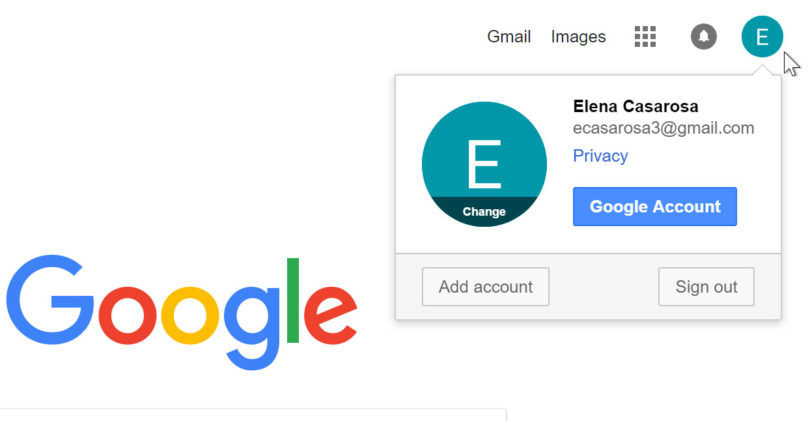Here is how you can create as many Gmail(Google) accounts as possible with one mobile phone number, this guide is a simple solution to issues of owning multiple Gmail accounts, with the aid of the guide you can now open as many Gmail accounts as possible with ease.
Gmail account is the google mail account, and the most popular mail service as of the moment, Gmail is owned by Google, thus anyone who wishes to use Google services must own at least one Gmail Account, with the aid of the single account you can access any Google services, be it the mail service, play store service, Google search, Google Voice, Google maps, YouTube, Android etc.
Some times we need more than one Gmail account, Maybe for multiple sign ups on different programs services, or apps, and without owning a different mobile phone number for Google Gmail account verification you will not be able to create a new Gmail account, well, gone are those days, because as the moment creating multiple Gmail accounts has been made easy, follow the instructions below to get Started.
How To Create (Verify) Multiple Gmail Accounts With One Mobile Phone number
Follow the instructions below thoroughly to be able to verify multiple Gmail accounts with same phone number:
1~ Open Your android phone settings and select Accounts, then select add new
Watch 100s of Live Tv Channels on Your Phone For free with Eva Tv, Watch live football, sports, Movies, News, Music, Documentary, etc, Click here to download Eva Tv app, click here to learn how to use Eva tv app
2~ Select Google account, input your phone security, then click on create new account
3~ Two options will show, For Myself and To manage my business, select the ‘to manage my business option’
4~ Now go ahead and create your new Gmail account, you can use the mobile phone number used on verifying your previous Gmail account(s) to verify this new account and it will go successfully.
Download and save all social media videos with this all in one Downloader app, download Whatsapp, Facebook, Twitter, Instagram, Tiktok, etc videos & status, Click here to Download Plsend - All Status Saver App, Works on All Android Versions
That’s all on how you can create and verify multiple Gmail accounts with same mobile phone number, this method works swiftly, so give it a try
Don’t forget to leave
Best regards