MTN is currently dishing out free 2GB data to all her esteemed subscribers, this is more like a valentine gift, here is how you can grab yours and surf the internet for free courtesy MTN’s free 2GB data.
Valentine is the season of 😍, yeap MTN has proved that its not only a boo and Bae thing, it’s for everyone, today they are giving away free 2GB data, however they are ways around it, first MTN wants you to gift it to a friend or loved one as a valentine gift, well that friend can be you if you have multiple MTN sim card and follow the instructions on this post.
Requirements For Getting MTN 2GB Valentine Data Gift
1 ~an android or IOS Smartphone
2~Two MTN Sim cards
3~MyMTN App, Download From here
4~The Instructions below
How To Get Free 2GB Data On MTN
Follow the instructions below to grab your own copy of the MTN free 2GB Data
Watch 100s of Live Tv Channels on Your Phone For free with Eva Tv, Watch live football, sports, Movies, News, Music, Documentary, etc, Click here to download Eva Tv app, click here to learn how to use Eva tv app
1~ First Download MyMTN App via the link above
2~Sign in to the MyMTN App with your first phone number
3~Now have the second sim card ready(that’s the sim you will send data to).
4~Click Enter when the free gift pop up shows on the MyMTN App,
5~A screen where to input your mobile mobile number will show, Now input your second mobile phone number on the column provided and click proceed
Download and save all social media videos with this all in one Downloader app, download Whatsapp, Facebook, Twitter, Instagram, Tiktok, etc videos & status, Click here to Download Plsend - All Status Saver App, Works on All Android Versions
A successful message will pop up, if you get the ‘Has exhausted’ pop up, then you should wait for some minutes and retry, you should read the terms and conditions, to participate
As soon as it goes through, you will a notification via SMS as shown below
The free 2GB data is valid for 2days
Enjoy..
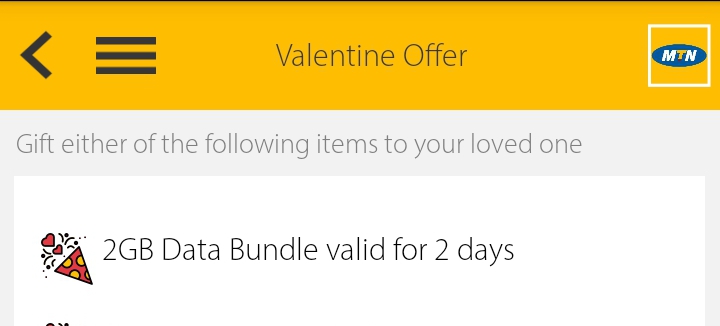





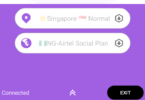

I got this one… Thank you Chris for keeping us update, God bless you.
This is greate for val though.
I got a message saying “exhausted for the hour” and the pop up has gone. How can I do it again. I’ve tried logging out and back in again and the pop up did not show