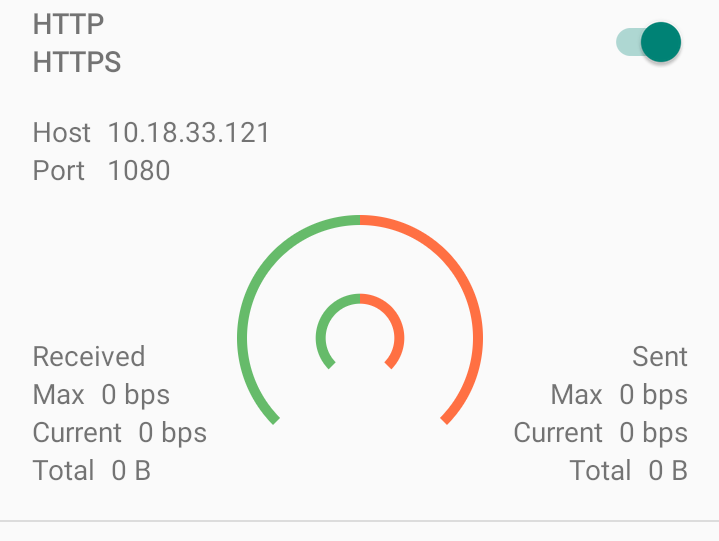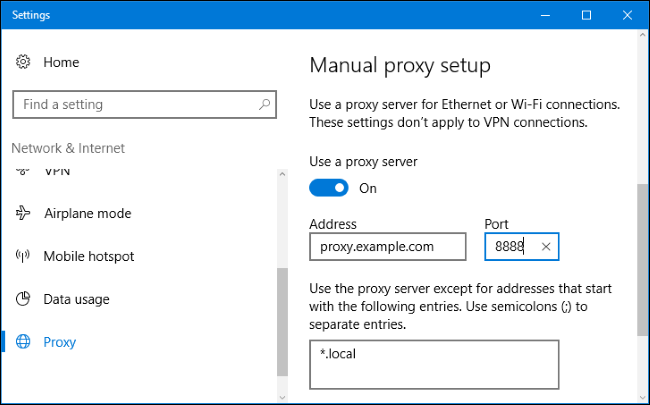You can use that your VPN powered free browsing or Cheap Internet in your laptop(Computer) too, here is the latest working method of sharing android or IOS VPN connection via WIfi hotspot, now you can share your VPN aided internet connection if even your device is not rooted, am not referring to using PDA net for PC, this method requires no PDA net, this method works well for both Android and PC, read on to figure out how to share android and IOS VPN connection via hotspot
Tethering VPN connection with your friends via Wifi Hotspot can be a hard nut to crack for most Android smartphones especially those with version 6.0, 7.0 plus, with locked bootloader that cannot be easily rooted, since to efficiently share your VPN aided connection via hotspot you will need to root your device, but since most of this devices with locked bootloader cannot be easily rooted with most of the root apps, the users are left out of the excitement as most of the free browsing cheats share here at Androidtechvilla.com makes use of one VPN or the other, thus to enjoy the tweak to the core you might need to share the connection with your friends via hotspot,
We provided the root method of sharing your VPN connection via hotspot but since most devices are not rooted we have to search for another alternative for non-rooted devices and here we are with a solution for you without much ado lets check it out How TO Share /Tether VPN Connections Without Root Or PDA net On Android
How TO Share /Tether VPN Connections Without Root Or PDA net On Android
Adhere strictly to the instruction below to be able to share your VPN connections without root on your android smartphone.
1~Download Every Proxy app For Android or IOS from here
2~Install and Run the app,
2.1~ Connect to your VPN app, then on your WiFi Hotspot
Watch 100s of Live Tv Channels on Your Phone For free with Eva Tv, Watch live football, sports, Movies, News, Music, Documentary, etc, Click here to download Eva Tv app, click here to learn how to use Eva tv app
3~Now Click on settings and select any IP address on the IP address list under http proxy as shown below
Note : Choose IP 172.16.0.1 and port 8080 because they work perfectly most times, if they did not work, choose a different port
4~Now Go back and Toggle the Https Button On, And IP address and port will be generated
How To Share Your VPN connection on other Android or IOS device
Now that you have on the Https proxy option on the Every proxy app, follow the instructions below to share the connection with an android or IOS device
Download and save all social media videos with this all in one Downloader app, download Whatsapp, Facebook, Twitter, Instagram, Tiktok, etc videos & status, Click here to Download Plsend - All Status Saver App, Works on All Android Versions
1~First Connect to your phones hotspot
2~Long click on the hotspot option to see the modify, or edit option, this can vary depending on your Android version
3~Now Click on Advance option, under proxy select Manual, then set the IP and port with the one generated by Every Proxy as shown below
4~Click Save, then open your browser to browse with your VPN shared connect.
How To Share Your VPN connection on Your PC
To share your Phone’s VPN connection with your PC you will need to set the proxy of your pc with or if your pc don’t have the proxy settings option you can use an external “the Proxifier app” to set up the proxy, we shares both methods
Method 1 : Using PC(Computer) Proxy Settings
1~ Connect to your phones hotspot
2~ Then go to PC (computer) settings, then select Network & internet > Proxy.
.
3~ Then turn on Use a proxy server.
In the Proxy IP address and Port boxes, then enter the IP address and port you got from the every proxy app in the respective boxes.
4 ~ Then open your browser and enjoy your Phone’s VPN connection.
Method 2 : Using the Proxifier App
1~ Download and install the proxifier app and it’s license key from the link below
1~ Download Proxifier PRO MOD cracked Version for PC Download here,
Download Proxifier LIfetime PRO activation Key Here
Now Go to your PC unzip and install the proxifier software, open the activation key file you downloaded and copy the activation name and key, select activate and input the key, voila you have activated proxifier for free
2~Now Connect your VPN on your android smartphone
3~Go to settings On your Phone and on hotspot Tethering
4~On your PCs wifi and connect to the hotspot
Now on your every Proxy and Generate http proxy as instructed above
7~Now open Proxifier
8~Click on Proxifier
9~Click on Proxy server
10~click on add
11~Paste the IP and the port generated by Every Proxy, select Sock 5 or https as shown on the screenshot below,
12~Click on Test, it should show test completed, then click OK
13 ~ Now go to your browser and surf the internet with your VPN aided connection
Also Read: how to restrict background running apps on android to save battery and RAM
Don’t forget to share this post on How TO Share /Tether VPN Connections Without Root Or PDA net On Android, someone out there might be longing for this information, use any of the social media buttons below to share.
Best Regards!!