Do you have some free data on your MTN or Airtel sim tagged “YouTube Night” but don’t know what to do with it?, you have probably tried browsing with it, but no way it doesn’t work, well on this post we will enlighten you on what YouTube night data is all about, how you can use the YouTube Night data to download and stream on your smartphone or PC, so read on to know how to use your free YouTube Night data.
What is YouTube Night Data
Well, if you don’t know, YouTube night data is the free data allocated to MTN and Airtel subscribers for free by MTN, and Airtel whenever they subscribe to a data bundle, this data like the name suggests is made specifically for streaming(watching videos) on YouTube, and can only be used during the evening hours, from 11pm to 6 Am.
So practically you can’t use it during the day time, or even download with it during the evening hours, but there are ways around it, following the tweaks we will share on this post, you will be able to download with the free YouTube Night data given to you by MTN or Airtel, so Here we go.
How To Use The MTN and Airtel YouTube Night data for Downloads
We will share different ways by which you can use the free MTN or Airtel YouTube night data to download Apps, games, and videos, with the aid of this guide you will make a judicious use of your free YouTube Night data, note that this guide will not bypass the day restriction on the data, so get ready to skip some sleeping hours if you really want to use the free YouTube night data.
How To Use MTN YouTube Night Data To download Apps And Games
You can actually use the free MTN YouTube Night data to download and updates apps and Games on your android smartphone, the YouTube might data powers all Google products, which play store is one of them, so you can download and update your apps, games using the YouTube night data.
Make sure your play store is working, to be able download apps and games with the YouTube Night data, then head straight to the Google play store as soon as its 11 PM to update or download any app of your choice. This might not work for Airtel users
How To Use MTN and Airtel YouTube Night Data To download Videos on YouTube
If you can’t stay up to watch videos on Youtube during the night, you can actually download them and watch them offline during the day, with the aid of the Youtube offline download feature you can easily download and save YouTube videos on your phone to watch whenever you desire, this feature is available on the YouTube app.
Watch 100s of Live Tv Channels on Your Phone For free with Eva Tv, Watch live football, sports, Movies, News, Music, Documentary, etc, Click here to download Eva Tv app, click here to learn how to use Eva tv app
Follow the instructions below to save and download videos on YouTube
~ Open YouTube and navigate to the video you want to download, be it a tutorial video, Movie, Music, Comedy video etc
~ Then Click on Download and select the Resolution you want it downloaded with.
The video will be downloaded and saved on the YouTube app, to view and watch your downloaded videos, click on “Library” button on the YouTube app , then select “Downloads”
Download and save all social media videos with this all in one Downloader app, download Whatsapp, Facebook, Twitter, Instagram, Tiktok, etc videos & status, Click here to Download Plsend - All Status Saver App, Works on All Android Versions
How To Use MTN and Airtel YouTube Night Data To download Videos With Y2mate, Snaptube or Vidpaw
You can also use the free YouTube Night data to download videos using Snaptube app , the Snaptube app or using Vidpaw app, Y2mate is one of the methods you can use to download videos from youtube or any other social media app and save them to your phone, the good thing about this method is that the videos downloaded are saved directly to your phone, unlike the YouTube app method that saves all downloads on the YouTube app.
How Download Movies and Videos with MTN and Airtel YouTube Night data using Snaptube app
Follow the instructions below to download videos from YouTube using the Snaptube App
1 ~Click here to download the snaptube app
2~ As soon as its 12:00am, open the app and click on the YouTube Icon to open YouTube
3~ Then search for any video of your choice
Now click on the download Icon beside the video to download, select the resolution then save it to your phone
How Download Movies and Videos with MTN and Airtel YouTube Night data using Y2mate
Follow the instructions below to download videos from YouTube using y2mate
~ For This To work You need to have some normal data bundle, this is needed to load the the Y2mate.com website, since the YouTube night data can’t open it.
~Then Open YouTube and search for the video you want to download
~Click on the Share button and copy the Video URL
~Then Open Y2mate.com and paste the YouTube URL on the column provided
~Select your desired resolution and start the download
Note: sometimes the video will start playing instead of downloading, in that case, All you need to do is to pause the video, then click on the dotted signs, then click on download.
Due to the fact the video is been downloaded from youtube and you are doing so around 11 pm to 6AM, the YouTube Night data will be used instead of your normal data bundle. Click here to view how to download YouTube videos with Snaptube and Vidpaw app too
That’s all on how you can use the free YouTube Night data to download, hope you found this post helpful..
Kindly give it a share via any of the social media share buttons below.
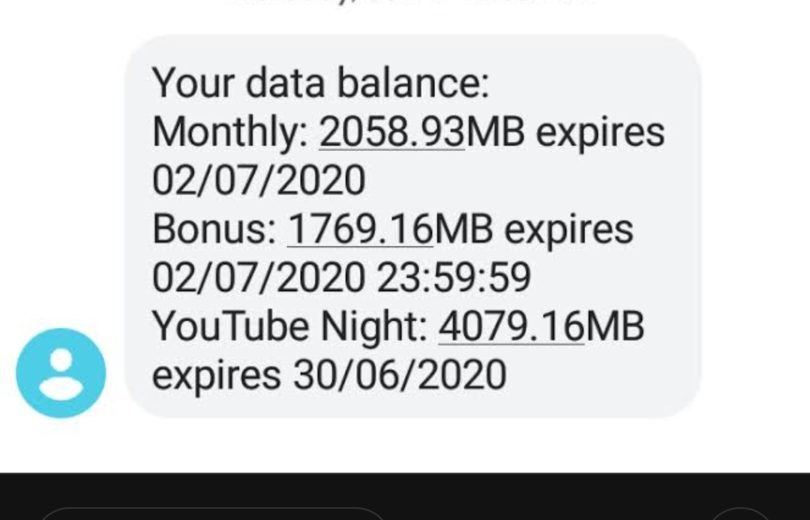
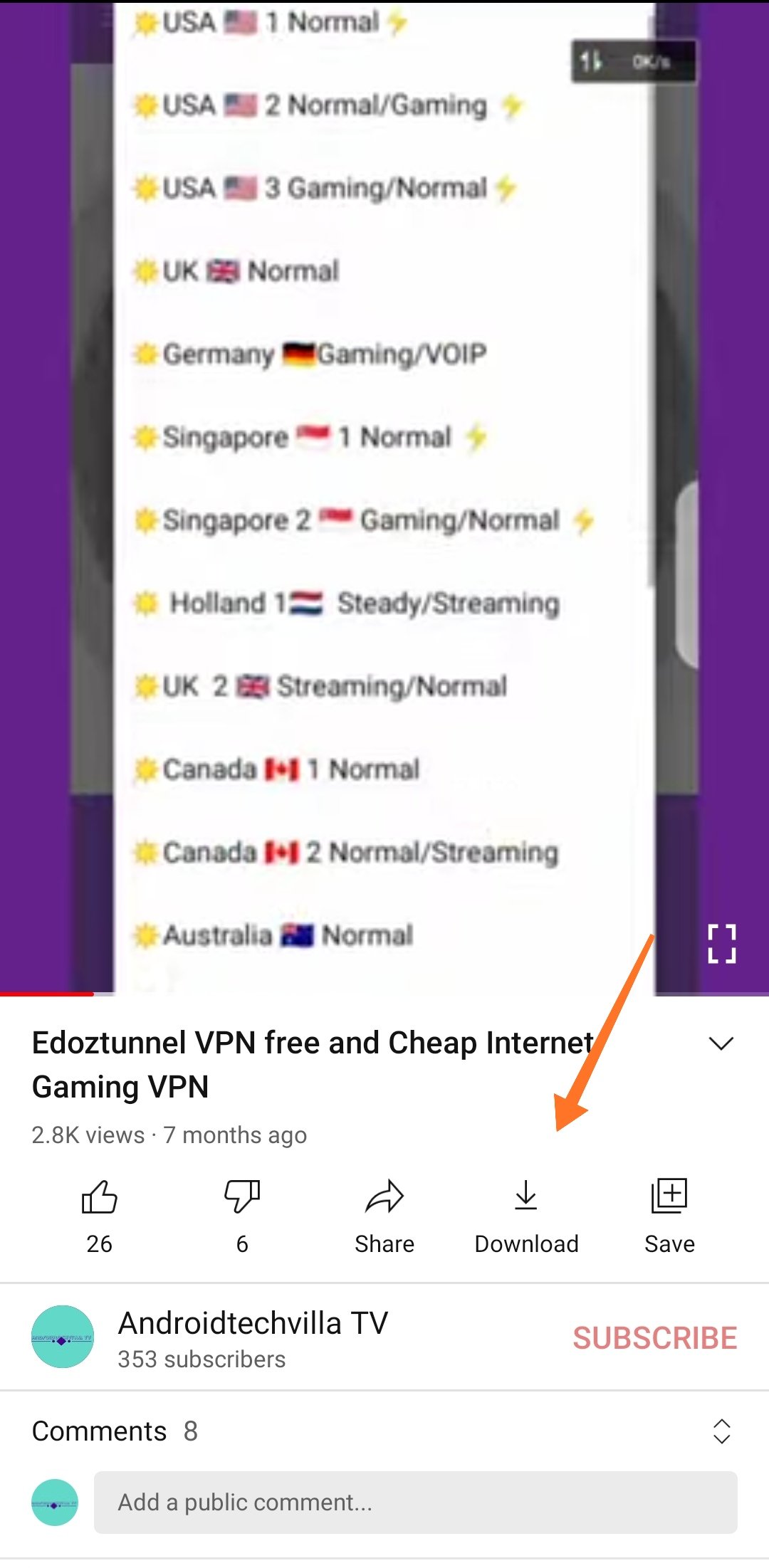
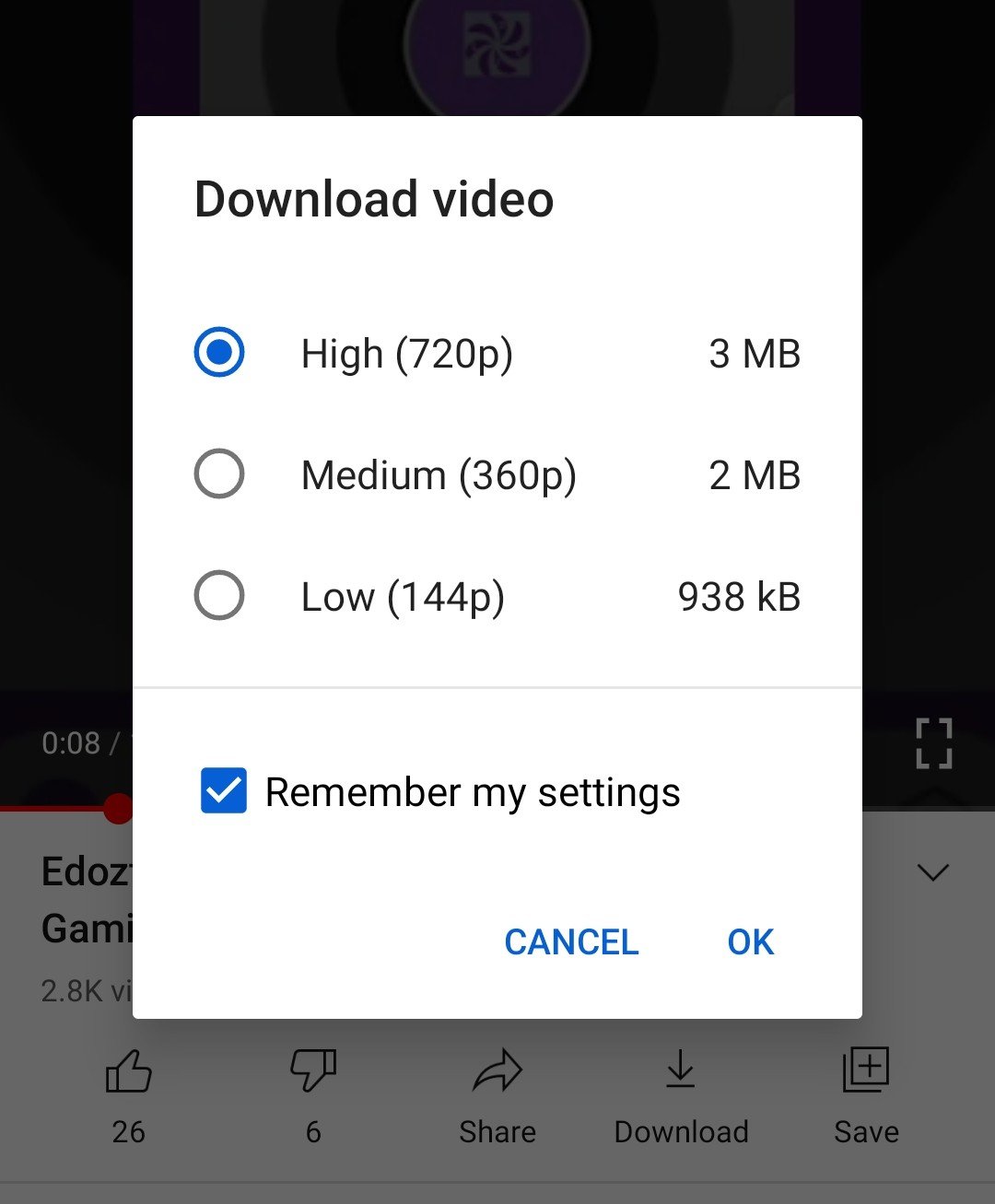
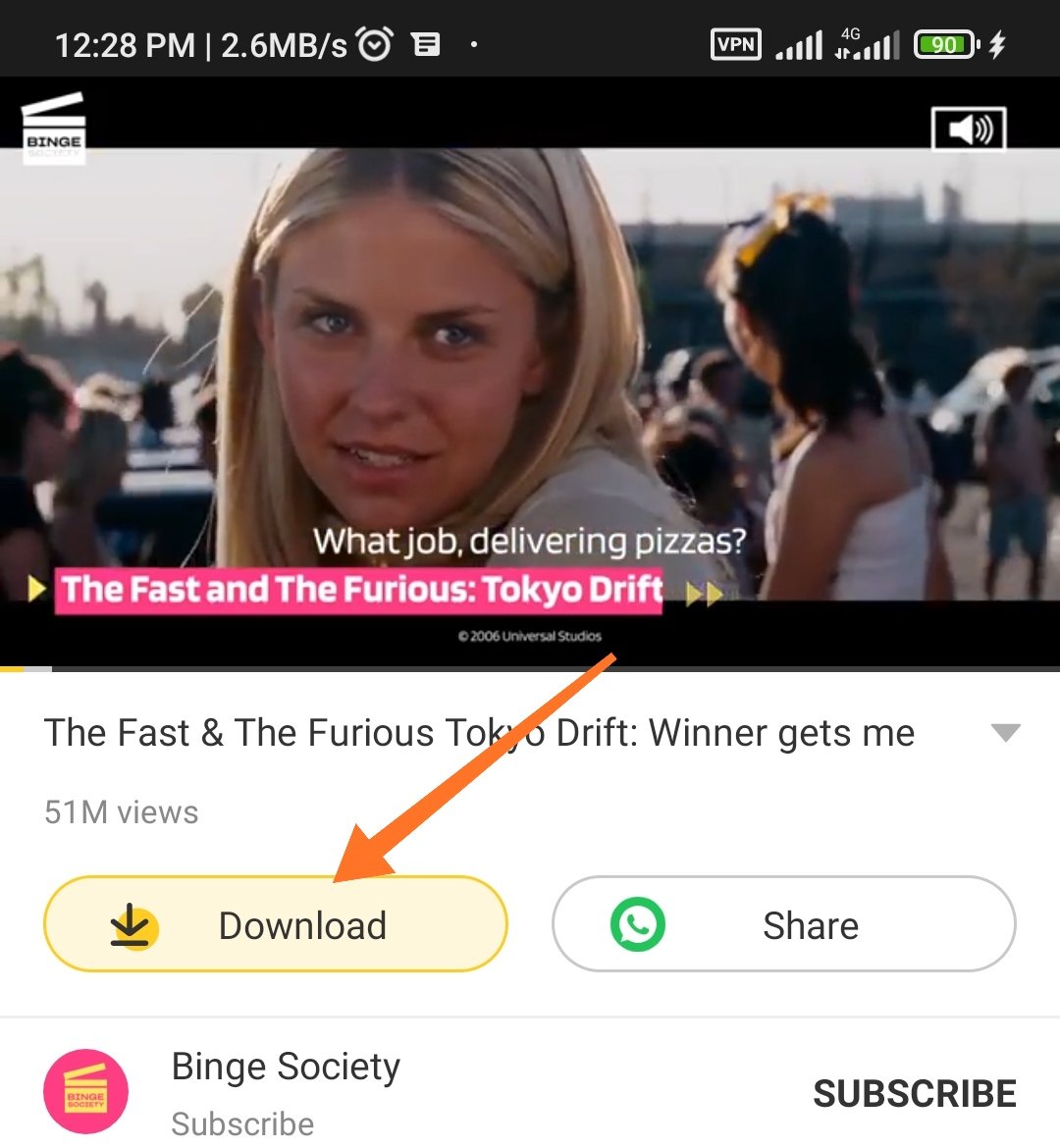
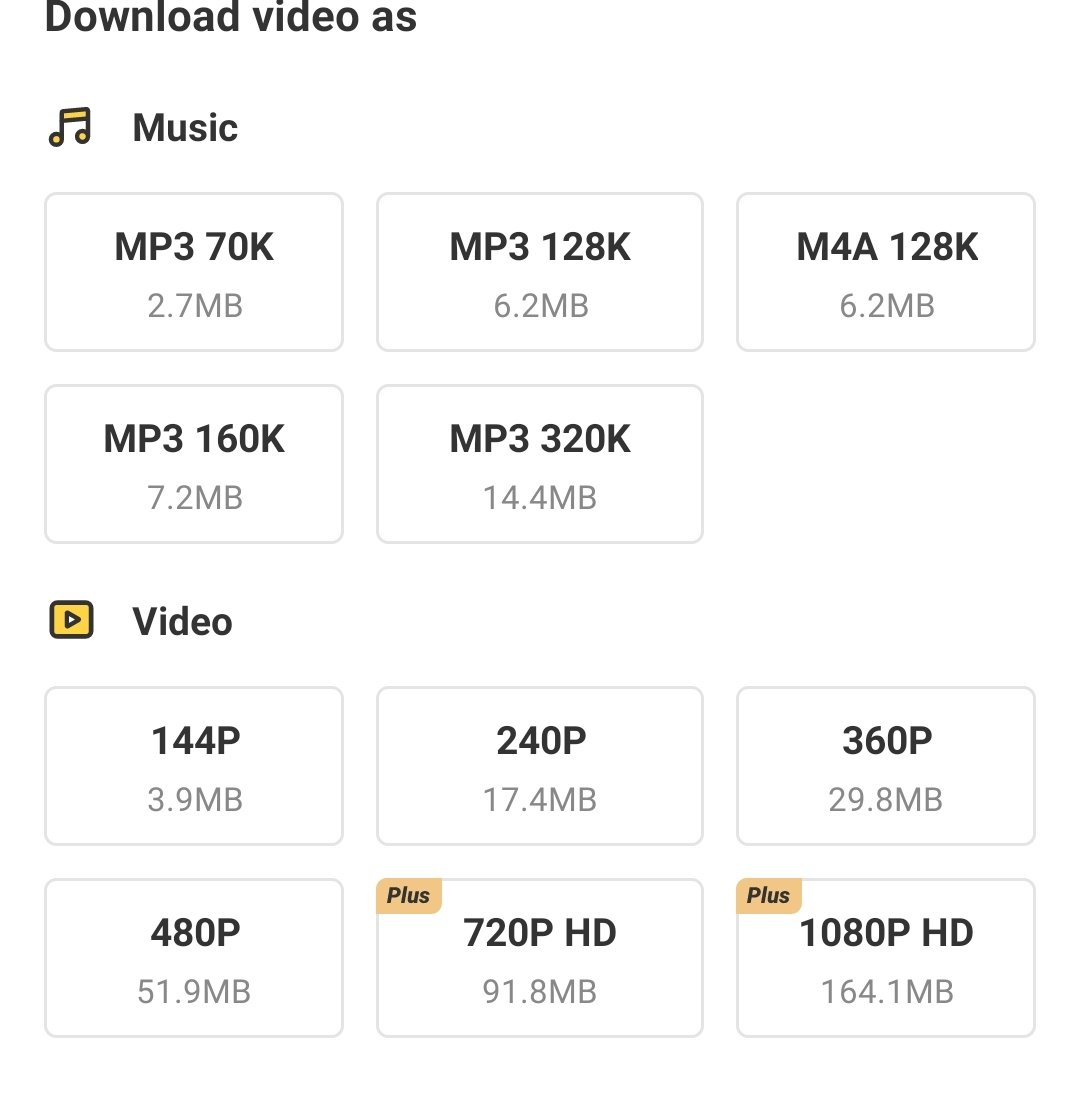
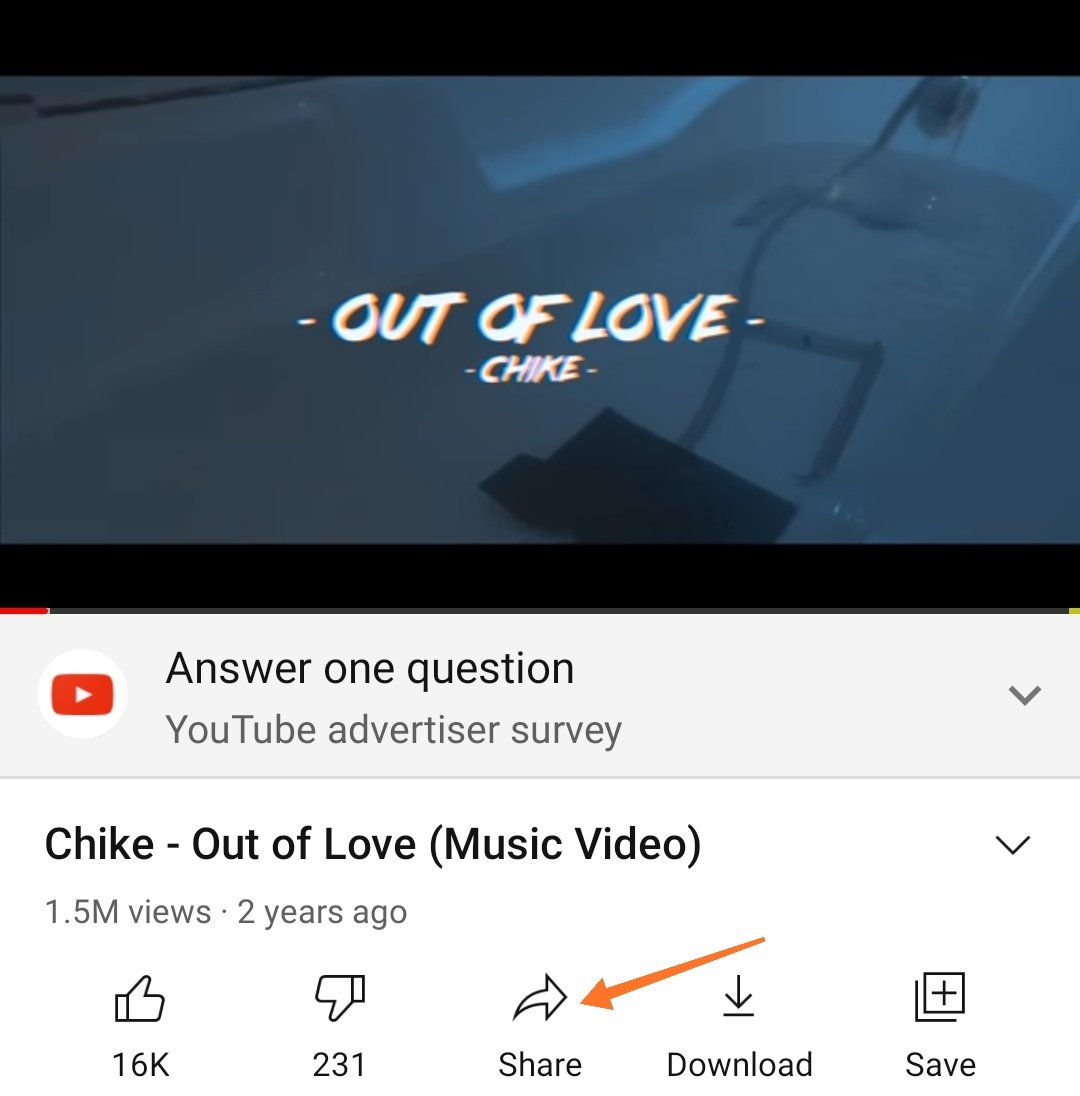
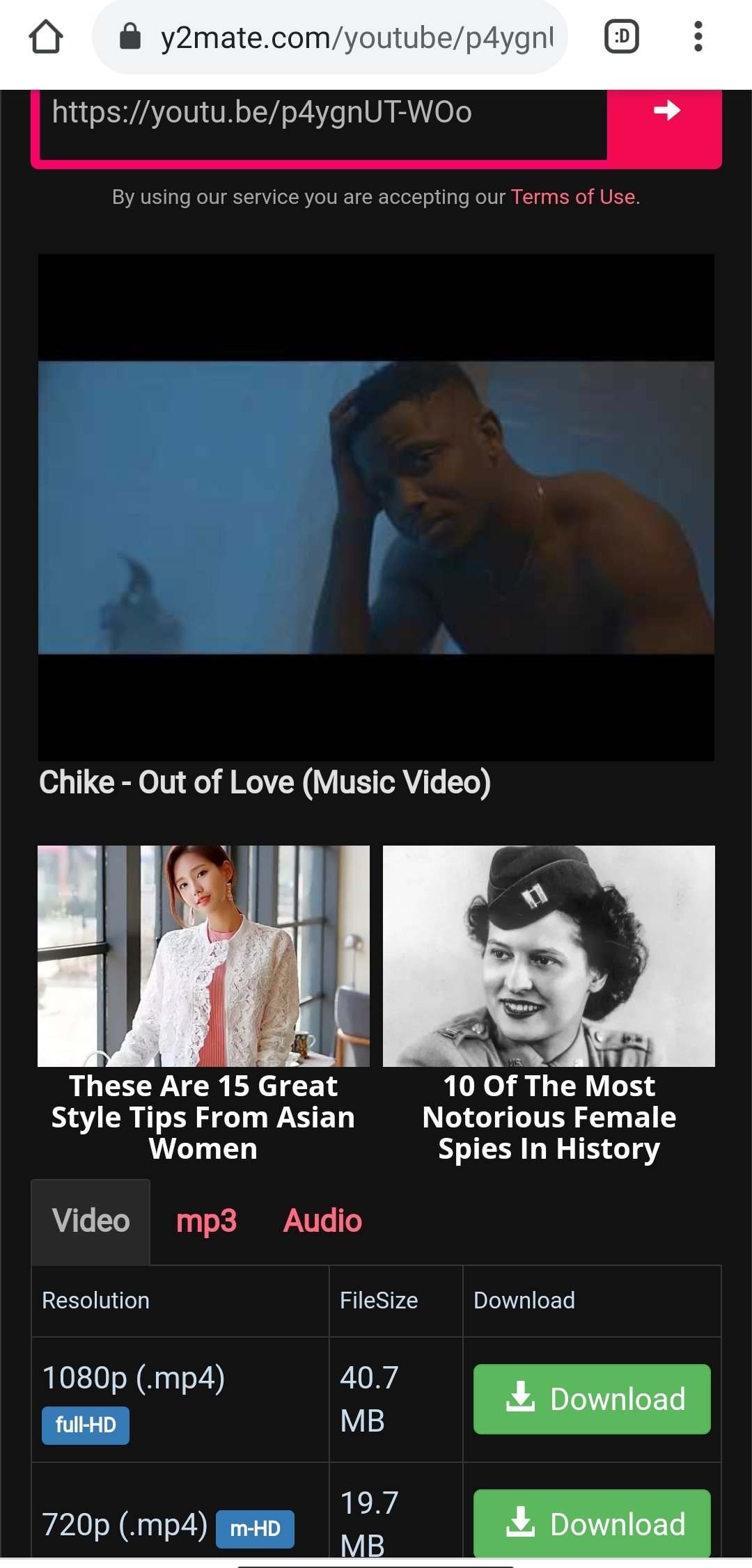
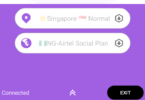



Deceptive and totally useless.
What about the option to browse free and download game?
You are deceiving yourself instead..
You probably downloaded the wrong app…
This method can also be used with snaptube apk to download straight to your phone
Yes..
The app works for that too..
Thanks for your contribution