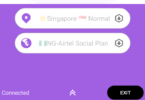Finally, 9mobile has provided a portal for validation and synchronization of users’ National Identity Number(NIN) with their phone number(SIM card), so you don’t have any reason to be disconnected by the NCC.
The instructions to link users NIN with their phone number is from the NCC and should be taken seriously if you are an Airtel, MTN, and GLO user we have already provided a guide on how to link Your NIN with your Phone on those networks, you can check them out and link your numbers, for now here is how you can link our NIN to your 9mobile number.
How To Add Your National Identity Number(NIN) To Your Phone Number On The 9mobile Network
Follow the instructions below to successfully link your NIN to your mobile phone number on the 9mobile network, this requires an internet connection since its web-based
Click here to get your NIN number or get it from your National Identity Card
1~First Visit 9mobile.com.ng/nin
2~ Click on Verify and Link NIN Number Now and proceed with the next steps which are 11 in number
That’s all on how to link Your NIN To Your 9mobile phone number remotely