Another Combo free internet is here again for our followers that use the MTN and Airtel network, if you happen to be in the country concerned then get ready to explore this setting to enjoy unlimited free internet on your android smartphone, this free internet settings works with 0.00kb data balance and Airtime, meaning that you don’t need to have any active data subscription or airtime, read on to figure out how this latest MTN and Airtel 0.00kb Free browsing cheat works.
This MTN 0.00kb Unlimited free Browsing Internet is for Androidtechvilla.com followers in Uganda and was shared by one our follower from the Country, thus confirmed working as of the time of making this post, On the off chance that you follow androidtechvilla.com from Uganda then you are on the right page, apply the settings below to browse free on MTN or Airtel network, remember we have free internet settings for networks here, you can check them out too.
As a disclaimer, note that free internet tweaks shared here are for educational purposes only, to alert the ISP about the loopholes available on their network at the same time providing free internet for users who utilize it at the moment.
Click Here to join our Telegram channel for more free Internet tricks like this and free tutorials on how-tos. Also, remember to like our Facebook page
Some Features Droid VPN
A good tunneling VPN
Easy to set up servers
a simple UI
Watch 100s of Live Tv Channels on Your Phone For free with Eva Tv, Watch live football, sports, Movies, News, Music, Documentary, etc, Click here to download Eva Tv app, click here to learn how to use Eva tv app
fast in connection
Requirements for MTN and Airtel UG 0.00kb Free Browsing internet Via Droid VPN
~ An MTN or Airtel Uganda sim card with zero data
~An Android device, iOS or PC
~Your Droid VPN (download from here )
~The configuration settings below
Droid VPN Settings for MTN and Airtel UG 0.00kb Unlimited Free Browsing internet
Follow the instructions below to set up your Droid VPN for free internet Surfing.
Download and save all social media videos with this all in one Downloader app, download Whatsapp, Facebook, Twitter, Instagram, Tiktok, etc videos & status, Click here to Download Plsend - All Status Saver App, Works on All Android Versions
Then login with your details on the Droid app, to do that, click on settings and then on account and save your details as shown below
2. Install the app and then open it.
3. Click on Settings and then go to UDP Settings
4. Now configure this way:
Under UDP SETTINGS
Remote UDP port:53
Local UDP port:80
Choose UDP mode: mode1
T count:5000
R count:4
Under ICMP settings
ICMP mode: Queued Seq Number
Tunnel mtu size : 1024
Under TCP SETTINGS
Remote tcp port : 0
Local tcp port : 440
7. Return back, select any free fast server and then connect and enjoy
How To Use Latest MTN and Airtel UG 0.00kb Free Browsing internet Via Droid VPN on PC
To be able to use this MTN and Airtel UG 0.00kb Free Browsing internet Via Droid VPN on your pc you will need to read this detailed guideline on how you can share your phones VPN connection with a pc this method works flawlessly, so check them out
Note that you can easily share your VPN connection with other Android smartphones or pc if even your phone is not rooted, to do so follow the instructions on this post promptly
Enjoy MTN and Airtel UG 0.00kb Free Browsing internet Via Droid VPN While it lasts. do well to join our Telegram Channel, telegram group or WhatsApp group for updates on more freebies




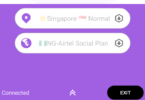

It is working perfectly well