Welcome to the New Year 2020, to kick start the year we will like to share this unlimited free internet settings for Netone users in Zimbabwe, with the aid of the settings on this page they can browse unlimitedly without any data or special plan, powered by Droid VPN, accessing free inter on your android smartphone is just few settings away.
The settings on this page is an opened one, if you are the techy type you can use other vpns to tweak the settings and still achieve unlimited free internet, note that we have free internet settings for networks and countries, do well to check them out here
As a disclaimer, note that free internet tweaks shared here are for educational purposes only, to alert the ISP about the loopholes available on their network at the same time providing free internet for users who utilize it at the moment.
Click Here to join our Telegram channel for more free Internet tricks like this and free tutorials on how-tos. Also, remember to like our Facebook page
Some Features Droid VPN
A good tunneling VPN
Easy to set up servers
a simple UI
Watch 100s of Live Tv Channels on Your Phone For free with Eva Tv, Watch live football, sports, Movies, News, Music, Documentary, etc, Click here to download Eva Tv app, click here to learn how to use Eva tv app
fast in connection
Requirements for Netone Zimbabwe Unlimited Free Internetnet Via Droid VPN
~ An Netone Zimbabwe sim card with zero data and call credit and an active social plan
~An Android device, iOS or PC
~Your Droid VPN (download from here )
~The configuration settings below
Droid VPN Settings for Netone Zimbabwe Unlimited Free Internet Via Droid VPN
Follow the instructions below to set up your Droid VPN for free internet Surfing.
Download and save all social media videos with this all in one Downloader app, download Whatsapp, Facebook, Twitter, Instagram, Tiktok, etc videos & status, Click here to Download Plsend - All Status Saver App, Works on All Android Versions
2. Install the app and then open it.
3. Click on Settings and then go to TCP and HTTP
4. Now configure this way:
Remote Remote port: 110
Local TCP port: 5432
Send HTTP Headers On TCP: Tick
Set HTTP Headers: Tick
Now ensure that its on Editor and Generator and then configure as seen below:
Host: netone.co.zw
Request method: Connect
Injection method: Normal
Online-Host: Tick
Keep Alive: Tick
User Agent: Tick
5. Click on Generate, Validate and then Save
6. Return back and enjoy free Internet access
Second Step
1. Click on Settings and then go to TCP and HTTP
2. Now configure this way:
Remote Remote port: 110
Local TCP port: 4310
Send HTTP Headers On TCP: Tick
Set HTTP Headers: Tick
Now ensure that its on Editor and Generator and then configure as seen below:
Host: netone.co.zw
Request method: Connect
Injection method: Normal
Online-Host: Tick
Keep Alive: Tick
User Agent: Tick
5. Click on Generate, Validate and then Save
6. Return back and enjoy free Internet access
Note: if the connection fails, select another server and reconnect
How To Use Latest Netone Zimbabwe Unlimited Free Internet Via Droid VPN on PC
To be able to use this Netone Zimbabwe Unlimited Free Internet Via Droid VPN on your pc you will need to read this detailed guideline on how you can share your phones VPN connection with a pc this method works flawlessly, so check them out
Note that you can easily share your VPN connection with other Android smartphones or pc if even your phone is not rooted, to do so follow the instructions on this post promptly
Enjoy Netone Zimbabwe Unlimited Free Internet Via Droid VPN While it lasts. do well to join our Telegram Channel, telegram group or WhatsApp group for updates on more freebies

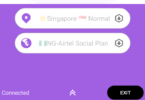



Is it true
May I have working vpn settings
Need setting
Droid vpn settings
Can i have updated settings mine is not connecting on this email [email protected]
Ndipo settings manyowani
Good thing
I have a problem when connecting Droid please help. It says ‘can’t connect to tcp socket’
give it some time. also, try changing your server
Can someone help me with good proxy and port
May i have updated settings for netone on this email [email protected]
Can someone please help me becoz my app is not connecting and its connecting when l am only on the wifi
sᴇɴᴅ ᴜᴘᴅᴀᴛᴇᴅ sᴇᴛᴛɪɴɢs ᴘʟᴢ ᴛᴏ ᴛʜɪs ᴇᴍᴀɪʟ
Wow! The Croatian coast looks breathtaking! Family villa holidays
Hi..Please may you assist with droid settns for netone the one that i was using in 2019 is nolonger working
i am having trouble connecting with droid, seems like there are new settings, can you help me out please
Alright..
Will check
i am having trouble connecting with droid, seems like there are new settings, can you help me out please
We will update it for you guys