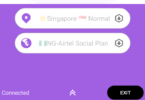Now you can power every app on your android device or pc with the newly introduced 9mobile special social packs, these plans are made for the social media only, but with the aid of the cool anonytun VPN you can use the data to do practically everything on your android device, PCs and desktops inclusive. we will share the requirements and set up on this post, read on.
We shared earlier on how you can get 2GB or 1.5GB on the 9mobile network courtesy the special social packs, unfortunately, the data is limited to the gossip oriented websites and apps popularly called the social media 🙂 , that’s to say that the data will conveniently open facebook, twitter, Instagram, etc but when you try to perform an ordinary google search, you will get a “No active data plan” prompt, thank goodness you can now power every app on your device with the 9mobile special social packs, all credits to Anonytun VPN, this is similar to how you can power your mpulse data with stark VPN or Samsung max app here we go with the settings the anonytun settings for 9mobile special social packs.
Some Features Anonytun
A better tunneling Vpn for free internet
Easy to set up
has a simple UI and design
ads can be killing
Watch 100s of Live Tv Channels on Your Phone For free with Eva Tv, Watch live football, sports, Movies, News, Music, Documentary, etc, Click here to download Eva Tv app, click here to learn how to use Eva tv app
One time set up
Requirements To Power Your Apps With 9mobile Special Pack Via Anonytun VPN
~ Subscribe your 9mobile sim with the special social packs
~ The 2GB for N700 is recommended, valid for 7 days
~ Download Anonytun VPN From Here
Download and save all social media videos with this all in one Downloader app, download Whatsapp, Facebook, Twitter, Instagram, Tiktok, etc videos & status, Click here to Download Plsend - All Status Saver App, Works on All Android Versions
Settings To Power Your Apps With 9mobile Special Pack Via Anonytun VPN
Download AnonyTun VPN from the link above
1~ Launch AnonyTun VPN app and select Stealth Settings
2~ Then Toggle ON Stealth Tunnel
3~ select Connection Protocol as TCP
4~ Connection Port: 443 or 8080
9~ Tap GENERATE and SAVE.
10~ Wait for it to establish a connection, once connected minimize and surf your web space with your data
Enjoy your special data, do well to share, do well to join our Telegram Channel, telegram group or WhatsApp group for updates on more freebies
Best Regards.