Duplicating, Cloning or Running one app in two places on android smartphones has been made easy and possible with the new range of smartphone brands, OS and third party apps, with this feature you can run dual WhatsApp, Facebook, Twitter In one device and can run and open them simultaneously, read on to figure out if this feature is available by default on your android smartphone how to enable it and how to run dual apps with third party apps too
Running dual app on a smartphone hasn’t been a regular practice, earlier on if your Whatsapp get obsolete, the new update will automatically replace the older one, when symbian OS was in vogue one can easily install an app twice on the same phone, an app can be installed on the SD card and the other on the internal phone memory, but on android it’s was impossible, but like a said earlier new versions of android smartphones have made it possible and the process swift.
Some Brands of android Smartphones like Xaiomi, Oppo, Samsung, Realme, Hauwei, Vivo etc now has the dual app feature as a default feature on most of their resent android smartphones, and for those that don’t have it by default we will share the third party apps method with which you can achieve same result.
Having two Facebook apps installed in your phone can be cool If you run more than one Facebook account, same applies to Whatsapp, you can have two Whatsapp account running simultaneously on your phone, one account for you and the other for spouse or siblings who knows, you can have a personal Whatsapp account and a business Whatsapp account whichever way you choose to make use of them it’s totally up to you, my sole aim is to guide you on how to run that single app twice on your android phone.
How Run Dual Apps on Android phone By Default
How to enable Dual Apps on Xaiomi Devices
To enable dual app on Xaiomi devices, your device must be running on Xaiomi MIUI, follow the instructions below to do so:
- Open Settings from the home screen.
- Navigate to Dual apps.
- Toggle the app you want to clone.
That’s it! Once you clone an app, you’ll see two icons for that specific app on your home screen, with the cloned version featuring an indent that indicates that it is the secondary app.
How to enable Dual Apps on Samsung Devices
To clone apps and run them twice on your Samsung device, you need to have some of the new brands of Samsung devices, like A52, Samsung 8, Samsung 10 Ultra, etc, then follow the instructions below
Watch 100s of Live Tv Channels on Your Phone For free with Eva Tv, Watch live football, sports, Movies, News, Music, Documentary, etc, Click here to download Eva Tv app, click here to learn how to use Eva tv app
- Open the Settings app.
- Scroll down, tap Utilities, and tap Parallel Apps.
- You’ll see a list of apps that you can make copies of—not every app is supported.
- Find the app you want to clone, and turn its toggle to the On position.
How to enable Dual Apps and clone apps on Vivo Devices
There are two ways to enable App Clone:
1. Go to Settings>App clone to turn on the App clone switch of the apps;
2. Long press the apps icon mentioned below on the desktop. There will be a “+”. Tap on the “+” to clone the app.
Vivo App Clone supports WhatsApp, Line, BBM, WeChat, Zalo, Facebook, Instagram, Viber and so on. Due to the performance limitation, some phones(like Y53) only support to clone some apps such as WhatsApp, Wechat.
How to enable Dual Apps and clone apps on Realme Devices
1. Go to Settings -> Clone Apps and you will see a list of apps supported by this feature.
Note: ‘Clone Apps’ only works with supported apps.
Download and save all social media videos with this all in one Downloader app, download Whatsapp, Facebook, Twitter, Instagram, Tiktok, etc videos & status, Click here to Download Plsend - All Status Saver App, Works on All Android Versions
When Clone Apps is turned on, a new copy of the app will be generated on the homescreen. Both, the clone app and the original app can be run simultaneously without affecting each other.
How to enable Dual Apps and clone apps on Oppo Devices
The clone app feature is available for oppo devices running on ColorOS, if you device runs on color os, then follow the instructions below to clone apps
- For ColorOS 11 and above: Go to [Settings] > [App Management] > [App cloner].
- Tap the app you want to clone and toggle on [Clone App].
- For ColorOS 10 and below: Go to [Settings] > [Clone Apps]/[App Cloner].
- Tap the app you want to clone and toggle on [Enable App Cloning]/[Clone App].
How to enable Dual Apps and clone apps on Huawei Devices
Follow the instructions below to clone and duplicate apps on Huawei phones
- Go to Settings > Apps > App Twin, and turn on the switch for the app you want to create a twin of.
- Two icons for the same app will display on the home screen for you to log in to your separate accounts simultaneously.
- To disable App twin, touch and hold the twinned version of the app, then touch Delete.
How to enable Dual Apps and clone apps on Any Android Device With Third Party apps
Third party apps like Parallel Space, Dual Space, Multi Space allows cloning and duplication of any android app on just any android phone, the cloned apps are made via the dual app, for this example we will use the parallel space app
1. Download parallel space on play store or
or directly from here
Parallel space is an app that makes it possible for you to clone or have a copy of other existing apps on your phone
- Download and install the app On your Android smartphone.
- Download and install the app you wish to clone if it’s not on your phone already.
- Launch the app PARALLEL SPACE, follow the instructions and screenshots below to create a Clone copy of that app
1. Open parallel space
2. Choose the app(s) you wish to clone from the apps list, We made use of Whatsapp for this tutorial then click on add to parallel space
3. Click on Launch, parallel space will automatically create a clone copy of that app, with that you can now create new user detail or sign up with a different mobile phone number
You can repeat the step above to add other apps or games to the parallel space
Note that You will need to run those apps inside the parallel space app anytime you wish to use them
Another good quality of parallel space is that you can get apps installed in incognito mode, ie you can install an app on parallel space, without even having those apps on your phone.
Feel free to use the comment box below if you have any questions or encounter any difficulty with any of the steps above.
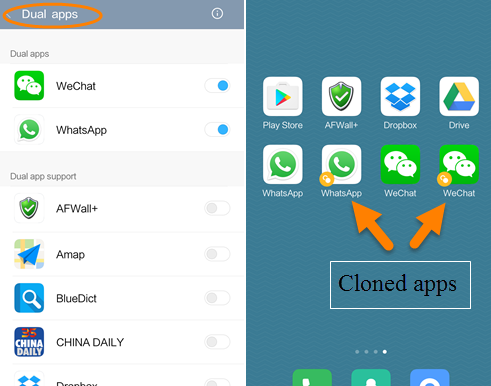
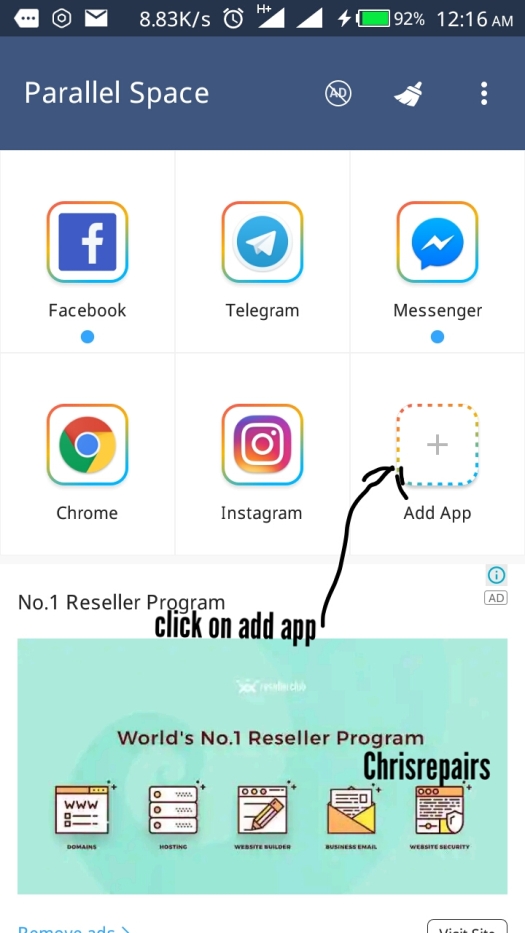
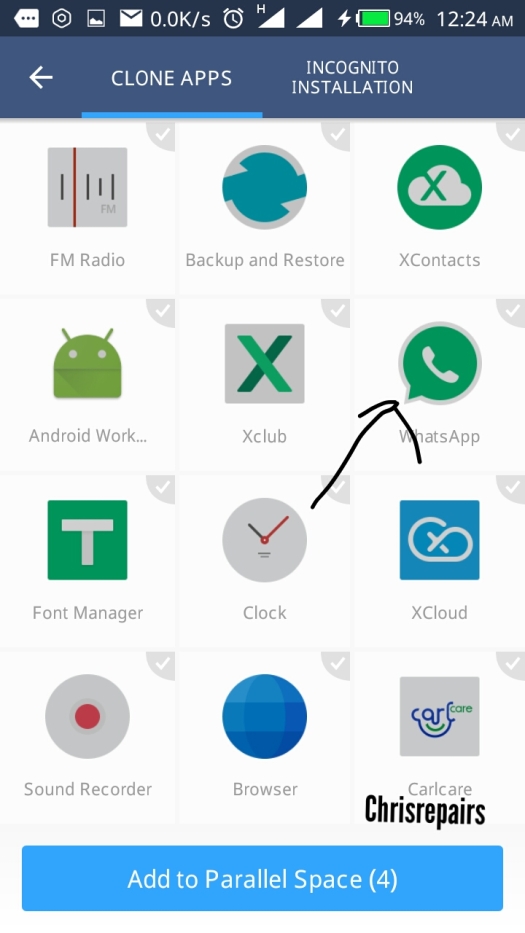
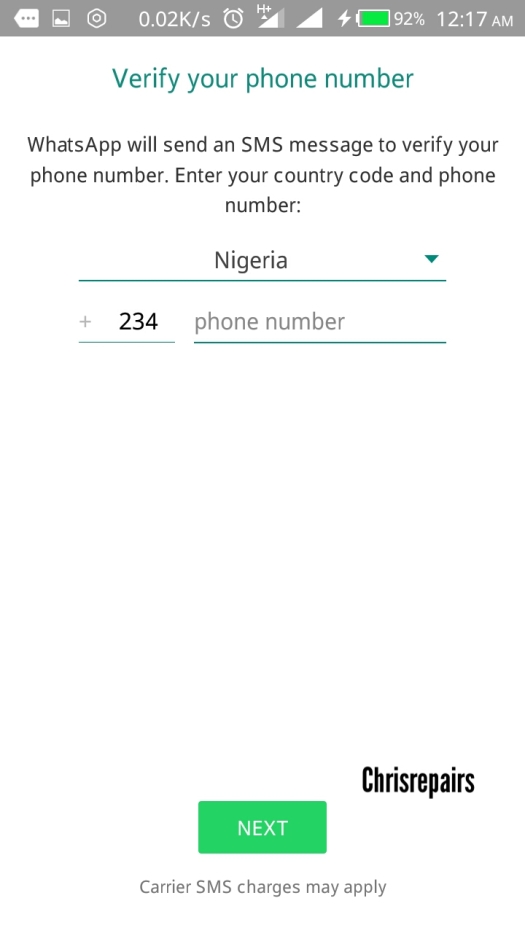




[…] First install Parallel Space app on the Android device. Once installed, open the app and hit the plus icon and select incognito […]
[…] How do you see this action by WhatsApp? will it affect the overall use of the WhatsApp messenger platform? if using dual WhatsApp app is your problem, don’t worry you can still run two WhatsApp app on your device with this method […]
[…] Also Read: How to Install one app twice on an Android smartphone […]
[…] Also Read: How to run Dual apps in One phone […]
[…] Also read: how to run Dual apps on Android […]