Here are the latest unlimited free internet settings for all countries and ISPs, this new free internet settings cuts across all networks and countries, so all you need do is read this post thoroughly apply the global settings or use the settings made specifically for your network and country.
Slow DNS is one of the most used free internet apps in different countries because of its DNS Protocol which is not usually blocked by ISPs, although the speed is not so fast compared to UDP, http,Tcp or ssl powered free internet but it’s manageable and very good if you are on the 4G network, and provides free internet access for different users for basic internet access(browsing, chatting) and even for streaming in some cases. other DNS protocol VPNs include Edoztunnel VPN, Your Freedom VPN, Hammer VPN etc, you can give a try too
Note: Edoztunnel VPN is the new best free internet app that has fast free internet settings for every country and network, click here to get the app and settings for your country and network
We have shared different free internet settings that uses the slow DNS, but today we want to share the global settings and that of individuals networks across the globe.
Note that the Edoztunnel VPN is the best free internet App that has fast free and cheap internet settings for different countries and ISPs if you are yet to have the app, then you are really missing a lot because free internet are added on the app every time, click here to download the app.
Click Here to join our Telegram channel for more free Internet tricks like this and free tutorials on how-tos. Also, remember to like our Facebook page
Some Features Slow DNS
Provides free internet for different countries and networks
Watch 100s of Live Tv Channels on Your Phone For free with Eva Tv, Watch live football, sports, Movies, News, Music, Documentary, etc, Click here to download Eva Tv app, click here to learn how to use Eva tv app
Not easily blocked like other methods
Easy and simple to use
Some Features Of Edoztunnel VPN
~ A good SSL/HTTP/SSH/, Websocket, Fastdns, UDP, TCP and Slow DNS VPN
~Unlimited Fast premium servers
~Pre-configured free internet settings for different countries and networks
Download and save all social media videos with this all in one Downloader app, download Whatsapp, Facebook, Twitter, Instagram, Tiktok, etc videos & status, Click here to Download Plsend - All Status Saver App, Works on All Android Versions
~ Unblocks restricted websites and services
~ Supported in Every country
~ User Friendly interface
~Free of any charge
~Battery Friendly(doesn’t consume battery like other VPNs)
Requirements for the Slow DNS Unlimited Free Internet Settings For All Countries
~ Your network sim card with zero data and call credit
~An Android device, iOS or PC
~Your Slow DNS VPN (download from here )
~ Your Edoztunnel VPN
Click here to Download or update Edoztunnel VPN or Edoztunnel PRO from Playstore
Or
Click here to download it from mediafire
~ Your Edoz Injector VPN
~The configuration settings below
Slow DNS Unlimited free internet Settings For All countries and ISPs 2023
Follow any of the instructions below to access free internet on your
pre-configured settings you can surf the internet free on your network if you are in Ghana, South Africa, Ugandan, Malawi, Cameroon, or uses Etisalat, Airtel, GLO, Mobilink, Vodafone, Vodacom, Celcom, Cellc, Myanmar mytel, Natcom, Ufone, Zong, Econet, Grameephone Bangladesh, Orange, Telkomsel, Telenor Myanmar, Jazz Pakistan, Friendi, Netone Zimbabwe, Indosat Ooredoo, Ooredoo, Movistar, Moov Cote d’ivore, Djezzy Algeria, Tigo, Activ Kazakhstan, Claro Ecuador, Personal Argentina, Oi Brazil, Beeline Russia, Bitel Peru, Turk Telekom, Ortel Mobile, Sun Philippine, CNT Ecuador, Altel, Dtac, MTp, Telcel, Lumitel, Unitel Angola, Entel, Activ, Tuenti, Vivo, Movitel, Zamtel Zambia, Telecom, Zain, Maroc, Turkcell, Personal, Unitel, Globe, Smart, Mobilink, Philippine smart, Vietnam VNN, and host of networks that we didn’t mention here, here we go
1 ~ Download Edoztunnel VPN or Edoztunnel Pro app from the link
2 ~ Open the Edoztunnel app, then click Okay when you see the update notification
3 ~ Click on the first option and select any server of your choice
4 ~ Then click on the Second option & select either Allnet Google dns or Allnet Cloudfare DNS option
5 ~ Then click on the start button and connect
As soon as its connected, minimize the Edoztunnel app and enjoy free internet
Note that slowdns free internet protocol is natural slow, so don’t expect some jet speed, if need a faster free internet then you should the all Countries free internet options or check for your country’s free internet option on the Edoztunnel app or join our Telegram Channel
Slow DNS Unlimited free internet Settings for ALGERIA(Djezzy Algeria)
An Algeria Djezzy SIM card
Install and open the app.
~ Use the below settings to configure your Slow DNS app:
Username and password: Leave this part
Server: select any free server of your choice
DNS Server: 8.8.4.4
or
8.8.8.8,8.8.4.4 or any a faster TunnelGuru IP address
Choose: Null
LPort= 250, RPort= 80
Binary Query: Tick
Keep changing port: Tick
Click on Connect
4~ Wait for the connection to go through because sometimes it might take a while for it to go through. However, if it doesn’t, simply try reconnecting again.
Slow DNS Unlimited free internet Settings for Morocco 🇲🇦
Maroc Morocco Settings
A Maroc Moroccan SIM card
~ Use the below settings to configure your Slow DNS app:
Username and password: Leave this part
Server: select any free server of your choice
DNS Server: 81.192.21.80, 81.192.21.81 or any a faster TunnelGuru IP address
Choose TXT: Response not encoded
LPort= 250 or 275, RPort= 20
Click on Connect
4. Wait for the connection to go through because sometimes it might take a while for it to go through. However, if it doesn’t, simply try reconnecting again.
Maroc Moroccan settings
A Maroc Moroccan SIM card
~ Use the below settings to configure your Slow DNS app:
Username and password: Leave this part
Server: select any free server of your choice
DNS Server: 81.192.21.80, 81.192.21.81 or any a faster TunnelGuru IP address
Choose TXT: Response not encoded
LPort= 275, RPort= 20
Binary Query: Tick
Keep changing port: Tick
Click on Connect
~ Wait for the connection to go through because sometimes it might take a while for it to go through. However, if it doesn’t, simply try reconnecting again.
Orange Morocco Settings
A Orange Moroccan SIM card
~ Use the below settings to configure your Slow DNS app:
Username and password: Leave this part
Server: select any free server of your choice
DNS Server: 41.214.140.4 or any a faster TunnelGuru IP address
Choose TXT: Response not encoded
LPort= 200, RPort= 20
Click on Connect
4. Wait for the connection to go through because sometimes it might take a while for it to go through. However, if it doesn’t, simply try reconnecting again.
INWI morocco Settings
An INWI Moroccan SIM card
~ Use the below settings to configure your Slow DNS app:
Username and password: Leave this part
Server: select any free server of your choice
DNS Server: 8.8.8.8 or any a faster TunnelGuru IP address
Choose TXT: Response not encoded
LPort= 275, RPort= 80
Binary Query: Tick
Click on Connect
4. Wait for the connection to go through because sometimes it might take a while for it to go through. However, if it doesn’t, simply try reconnecting again.
A Maroc Moroccan SIM card
~ Use the below settings to configure your Slow DNS app:
Username and password: Leave this part
Server: select any free server of your choice
DNS Server: 212.217.0.12 or any a faster TunnelGuru IP address
Choose TXT: Response not encoded
LPort= 200 or 250, RPort= 20
Click on Connect
4. Wait for the connection to go through because sometimes it might take a while for it to go through. However, if it doesn’t, simply try reconnecting again.
Slow DNS Unlimited free internet Settings for Tunisia
A Tunisia Tunitel & Ooredoo SIM card
~ Use the below settings to configure your Slow DNS app:
Username and password: Leave this part
Server: select any free server of your choice
DNS Server: 197.4.34.255 or any a faster TunnelGuru IP address
Choose TXT: Response not encoded
LPort= 200, RPort= 20
Click on Connect
4. Wait for the connection to go through because sometimes it might take a while for it to go through. However, if it doesn’t, simply try reconnecting
Slow DNS Unlimited free internet Settings for Egypt
Vodafone Egypt 🇪🇬 settings
A Vodafone Egypt SIM card
~ Use the below settings to configure your Slow DNS app:
Username and password: Leave this part
Server: select any free server of your choice
DNS Server: 8.8.8.8 or any a faster TunnelGuru IP address
Choose TXT: Response not encoded
LPort= 250, RPort= 80
Click on Connect
4. Wait for the connection to go through because sometimes it might take a while for it to go through. However, if it doesn’t, simply try reconnecting again.
Vodafone Egypt 🇪🇬 settings
A Vodafone Egypt SIM card
~ Use the below settings to configure your Slow DNS app:
Username and password: Leave this part
Server: select any free server of your choice
DNS Server: 62,240,110,197 or any a faster TunnelGuru IP address
Choose TXT: Response not encoded
LPort= 250, RPort= 80
Click on Connect
4. Wait for the connection to go through because sometimes it might take a while for it to go through. However, if it doesn’t, simply try reconnecting again.
Second settings
A Vodafone Egypt SIM card
~ Use the below settings to configure your Slow DNS app:
Username and password: Leave this part
Server: select any free server of your choice
DNS Server: TunnelGuru.DNS.Server or any a faster TunnelGuru IP address
Choose: Null
LPort= 275, RPort= 20
Binary Query: Tick
Keep changing port: Tick
Click on Connect
4. Wait for the connection to go through because sometimes it might take a while for it to go through. However, if it doesn’t, simply try reconnecting again.
Etisalat Egypt Settings
An Etisalat Egypt SIM card
~ Use the below settings to configure your Slow DNS app:
Username and password: Leave this part
Server: select any free server of your choice
DNS Server: 197.199.224.5 or any a faster TunnelGuru IP address
Choose: Null
LPort= 80, RPort= 250
Click on Connect
4. Wait for the connection to go through because sometimes it might take a while for it to go through. However, if it doesn’t, simply try reconnecting again.
Second Settings
An Etisalat Egypt SIM card
~ use the below settings to configure your Slow DNS app:
Username and password: Leave this part
Server: select any free server of your choice
DNS Server: 105.203.255.253 or any a faster TunnelGuru IP address
Choose TXT: Response not encoded
LPort= 250, RPort= 80
Click on Connect
4. Wait for the connection to go through because sometimes it might take a while for it to go through. However, if it doesn’t, simply try reconnecting again.
Vodafone Egypt Settings
A Vodafone Egypt SIM card
~ Use the below settings to configure your Slow DNS app:
Username and password: Leave this part
Server: select any free server of your choice
DNS Server: 41.78.20.20 or any a faster TunnelGuru IP address
Choose TXT: Response not encoded
LPort= 250, RPort= 80
Click on Connect
4. Wait for the connection to go through because sometimes it might take a while for it to go through. However, if it doesn’t, simply try reconnecting again.
Slow DNS Unlimited free internet Settings for BURKINA FASO
MTN Burkina Faso Settings
An MTN Cameroon SIM card
Use the below settings to configure your Slow DNS app:
Username and password: Leave this part
Server: select any free server of your choice
DNS Server: 172.25.30.85 or any a faster TunnelGuru IP address
Choose TXT: Response not encoded
LPort= 275, RPort= 20
Keep changing port: Tick
Click on Connect
4. Wait for the connection to go through because sometimes it might take a while for it to go through. However, if it doesn’t, simply try reconnecting again
Slow DNS Unlimited free internet Settings for SWAZILAND
A Swaziland Swazi Mobile SIM card
Use the below settings to configure your Slow DNS app:
Username and password: Leave this part
Server: select any free server of your choice
DNS Server: 69.63.64.12 or any a faster TunnelGuru IP address
Choose TXT: Response not encoded
LPort= 275, RPort= 80
Click on Connect
4. Wait for the connection to go through because sometimes it might take a while for it to go through. However, if it doesn’t, simply try reconnecting again
Slow DNS Unlimited free internet Settings for GHANA
A Ghana Vodafone SIM card
Then use the below settings to configure your Slow DNS app:
Username and password: Leave this part
Server: select any free server of your choice
DNS Server: 41.79.218.226 or any a faster TunnelGuru IP address
Choose: Null
LPort= 250, RPort= 80
Click on Connect
4. Wait for the connection to go through because sometimes it might take a while for it to go through. However, if it doesn’t, simply try reconnecting again.
Slow DNS Unlimited free internet Settings for GUINEA
An MTN Guinea SIM card
Then use the below settings to configure your Slow DNS app:
Username and password: Leave this part
Server: select any free server of your choice
DNS Server: 10.196.168.26 or any a faster TunnelGuru IP address
Choose: Null
LPort= 250, RPort= 40
Click on Connect
4. Wait for the connection to go through because sometimes it might take a while for it to go through. However, if it doesn’t, simply try reconnecting again.
Slow DNS Unlimited free internet Settings for SENEGAL
An Expresso Senegal SIM card
Then use the below settings to configure your Slow DNS app:
Username and password: Leave this part
Server: select any free server of your choice
DNS Server: 8.8.8.8 or any a faster TunnelGuru IP address
Choose: Null
LPort= 300, RPort= 80
Binary Query: Tick
Click on Connect
4. Wait for the connection to go through because sometimes it might take a while for it to go through. However, if it doesn’t, simply try reconnecting again.
Orange Senegal Settings
An Orange Senegal SIM card
Then use the below settings to configure your Slow DNS app:
Username and password: Leave this part
Server: select any free server of your choice
DNS Server: 178.162.199.119 or any a faster TunnelGuru IP address
Choose TXT: Response not encoded
LPort= 1050, RPort= 20
Binary Query: Tick
Keep changing port: Tick
Click on Connect
4. Wait for the connection to go through because sometimes it might take a while for it to go through. However, if it doesn’t, simply try reconnecting again.
Slow DNS Unlimited free internet Settings for IVORY COAST
MTN Ivory Coast settings
An MTN Cameroon SIM card
Then use the below settings to configure your Slow DNS app:
Username and password: Leave this part
Server: select any free server of your choice
DNS Server: 8.8.8.8 or any a faster TunnelGuru IP address
Choose: Null
LPort= 250, RPort= 80
Binary Query: Tick
Keep changing port: Tick
Click on Connect
4. Wait for the connection to go through because sometimes it might take a while for it to go through. However, if it doesn’t, simply try reconnecting again.
Orange Ivory Coast Settings
An Orange Ivory Coast SIM card
Then use the below settings to configure your Slow DNS app:
Username and password: Leave this part
Server: select any free server of your choice
DNS Server: 196.201.90.52 or any a faster TunnelGuru IP address
Choose TXT: Response not encoded
LPort= 250, RPort= 80
Click on Connect
4. Wait for the connection to go through because sometimes it might take a while for it to go through. However, if it doesn’t, simply try reconnecting again.
MTN Ivory Coast Settings
An MTN Ivory Coast SIM card
Then use the below settings to configure your Slow DNS app:
Username and password: Leave this part
Server: select any free server of your choice
DNS Server: 196.47.182.35 or any a faster TunnelGuru IP address
Choose TXT: Response not encoded
LPort= 250, RPort= 80
Click on Connect
4. Wait for the connection to go through because sometimes it might take a while for it to go through. However, if it doesn’t, simply try reconnecting again.
Orange Ivory Coast Second Settings
An Orange Ivory Coast SIM card
Then use the below settings to configure your Slow DNS app:
Username and password: Leave this part
Server: select any free server of your choice
DNS Server: 41.78.20.20 or any a faster TunnelGuru IP address
Choose TXT: Response not encoded
LPort= 80, RPort= 8080
Click on Connect
4. Wait for the connection to go through because sometimes it might take a while for it to go through. However, if it doesn’t, simply try reconnecting again
Slow DNS Unlimited free internet Settings for BENIN REPUBLIC
Moov Benin Settings
A Benin Moov SIM card
Then use the below settings to configure your Slow DNS app:
Username and password: Leave this part
Server: select any free server of your choice
DNS Server: 8.8.8.8 or any a faster TunnelGuru IP address
Choose Txt: Response not encoded
LPort= 250, RPort= 80
Binary Query: Tick
Keep changing port: Tick
Click on Connect
4. Wait for the connection to go through because sometimes it might take a while for it to go through. However, if it doesn’t, simply try reconnecting again
MTN Benin Settings
An MTN Benin SIM card
Then use the below settings to configure your Slow DNS app:
Username and password: Leave this part
Server: select any free server of your choice
DNS Server: 8.8.8.8
or
41.79.218.226 any a faster TunnelGuru IP address
Choose: Null
LPort= 250, RPort= 80
Click on Connect
4. Wait for the connection to go through because sometimes it might take a while for it to go through. However, if it doesn’t, simply try reconnecting again
Procedure 4: An MTN Cameroon SIM card
1. Click here to download the Slow DNS app or here to download TunnelGuru app for PC users
2. Install and open the app.
3. Now use the below settings to configure your Slow DNS app:
Username and password: Leave this part
Server: select any free server of your choice
DNS Server: 8.8.8.8 or any a faster TunnelGuru IP address
Choose: Null
LPort= 250, RPort= 80
Binary Query: Tick
Keep changing port: Tick
Click on Connect
4. Wait for the connection to go through because sometimes it might take a while for it to go through. However, if it doesn’t, simply try reconnecting again.
Slow DNS Unlimited free internet Settings for CAMEROON
Orange & MTN SIM Settings
An Orange & MTN Simcard
Then use the below settings to configure your Slow DNS app:
Username and password: Leave this part
Server: select any free server of your choice
DNS Server: 8.8.8.8 or any a faster TunnelGuru IP address
Choose: Null
LPort= 300, RPort= 80
Click on Connect
4. Wait for the connection to go through because sometimes it might take a while for it to go through. However, if it doesn’t, simply try reconnecting again.
MTN Cameroon Settings
An MTN Cameroon SIM card
Then use the below settings to configure your Slow DNS app:
Username and password: Leave this part
Server: select any free server of your choice
DNS Server: 8.8.8.8 or any a faster TunnelGuru IP address
Choose: Null
LPort= 150, RPort= 20
Click on Connect
4. Wait for the connection to go through because sometimes it might take a while for it to go through. However, if it doesn’t, simply try reconnecting again.
Second Settings
An MTN Cameroon SIM card
Then use the below settings to configure your Slow DNS app:
Username and password: Leave this part
Server: select any free server of your choice
DNS Server: 129.0.168.11 or any a faster TunnelGuru IP address
Choose: Null
LPort= 250, RPort= 20
Click on Connect
4. Wait for the connection to go through because sometimes it might take a while for it to go through. However, if it doesn’t, simply try reconnecting again.
Another Orange Cameroon Settings
An Orange Cameroon SIM card
Then use the below settings to configure your Slow DNS app:
Username and password: Leave this part
Server: select any free server of your choice
DNS Server: 41.202.217 or any a faster TunnelGuru IP address
Choose: Null
LPort= 275, RPort= 20
Click on Connect
4. Wait for the connection to go through because sometimes it might take a while for it to go through. However, if it doesn’t, simply try reconnecting again.
Nexttel Cameroon Settings
A Nexttel Cameroon SIM card
Then use the below settings to configure your Slow DNS app:
Username and password: Leave this part
Server: select any free server of your choice
DNS Server: 8.8.8.8 or any a faster TunnelGuru IP address
Choose: Null
LPort= 275, RPort= 80
Binary Query: Tick
Click on Connect
4. Wait for the connection to go through because sometimes it might take a while for it to go through. However, if it doesn’t, simply try reconnecting again.
Slow DNS Unlimited free internet Settings for NIGER REPUBLIC
An Orange Niger SIM card
Then use the below settings to configure your Slow DNS app:
Username and password: Leave this part
Server: select any free server of your choice
DNS Server: 172.26.252.212 or any a faster TunnelGuru IP address
Choose: Null
LPort= 275, RPort= 20
Click on Connect
4. Wait for the connection to go through because sometimes it might take a while for it to go through. However, if it doesn’t, simply try reconnecting again.
This is the First version one of this unlimited free internet settings for all countries via Slow DNS VPN, we are will share the version two or three for other users in other countries that we didn’t cover on this Version
You should stay Glued to Androidtechvilla.com for more updates by joining any of our social media channels you can like us on Facebook, join our Telegram and Whats groups and equally follow us on Twitter
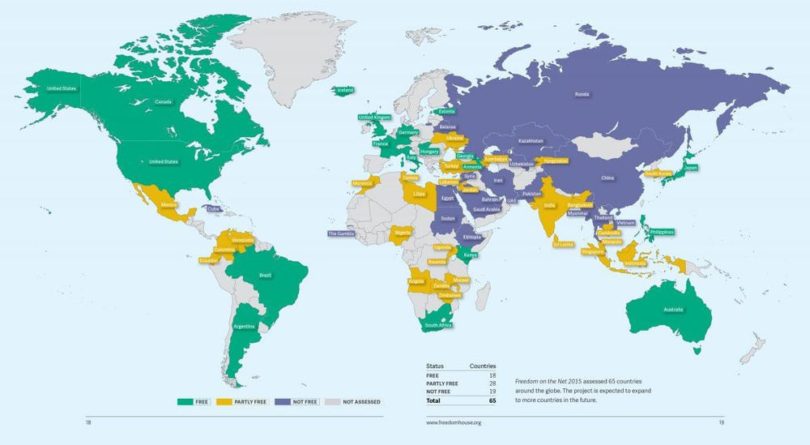
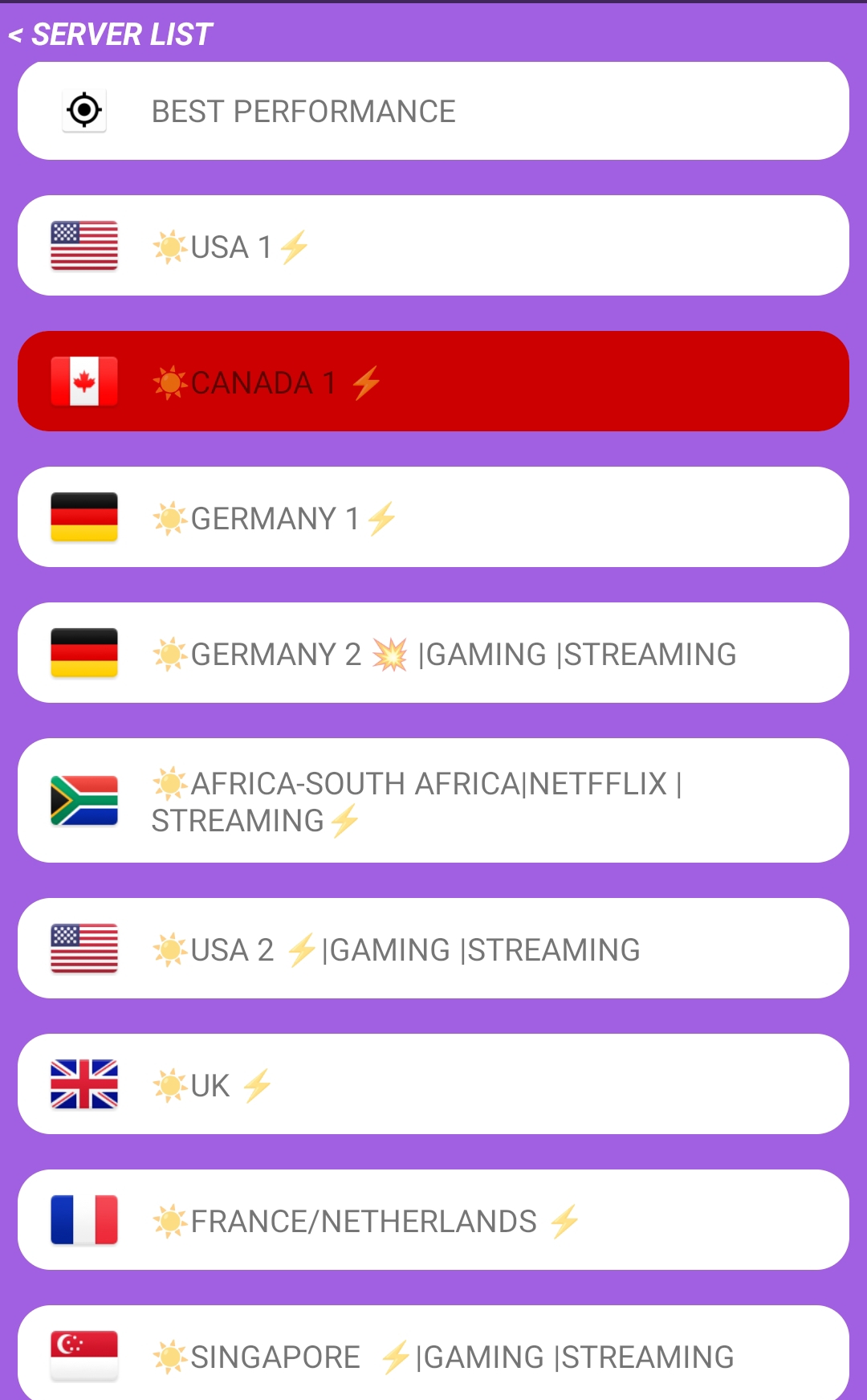
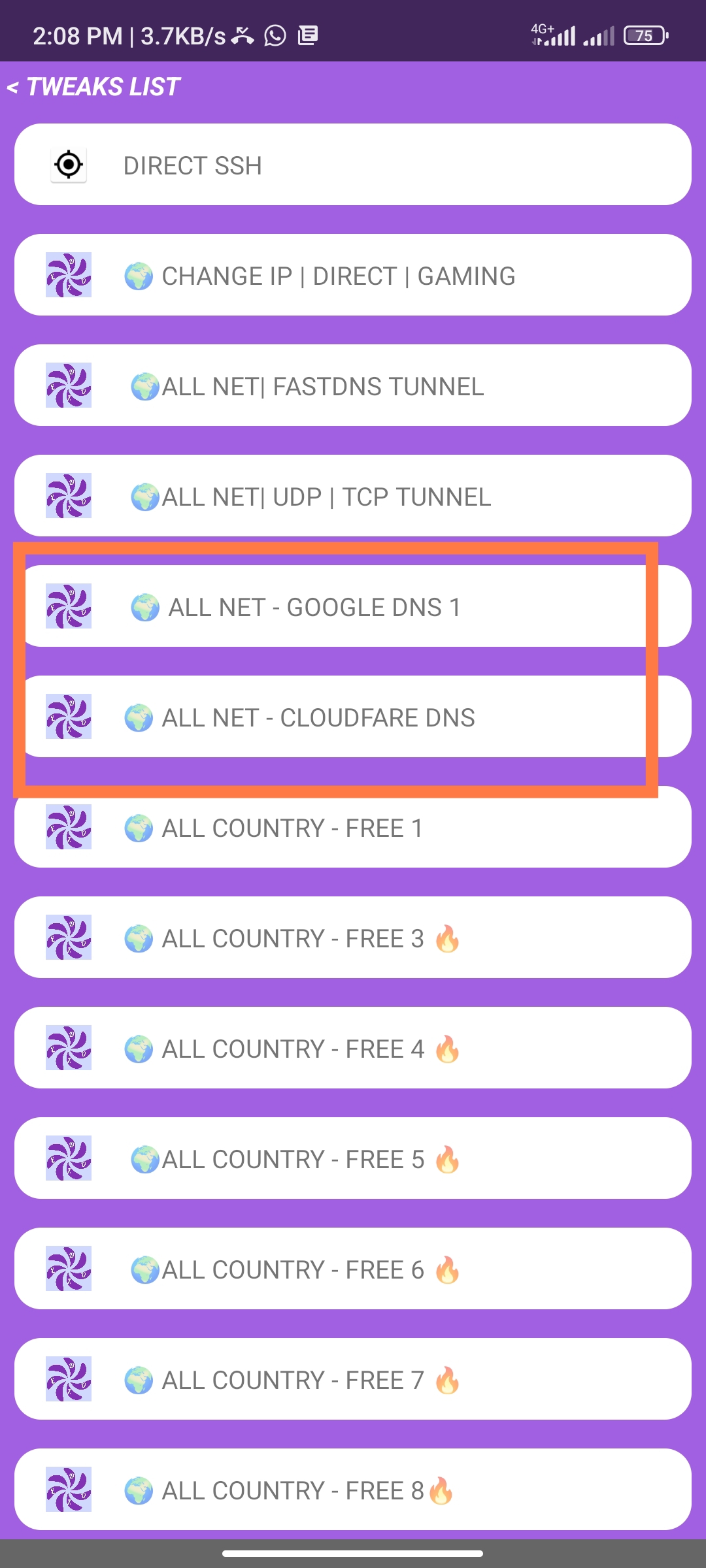
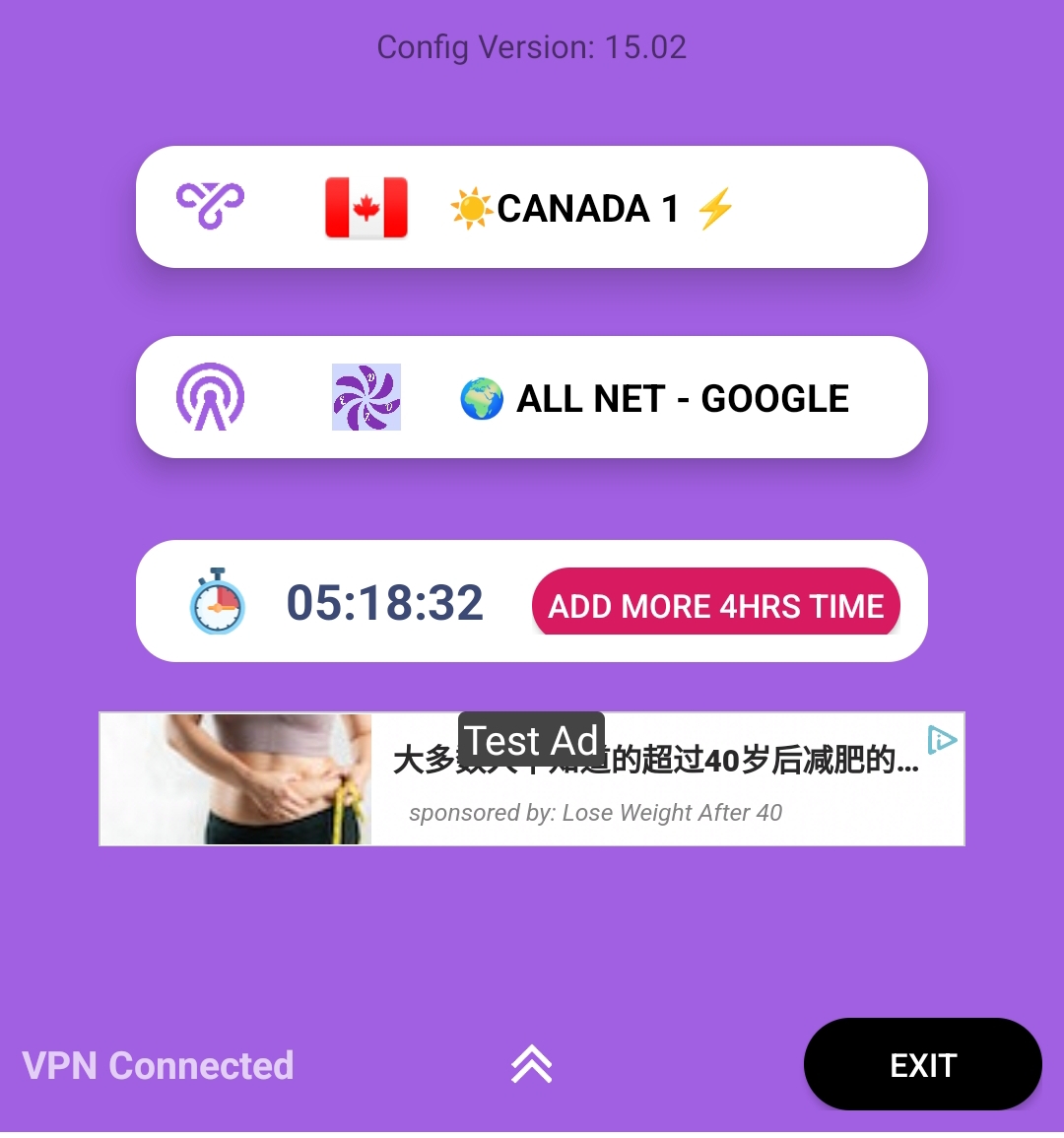


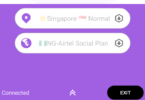

Morning I need slow DNS configuration for Togo: togocel and moov. Please I have autostop or deconect automatically and waiting for server reply problem
Why it isn’t works
I trying my country configuration
Benin 🇧🇯