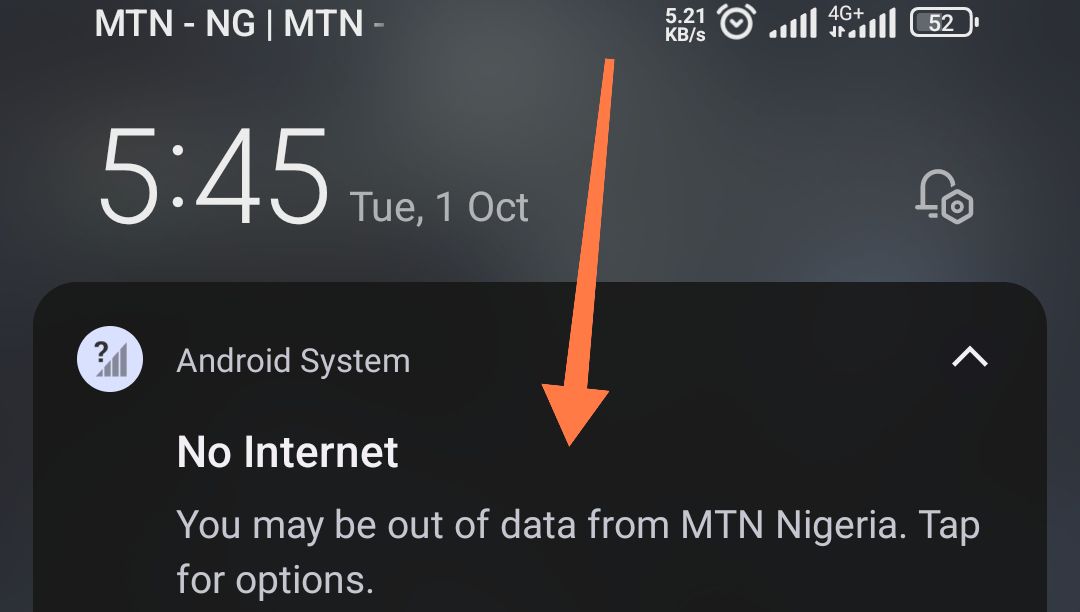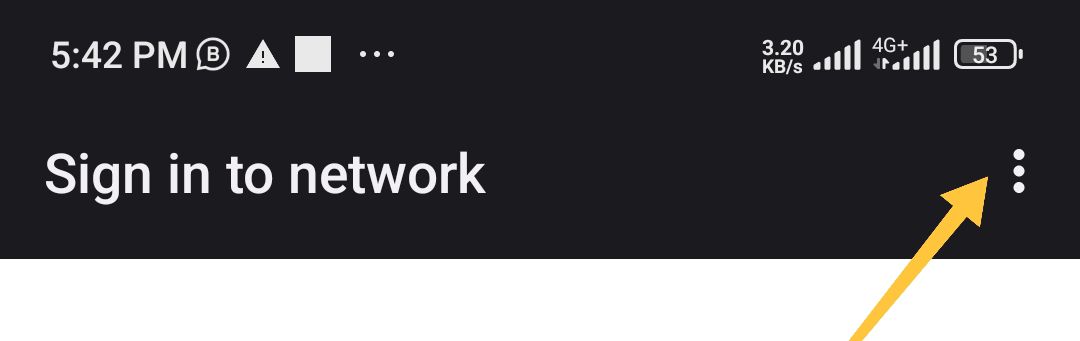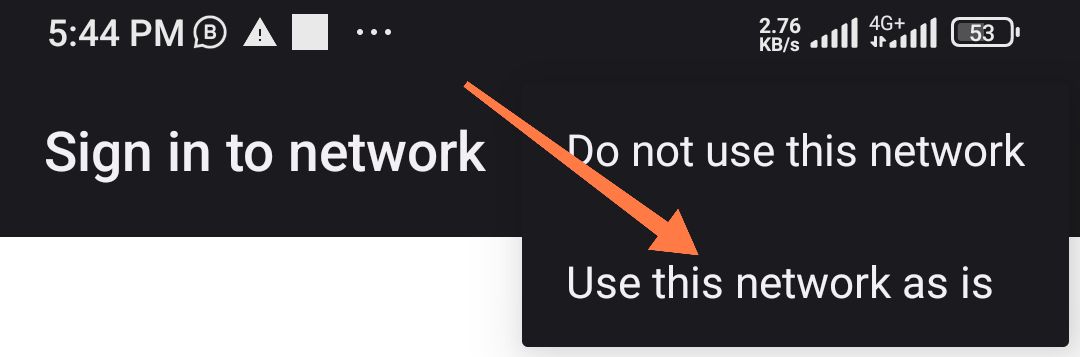You might have noticed that sometimes your network is unstable i.e it suddenly goes off while using free or cheap internet Via Edoztunnel VPN, thus automatically disconnecting your VPN, resulting to you reconnecting again, this is common with MTN networks, the problem is from your network not Edoztunnel, continue reading to know the possible solution to that.
This network instability and fluctuation is caused by your network, but most of you don’t even know that and will probably put the blame on innocent Edoztunnel VPN, here is the cause and solutions to that.
What Causes your phone network to turn off/on?
Like I said earlier, the problem is from your ISP(Network), due to the fact that you don’t have normal data, they occasionally try to reset your internet and by doing that they will reboot your sim network thus causing your network to go off and on
What’s the Solution to the Unstable Network Issue
The solution is quit simple, so follow along to know how to solve the network fluctuation problem on your phone and make your network stable while using free or cheap internet Via Edoztunnel VPN.
1 – Check your phone’s notification area to see if the “No Internet” or “Sign in to Network” notification is there, as shown below, if it’s there then you need to sign in to the network
2 – Then click on the notification, you will be redirected to a “sign to network” page
Watch 100s of Live Tv Channels on Your Phone For free with Eva Tv, Watch live football, sports, Movies, News, Music, Documentary, etc, Click here to download Eva Tv app, click here to learn how to use Eva tv app
3 – Now click on the side : options, then choose “Use this Network As is”
By doing so you have instructed your phone to use the network as it, and stop rebooting the network.
Now you can go back to your Edoztunnel VPN and connect to enjoy steady stable free/cheap internet access.