Here is how you can watch Live Football matches, Sports, News, your favourite TV shows, Blockbuster movies, Discovery and Documentaries, Wildlife, Music, Religious and other Interesting TV channels on your Smartphone for free, this is the latest free TV app with Interesting features, continue reading to figure out how you can watch live tv on your Smartphone with Eva TV.
Eva TV is a new TV Streaming app that makes its possible for you to stream live TV from any part of the world, anywhere, anytime as long as you have your android smartphone with you, Eva TV comes with Interesting TV channels and features coupled with an awesome and easy to use UI and it’s totally free of charge
The Channel Category ranges from Sports, Music, Discovery/Documentaries, Movies/Entertainment, News, Religious, Lifestyle, Anime/Children, Fashion and more, with popular local and international TV channels for different Countries, regions and in different languages, with Eva TV you can watch your favourite African, Asian, American, Arabic TV channels, Nollywood and Hollywood Movies, MBC 2 and Other MBC channels, Wildlife, Discovery, Top local and international Music channels, Cartoon, Children and Anime TV channels, Live sports, football matches, events and more.
Features of Eva TV app
1 – Awesome and Easy to use User Interface
2 – 200+ Live TV Channels available for different countries, regions and languages
3 – Quality Control / Data Saver Enabled
4 – Background Play Supported on all TV Channels
Watch 100s of Live Tv Channels on Your Phone For free with Eva Tv, Watch live football, sports, Movies, News, Music, Documentary, etc, Click here to download Eva Tv app, click here to learn how to use Eva tv app
5 – Favourite, Share your favourite TV shows and watch later
6 – Works with or Without VPN
How To watch Live TV on Your Phone With Eva TV
Follow the instructions below to download and set up Eva TV app and enjoy Live TV on your phone
1 – Click here to download Eva TV App from play store
or Click here to download Eva TV from Other App Stores if you are having issues with play mstore
2 – Install and Launch the Eva TV app
Download and save all social media videos with this all in one Downloader app, download Whatsapp, Facebook, Twitter, Instagram, Tiktok, etc videos & status, Click here to Download Plsend - All Status Saver App, Works on All Android Versions
3 – Click on the menu box to see all TV Channels and Categories
4 – Look or search For Your Favourite TV Channels click on it, then on the Play Icon and enjoy
5 – You can change your streaming quality For channels that has quality control options, the lowest SERVER 1 and, Medium Quality is SERVER 2 AND the HD quality is the SERVER 3
SERVER 1 is mostly 180p, 216p or 360p and SERVER 2 is either 360p, 404p, 480p and SERVER 3 is either 540p, 720P or 1080P depending on the channel
Note : some channels that has only the AUTOSELECT option, with means that it automatically switches to different qualities depending on your network
Video Guide on how to use Watch Live tv on your phone with Eva TV app
Coming soon
If you experience any issues with any channel, you can report it via the report button beneath the channel or join our Telegram Channel @ t.me/Evatvchannel to make your requests or report and we will look into it.
That’s it on how you can watch live TV channels on your Smartphone for free, enjoy.
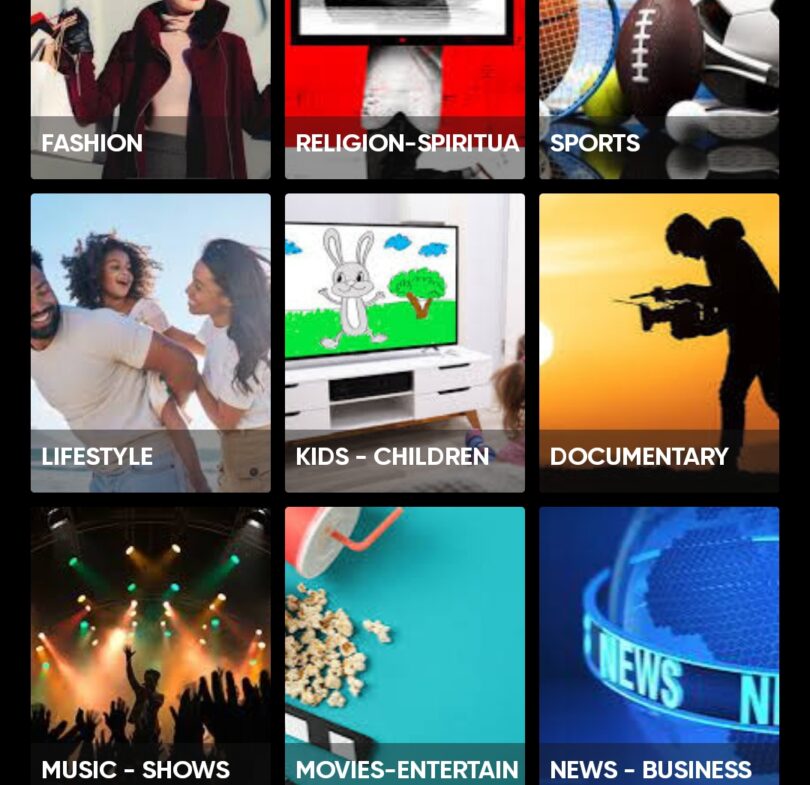




Some channels are not playing, like zeeworld, Telemundo and others are not playing, some play without audio 🔉, i think it from the app? Please help to fixed them thanks for the tv app, it helped a lot!!
Alright… Will look into that
Some channels are not playing, like zeeworld, Telemundo and others are not playing, some play without audio 🔉, i think it from the app? Please help to fixed them thanks for the tv app, it helped a lot!!