On this post, we will share how you can get your networks DNS free/unlimited Internet settings into Edoztunnel to possibly enjoy unlimited free internet on your phone using the DNS protocol that’s fully supported by the Edoztunnel VPN, continue reading to figure out how to this works.
DNS Is the easiest method of getting free internet in different networks and country’s, why? because its does not require any bug Host or much configuration, all that is needed is the networks DNS ip and a VPN that supports dns protocol with good dns servers, also most dns free internet are unlimited.
On the other hand DNS free internet settings can be slow if you are on a 3G network, but is good and quite manageable on a 4G network aided by a good DNS server, like the one we have on the Edoztunnel VPN and Edoztunnel Pro, so here is how you possibly add and use your networks DNS free internet settings on edoztunnel vpn.
How To Add Your Network’s or Country’s DNS free internet settings on Edoztunnel VPN
Due to fact the DNS protocol for free internet is ip based, we can’t automatically add the settings on edoztunnel vpn without knowing the DNS ip of that network, and since we are not in your country or using the network, we will need the help of those that are currently using the network to for that, so follow the instructions below to test and get your Networks dns free internet added to Edoztunnel VPN.
1~ First, download TLS Tunnel app and Tls dns plugin, you will need them to get and test your network’s DNS IP for free internet
~ Download latest version of Tls Tunnel here
~ Download Tls Tunnel DNS plugin from here
Watch 100s of Live Tv Channels on Your Phone For free with Eva Tv, Watch live football, sports, Movies, News, Music, Documentary, etc, Click here to download Eva Tv app, click here to learn how to use Eva tv app
2 ~ Open the Tls Tunnel app and click on “Connection Method” and select “DNS Tunnel”
3 ~ Switch your internet to a sim without active data, then click on the rotate icon beside the DNS server option to get your Networks DNS IP as shown on the screenshot below
4 ~ Now Click on start and wait to know if it will connect, if it does then congrats DNS Free internet is working on your network
Download and save all social media videos with this all in one Downloader app, download Whatsapp, Facebook, Twitter, Instagram, Tiktok, etc videos & status, Click here to Download Plsend - All Status Saver App, Works on All Android Versions
If your networks DNS Ip does not work then clear the DNS ip and use any of the global DNS IP below:
8.8.8.8
8.8.4.4 or
1.1.1.1
5 ~ Now that you have confirmed it connected, it might not browse or very slow due to the DNS protocol and the Saturated TLS Tunnel DNS server, so you will to get it added to Edoztunnel VPN to make it faster.
6 ~ Now make sure that you have confirmed that it’s connecting, then Click here to send a message to our adminon Telegram, send the screenshot of the Tls Tunnel or copy the DNS ip of your network and send it alongside your network name and country.
Our admin will add the DNS settings to Edoztunnel VPN and Edoztunnel Pro so that you can use it and enjoy the DNS Unlimited free internet settings at a good speed.
As seen on the screenshots below
Also make sure you have the latest version of Edoztunnel VPN and Edoztunnel Pro installed on your phone to be able to use the DNS free internet as soon as its added.
Note that you can still submit any Free bug Host(websites that can be accessed for free on your network) , or any free payload or different apps configure files to our admin to add to Edoztunnel VPN so that you can enjoy it with the non expiring high speed servers on Edoztunnel VPN.
Our aim is to provide free and cheap Internet for every one in different countries and networks for free, mostly for students and low income earners(middle class) who can’t afford to spend much on data bundles.
Click here to Download or update Edoztunnel VPN or Edoztunnel PRO from Playstore
Or
Click here to download it from mediafire
Note that Edoztunnel VPN app is already loaded with cheap, free and unlimited free Internet settings for different countries and networks, if you are yet to know how to use Edoztunnel vpn app then click here to learn how it works
Enjoy

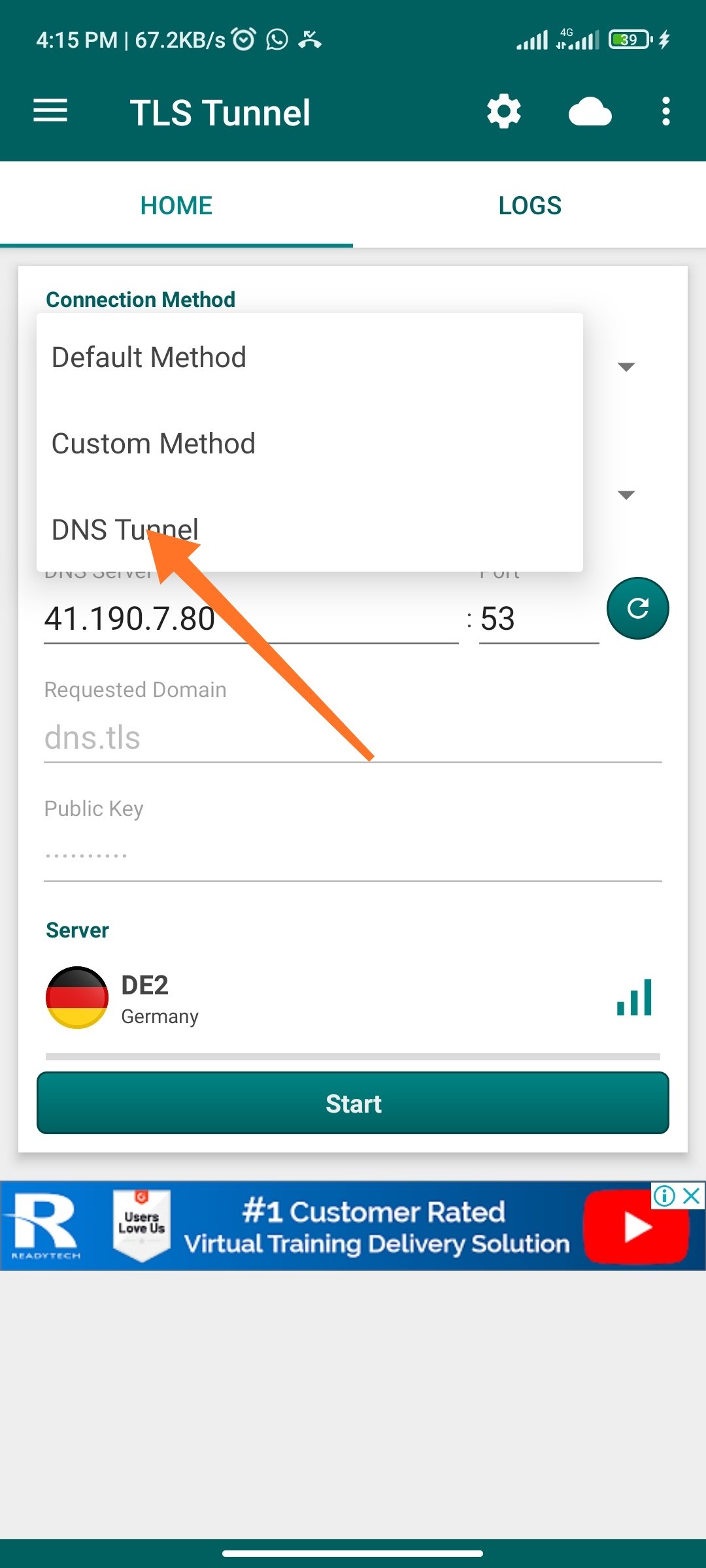
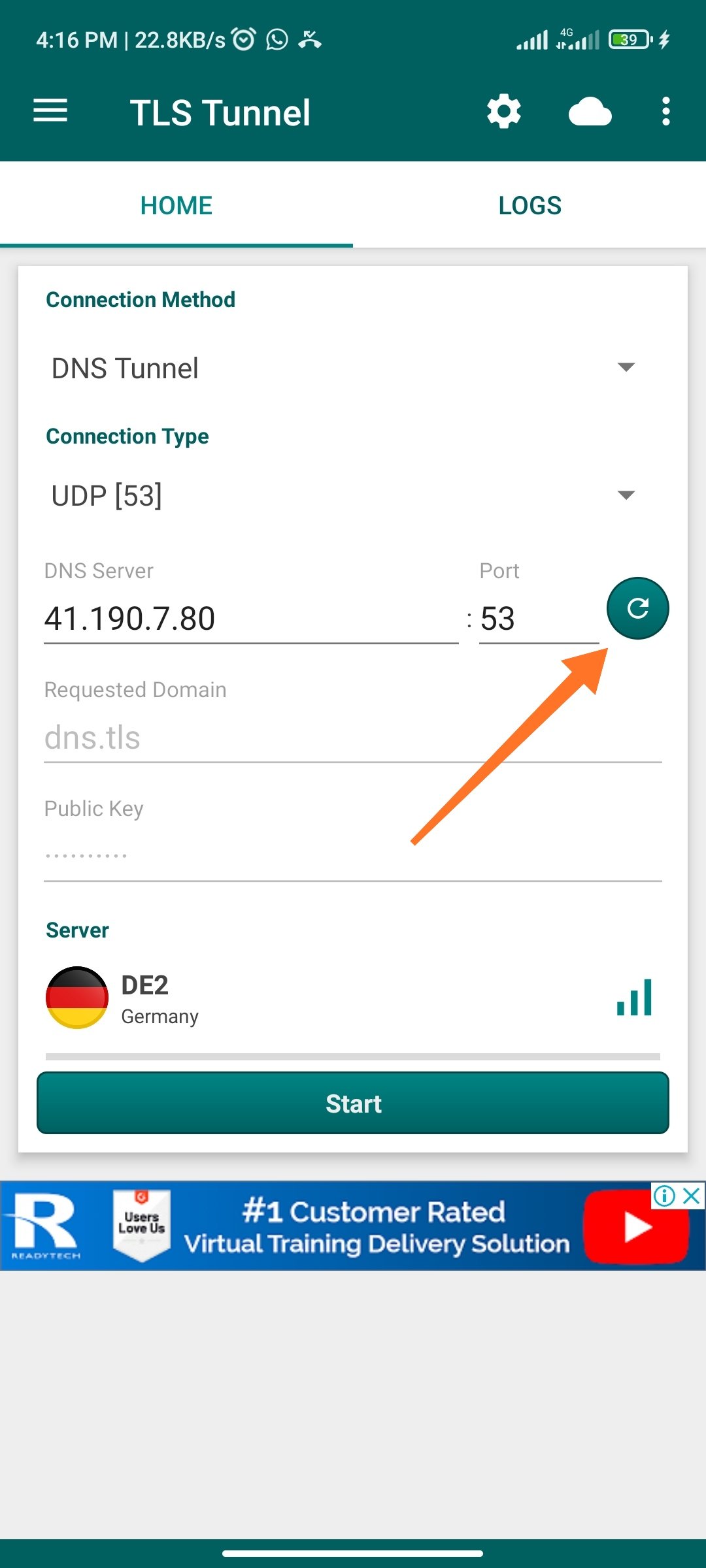
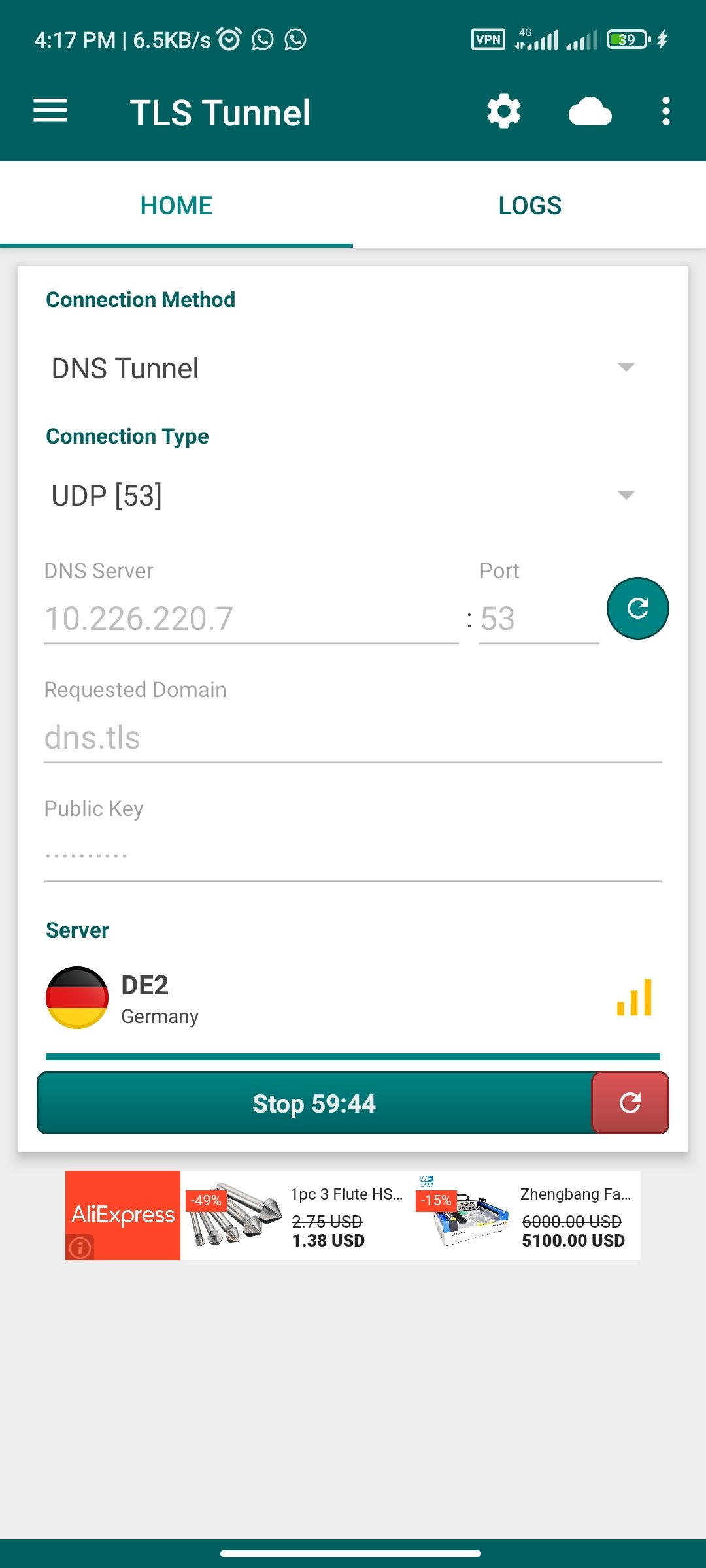
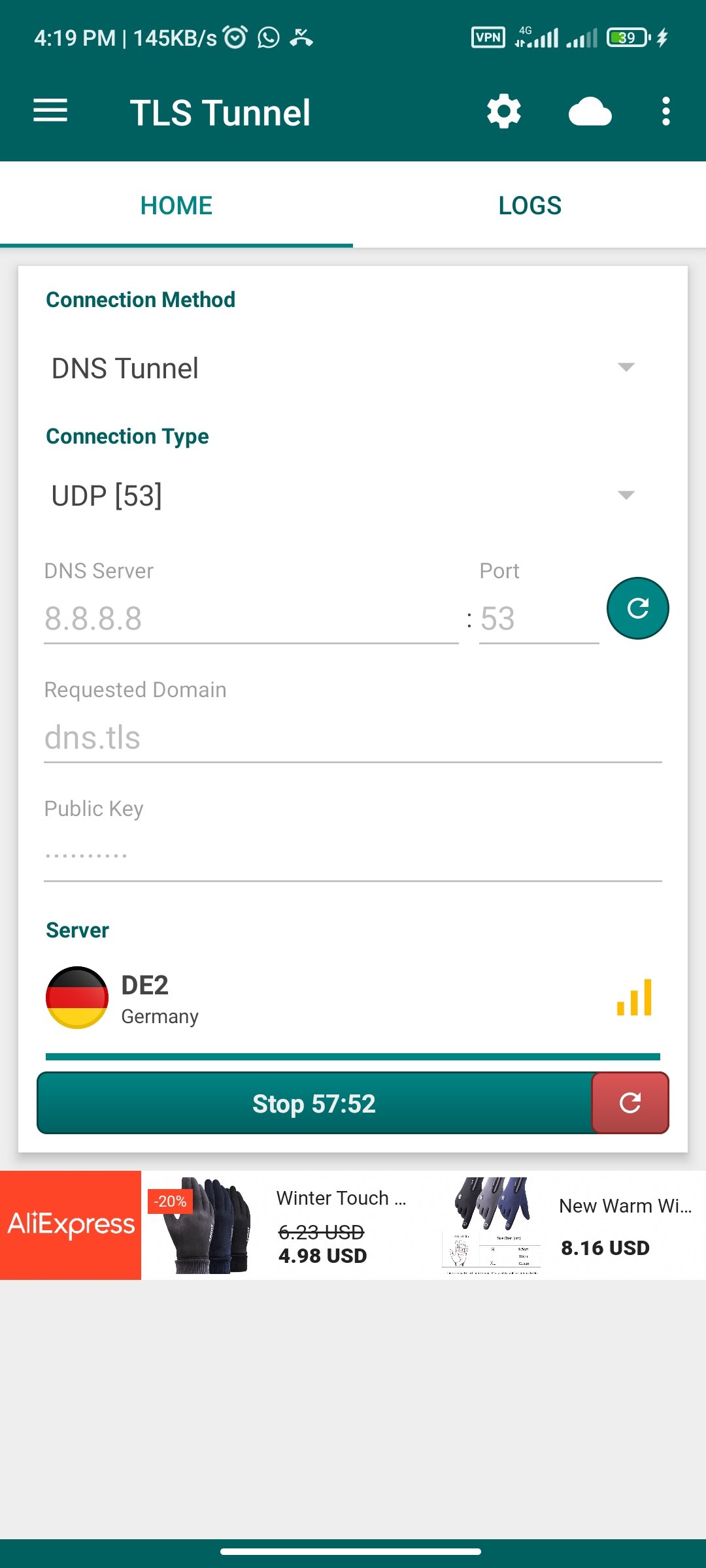
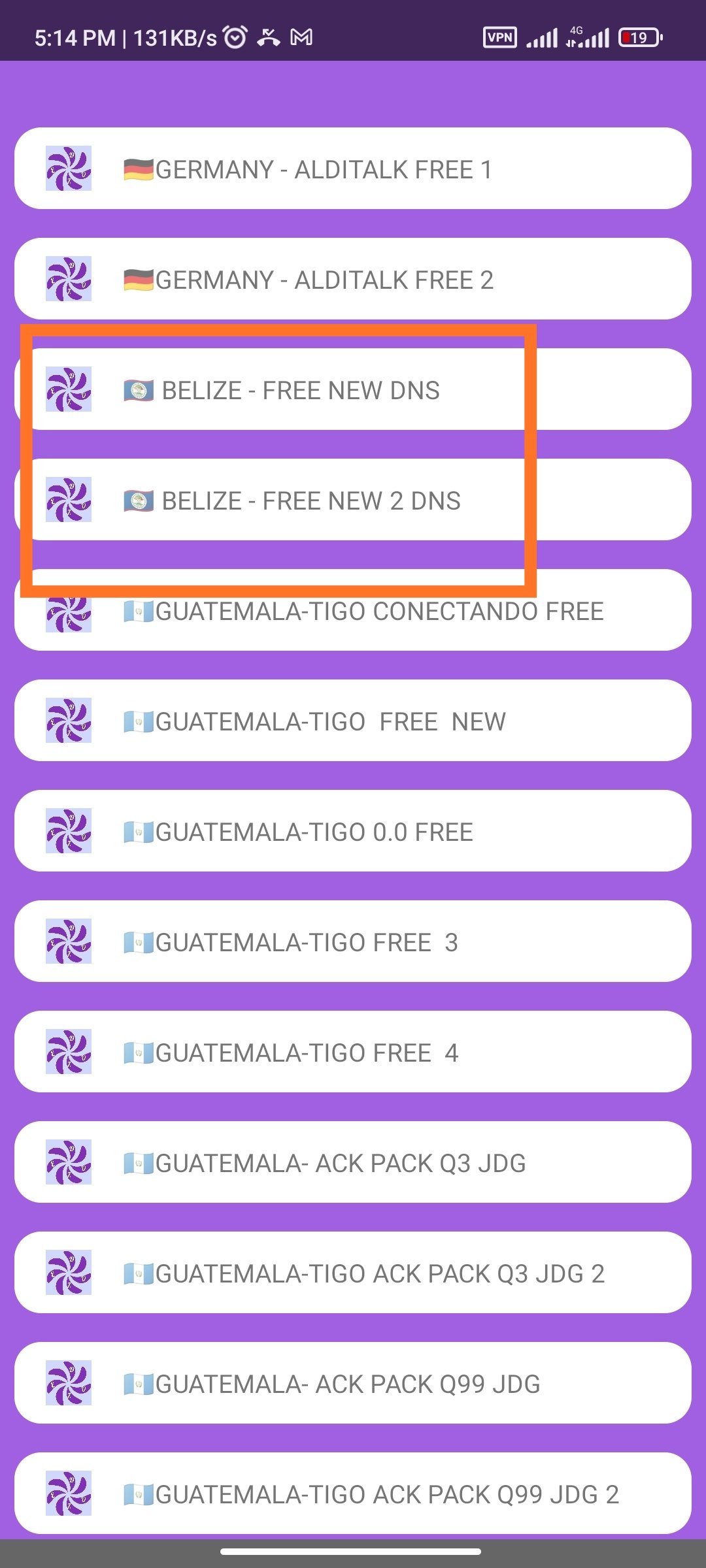
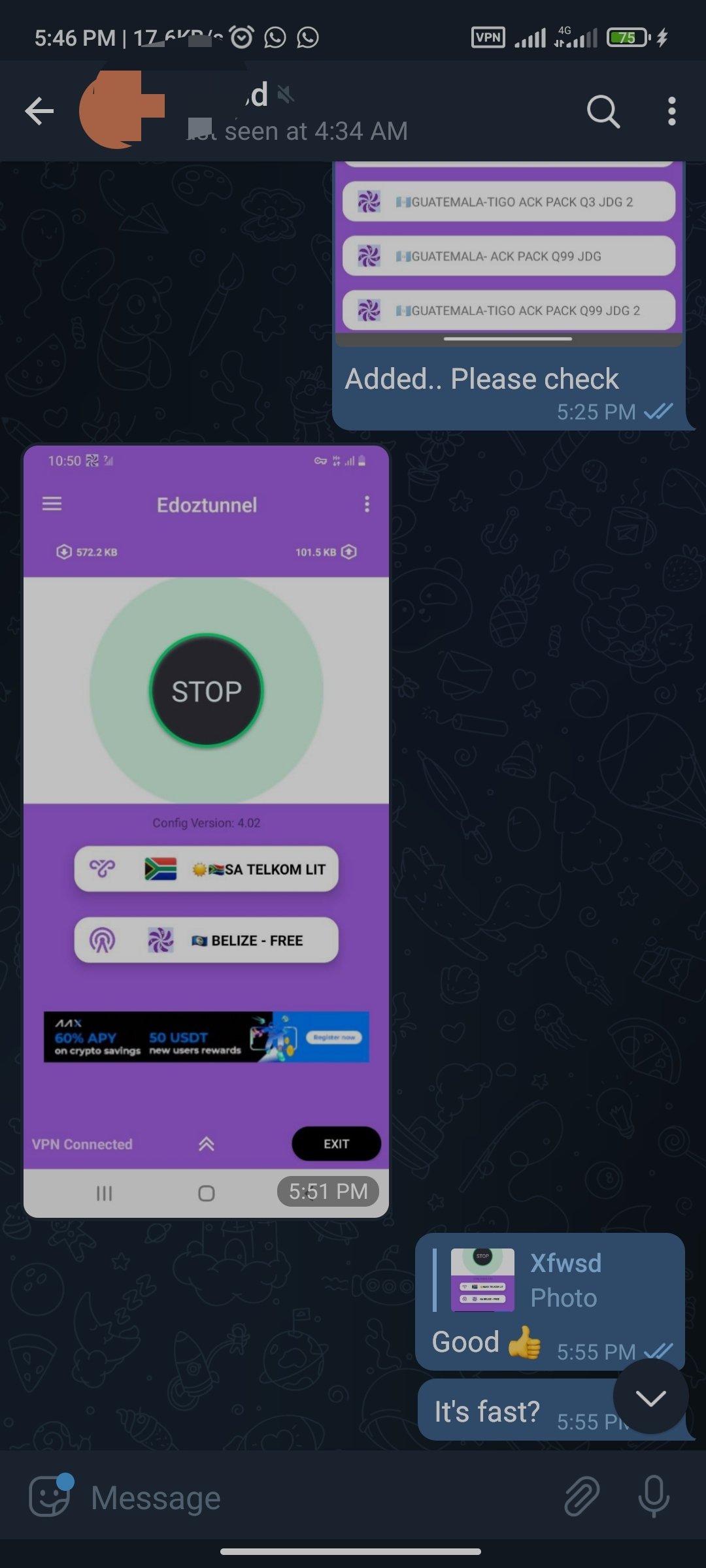




what is the contact details of your administrator? I am Congolese from Brazzaville, I need your help and assistance to have free internet in my country. here is my whatsapp number +242068045117.
💥💥 Boom Sir am going to try and send u the info💪🙏
Great.. We await your feedback