You don’t need to be asking random people for a particular address any more while travelling or going to somewhere for the first time when you have your android or IOS Smartphone with you, technology has made everything easy 😊, with Google maps you can get the accurate direction of that address or new location.
Traveling can be fun, but navigating through new cities or town can be a little bit difficult especially if you are solo on your journey, or both you and your travel partner are newbies in the visited town, finding different locations be it hotels, churches, streets, schools, ATMs, Restaurants, hospitals etc then becomes difficult, but that shouldn’t be so, technology has made everything easy, with the aid of Android smartphone you don’t have to worry about getting the right direction on any town you travel to, since with a click of some buttons on your smartphone you can find that location with ease
On this page We will do a little justice to how you can Find Any Location And Direction On Android Phones With Google Maps for Android, read on to find out how.
Google Maps for Android is the best navigating tool and app since its introduction, with google maps you can find any location of the world, google maps go across different platforms there is google maps for PC, IOS, Symbian, and Android, on this post will we discuss on how to Find Any Location And Direction On Android Phones With Google Maps and unique features of google maps for android.
How to Find Any Location/Direction On With Google Maps
With the aid of your android smartphones GPS( location) and the google maps for Android app, you can navigate any city you travel to like a king, the awesome thing about the new Google maps is that you can actually access live view of some city’s, streets and address, all you need to is click on the live image and navigate through the green lined arrow
Follow the instructions below to start using the google map app:
Watch 100s of Live Tv Channels on Your Phone For free with Eva Tv, Watch live football, sports, Movies, News, Music, Documentary, etc, Click here to download Eva Tv app, click here to learn how to use Eva tv app
➡ First Download or Update the Google maps app on your android smartphone, you can do so on play store or download it directly from here
➡ Launch the Google Maps app after installation, You will be prompted to Turn your phone GPS or Location on,
Now with your location turned on google maps will connect to nearby digital satellites to ascertain your exert location, once your current location is ascertained a green circle will indicate your location on the google maps, you can zoom in to go deeper into the street view of your location, once your exert location is been pointed out every of your movement will be noticed on the google maps, that to say that if you are running or on a moving vehicle your current location icon will be moving alongside.
Now that your current location is detected on the map, you can now find your destination, bus stop, school, church, hospital, restaurants, Hotels, Filling Stations, Markets, Parks, Junctions, business centers etc , to do that click on the GO option on the map , enter the destination on the “choose destination” option, google maps will provide you with the best route to your destination, with an estimation of the possible time it can take, as you navigate your current location icon also navigates with you, a voice assistance will equally guide you through.
Here are some screenshots:
Download and save all social media videos with this all in one Downloader app, download Whatsapp, Facebook, Twitter, Instagram, Tiktok, etc videos & status, Click here to Download Plsend - All Status Saver App, Works on All Android Versions
if you are in a remote area, you can easily find your destination by searching for the nearest bus stop, church or filling stations. finding hospitals, schools, Churchs, Mosque, parks are easier.
Also Read: Watch live tv On your smartphone and win free gifts
Some features of Google maps
- Google maps for Android voice assistance feature
- Live Image View of cities, streets and locations
- Google maps Explore feature: This feature provides you with the Available resturants, Cafes, Gas stations, ATMs, Pharmacies, Groceries in your current location, click on explore option to find them.
- Google maps Transit Feature: This option shows the available transit info on your current location in case you need to book one
- Detailed information about hotels, hospitals, schools, with available telephone contact numbers, photos, and reviews, you can find this detailed information of any place by clicking on it on the google map
- Live satellite: with the feature you can view your location on the google earth mode
- etc
These are some of the interesting features of google maps for android, note that the google maps apps work with your phones GPS and data connection to give you an accurate location-based services, do always remember to turn your location off when done with google maps, since location is one of the components that sucks more juice out of our phone’s battery.
Hope this article did some justice to how you can Find Any Location And Direction On Android Phones With Google Maps for Android, let us know what you think about the google maps app via the comment box below.
Best Regards
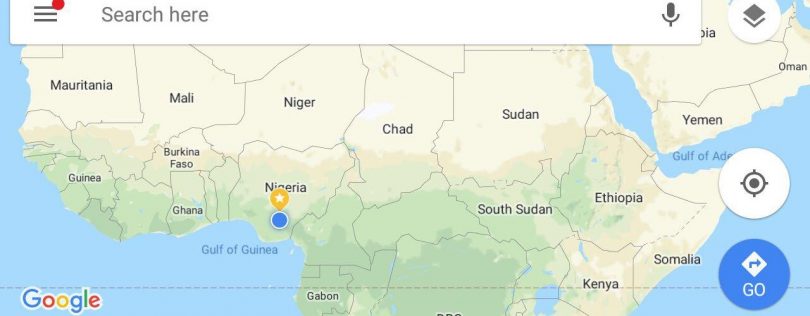
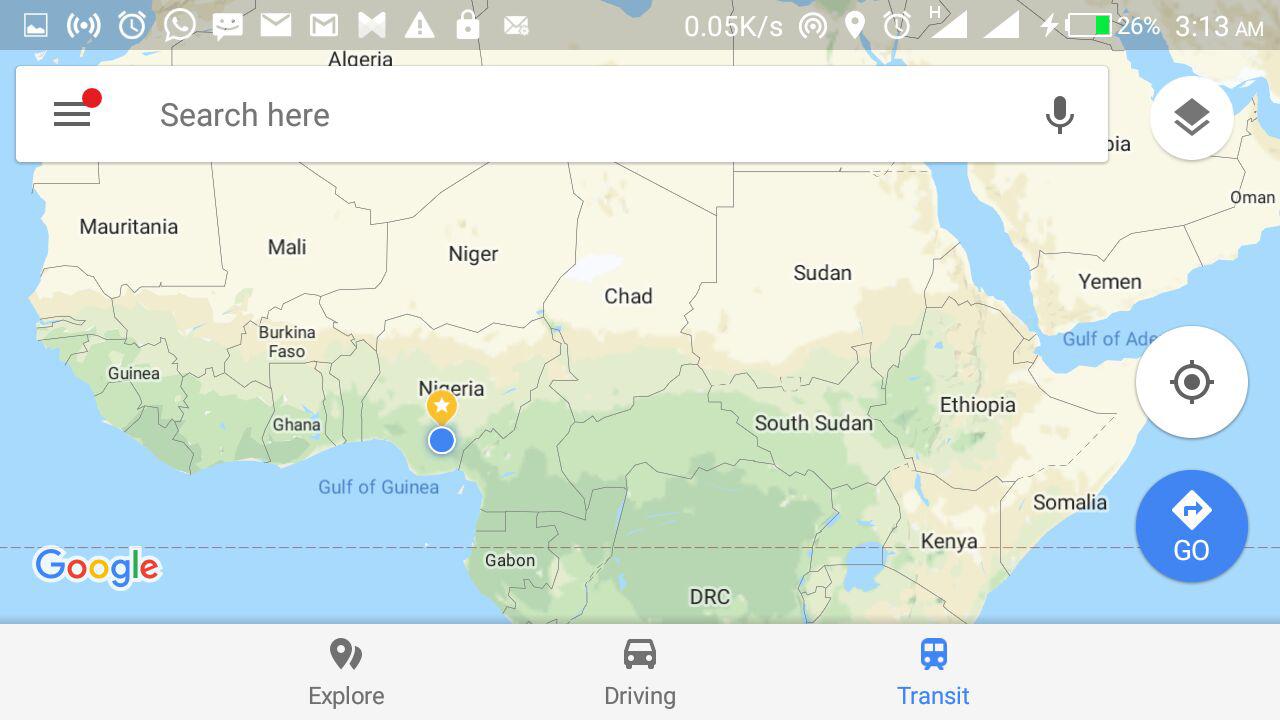


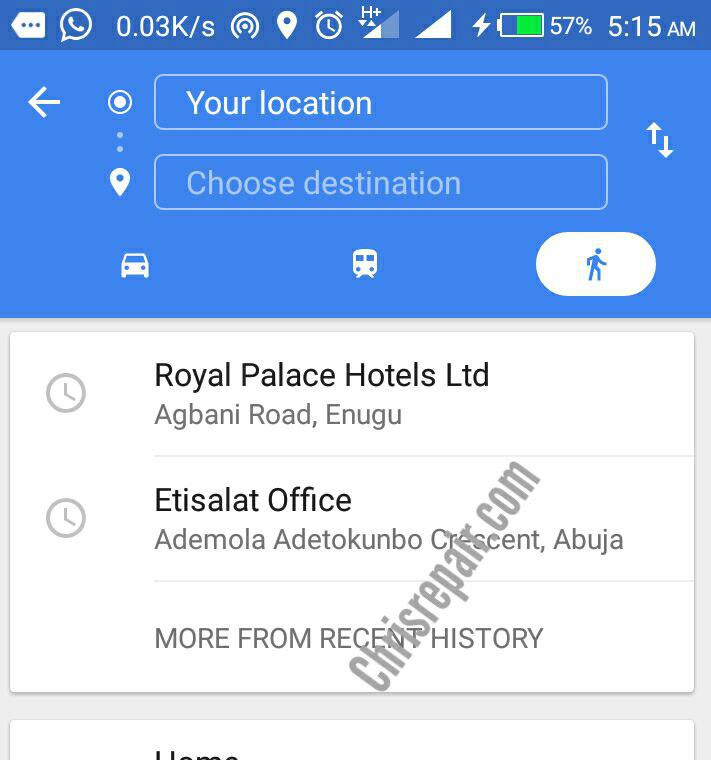
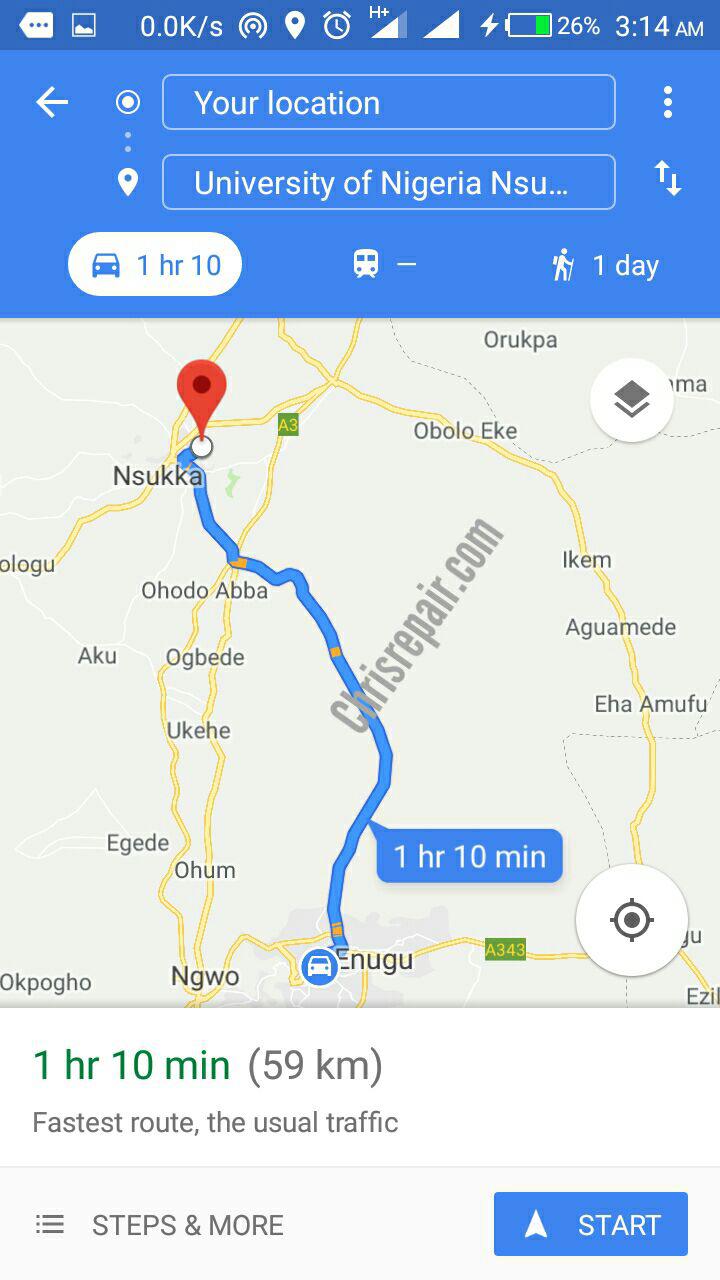




[…] is barely used, 70% of Android users don’t even know what it does. The supposed name is GPS, it aids Google map and other location-based apps to find the right coordinate so as to determine your phones current location, it does this by […]
Thanks for one’s marvelous posting! I seriously enjoyed reading it, you
may be a great author.I will remember to bookmark your blog and may come back very soon.
I want to encourage you continue your great writing, have a nice evening!
I was studying some of your blog posts on this site and I conceive this website is really informative!
Continue posting.
What’s up, I desire to subscribe for this weblog to get newest updates,
therefore where can i do it please help.
use the subscription form at the bottom of this page
Hi, i read your blog occasionally and i own a similar one and i was just curious if
you get a lot of spam feedback? If so how do you reduce it, any
plugin or anything you can suggest? I get so much lately it’s driving me insane so any assistance is very
much appreciated.
Hi there to all, the contents present at this website are genuinely amazing for people
knowledge, well, keep up the nice work fellows.
Thank you a bunch for sharing this with all people
you actually realize what you’re talking about! Bookmarked.
Please additionally consult with my website =). We will have a link exchange agreement between us
that will be nice
..
I do not even know how I ended up here, but I thought this post was good.
I don’t know who you are but certainly you are going to a famous blogger
if you aren’t already 😉 Cheers!
thanks bro
I actually wanted to write a small note to express gratitude to you
for those splendid guides you are placing here. My incredibly long internet search has at
the end been honored with sensible points to talk about with my companions.
I would claim that many of us readers are extremely endowed to exist
in a remarkable community with so many wonderful people with very beneficial tricks.
I feel very grateful to have used your webpages and look forward to so many more entertaining moments reading here.
Thanks a lot once again for everything.
Yeah bookmaking this wasn’t a high risk conclusion great post!
You have brought up a very good details, regards for the post.
I wanted to thank you for this great read!! I definitely enjoyed every little bit of it.
I have got you bookmarked to look at new stuff
you post?
Fantastic website you have here but I was curious about if you knew of
any discussion boards that cover the same topics discussed in this article?
I’d really love to be a part of community where I can get
advice from other knowledgeable individuals that share the same interest.
If you have any suggestions, please let me know.
Cheers!
I’d like to find out more? I’d want to find out
some additional information.
of course like your website however you need to take a look at the spelling on quite a few of your posts.
Many of them are rife with spelling issues and I
find it very bothersome to inform the truth on the other hand I’ll certainly
come back again.
I’ve been browsing online more than 3 hours today,
yet I never found any interesting article like yours.
It is pretty worth enough for me. Personally, if all web
owners and bloggers made good content as you did, the
net will be a lot more useful than ever before.
I’m not sure why but this web site is loading extremely
slow for me. Is anyone else having this problem or is it a
problem on my end? I’ll check back later on and see
if the problem still exists.