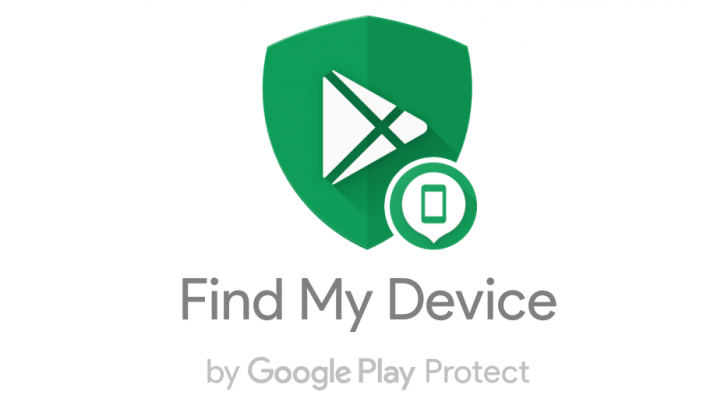Tracking lost android smartphones has been made easy by Google, with their find my device app you can easily track any lost android smartphone, get its current location, wipe the data on it and so on, with the frequency at which phones are misplaced(stolen) lately it’s crucial to secure your android device with the necessary tracking apps.
Tracking lost smartphone is not an easy venture though, We previously shared a post on how you can track your lost android device with Cerberus, which is a great app for self-tracking, unfortunately Cerberus is a premium app some cannot afford the yearly premium charges, on the off chance that you didn’t have the license to use the app it will be impossible to track your device with the Cerberus app, on the other hand, google find my device is a free tool to use with limited features though compared to Cerberus app, with these few features however you can still track your lost android smartphone with ease, read on to find out how.
How to Track Lost Android Smartphone With Google Find My Device App
To track your lost android smartphone with google find my device app, you need to download the app on your android smartphone and set it up
Download Google Find My Device From Here
Then login to the app with your Gmail address, this will give google find my device access to your location
To remotely find your device Login to find my device app on another android device with the same email you used on the google find my device app, or visit Https://android.com/find with a chrome browser on another android device or desktop pc and log in with the same email used on the find my device app installed on the lost device, the details(name, IMEI number) of the lost android smartphone will be displayed,
Watch 100s of Live Tv Channels on Your Phone For free with Eva Tv, Watch live football, sports, Movies, News, Music, Documentary, etc, Click here to download Eva Tv app, click here to learn how to use Eva tv app
You can remotely Sound an alarm with the play sound button, this will play sound on the device for five minutes non stop
You can remotely lock the device and leave a message for anyone that has it on his possession
You can equally erase the device completely, ie wipe the data on the device
If the location of the device is turned on, you can find the exact location on the google map through the find my device app or website
Note that the lost device must be connected to the internet and to same email address before it can be tracked with the google find my device app or web, also to access the location on the google map, the location access of the lost device must be turned on.
Download and save all social media videos with this all in one Downloader app, download Whatsapp, Facebook, Twitter, Instagram, Tiktok, etc videos & status, Click here to Download Plsend - All Status Saver App, Works on All Android Versions
If all goes well you will be able to track your lost android device without the aid of the security agents, or at least get some information
Don’t wait till your device is lost before sorting for how to track it, Download the Google find my device app from the link above, set it up for the unknown, hopefully, it will come to your aid the day you need it.
Kindly share this post via any of the share buttons below, and don’t forget to like us on facebook for more updates