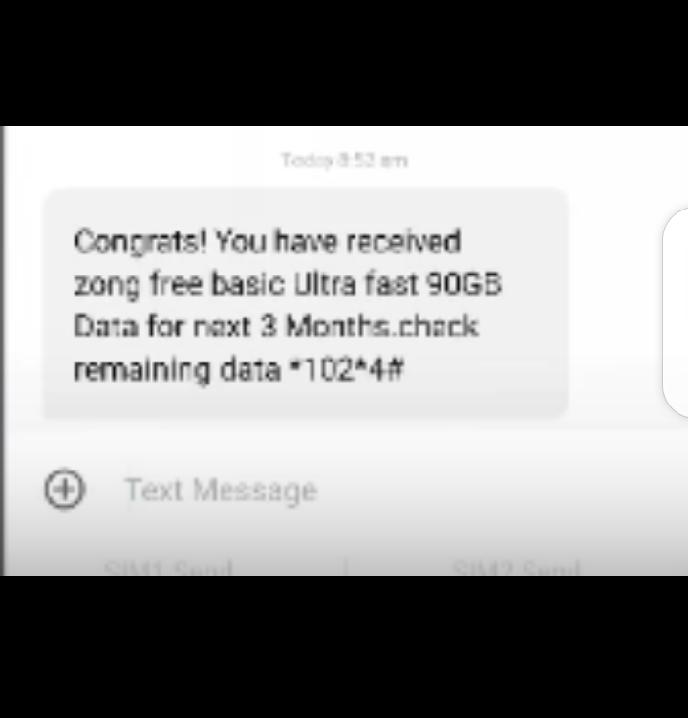Our Pakistani friends can now get free 90GB data on their Zong simcard to browse and download unlimitedly on their android, IOS, Windows smartphone, this data can equally be used on your pc with the aid of a wifi or USB Modern, here is how you can get your free share of the 90GB data.
You should know that this trick isn’t like the other tricks that requires a tunneling app or configure files for it to work. Its straight forward and just requires the Zong user to type some code and activate the free 90GB.
Two weeks ago MTN users in Nigeria enjoy a similar tweak that gave up to 900GB free data, though the tweaks life span was short, those who grabbed the info from our Telegram group had a good sip, luck is on the side of our Pakistani friends today.
Requirements For the 90GB free Data
1. Your Zong Pakistan SIM card
2. An Android device, iOS, or any mobile phone of your choice to activate the data
3. Adhering to the instructions below and
5. Patience
How To Get Free 90GB Data On Zong Pakistan
1.Get any mobile device with a Zong SIM in it( an Android smartphone is re recommended)
2. Dial *44# and then wait for a message like the one below :
“Congrats! You have received Zong free basic Ultra 90GB….”
3. If you received such message, it means that you have received the 90GB free data. Dial *104*4# to check your data balance.
Watch 100s of Live Tv Channels on Your Phone For free with Eva Tv, Watch live football, sports, Movies, News, Music, Documentary, etc, Click here to download Eva Tv app, click here to learn how to use Eva tv app
4. Now head straight to your browser to browse and download as much as you want using the free 90GB.
However, if you receive a message that says:
“Dear customer, you are not eligible for this offer…”
, it simply means that you weren’t lucky. Lucky enough, theres a tweak for it to work as shared to us by one of our users. follow the procedures.
1. Go to your phones Settings and locate your Access Point.
2. Don’t delete the ones are already there. Just create a new Access Point and configure using he below:
Name: A Zong
APN: freebasic
Proxy: freebasic.com
Port: 44
Username: ZongUltra
Server: freebasic
Save it.
3. Now go back and put on your mobile data
4. Go to your calls and dial *44# to activate the free data
5. By now you should see a message from Zong Saying:
“Congrats! You have received Zong free basic Ultra 90GB….”
6. You will be able to use the free 90GB data to browse, stream your Mobile TV, download, and surf any corner of the internet.
Download and save all social media videos with this all in one Downloader app, download Whatsapp, Facebook, Twitter, Instagram, Tiktok, etc videos & status, Click here to Download Plsend - All Status Saver App, Works on All Android Versions
Enjoy while it lasts, don’t forget to share this post with friends via any of the share buttons below.