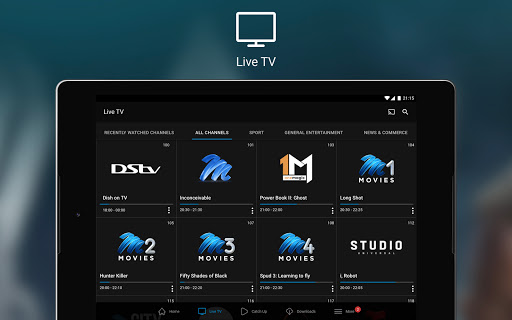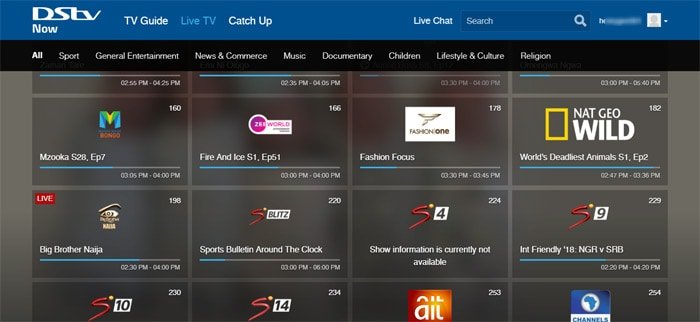You can watch all your favourite dstv channels on your mobile phone by connecting your decoder to the dstv app on your phone, with that you can watch your favourite DSTV Channels anywhere as long as you have your phone with you, we will share a detailed guide on how you can link your dstv decoder with your mobile phone
Having your dstv decoder linked to your phone comes in handy if you are the busy type that is always on the go, thus doesn’t always have the time to watch TV at home or maybe you are on a family settings where your spouse or other family members always choose to watch TV channels that’s not appealing to you and you just want to watch your preferred channel without seeking anybody’s approval, consent or getting on anyone’s nerve.
Requirements
1~ Your Actively Subscribe DSTV Decoder
2 ~Your Android or IOS Smartphone or PC(laptop)
3 ~ DSTV Now App, Download From here
4 ~ And the instructions below
How to connect your dstv decoder to your phone or PC
Follow the instructions below to successfully connect your dstv decoder to your phone
Watch 100s of Live Tv Channels on Your Phone For free with Eva Tv, Watch live football, sports, Movies, News, Music, Documentary, etc, Click here to download Eva Tv app, click here to learn how to use Eva tv app
1 ~ Click here to download DSTV Now app or click here to visit dstv now portal( if you are on a PC)
2~ Sign up for a dstv now account with your mobile phone number or email
3 ~ You will need to have your dstv smartcard number available, you can get it from the back of your smartcard or from the info page of your dstv settings
4 ~ You will be prompted to input your smartcard number into the DSTV now app, do so and complete the setup
5 ~ Now you can watch all your favourite dstv channels on your phone or PC.
Download and save all social media videos with this all in one Downloader app, download Whatsapp, Facebook, Twitter, Instagram, Tiktok, etc videos & status, Click here to Download Plsend - All Status Saver App, Works on All Android Versions
Note that your DSTV decoder must have an active subscription before you can watch DSTV Channels on your phone or PC, Similarly the dstv now app works with active Internet(data wise)
Note that you can link your dstv decoder to up to 5 different phones and stream on them simultaneously
If you don’t have DSTV decoder you can still watch DSTV Channels Free on your phone or PC with the aid of a Free DSTV IPTV app, click here to get the free IPTV app
Hope this post answers your question regarding how you can connect your dstv decoder to your phone, enjoy.