Losing ones Android Smartphone can be a very big tragedy since most of our business contacts might be stored on that device, the annoying thing about this loss is that both the SIM card and its contacts got lost alongside, the big question now is can you track your lost or stolen Android smartphone yourself without the aid of security agencies? this post will do a little justice to that question, note however that for this self-tracking to be possible you have to pre-arrange for the tracking before the of loss of the smartphone. read on to find out more on How To Track A Stolen Or Lost Android Phone With Cerberus
Let’s go into details on how to track your lost or stolen Android smartphone, this procedure requires a third party app(Cerberus) and some configuration your android smartphone, note however at you might need a security agent on the long run, probably to carried out the arrest after you must have tracked the mobile phone yourself in a case of a stolen device.
How To Track A Stolen Or Lost Android Phone With Cerberus
To track android smartphone, we will make use of the Cerberus app like I said earlier the app need to be pre-installed and set up
Download Cerberus apk from here
The set up is self-explanatory, simply download the app from the link above, install and tweak the settings according to your need.
Here is the google play description of the Cerberus app and its Features
Cerberus is a complete anti-theft application, the best protection you can get to recover your misplaced, lost or stolen Android device. It’s not just a “find my phone” app or a phone tracker, Cerberus has many unique features that make it the perfect app to locate your phone or tablet, identify the thief and get back your device.
Watch 100s of Live Tv Channels on Your Phone For free with Eva Tv, Watch live football, sports, Movies, News, Music, Documentary, etc, Click here to download Eva Tv app, click here to learn how to use Eva tv app
Install Cerberus and try it for free for one week, then you can buy a license for your account from within the app or from the web dashboard.
It has three ways to protect your device. These are the “3 heads” of Cerberus:
- Remote control through the website https://www.cerberusapp.com
- Remote control via SMS (text messages) from another phone
- Automatic alertsThis app uses the Device Administrator permission,
What This App Can Do
- Remote control allows you to perform many operations on your lost or stolen device, like:
- Locate and track it
- Lock the device with a code
- Start a loud alarm, even if the device is set to silent mode
- Display a message that stays on the screen, and also make your device speak the message
- Take pictures, screenshots and even record videos, to identify the thief
- Get the location history, to see where the device has been in the past
- Wipe the internal memory and the SD card, to protect your personal data
- Record audio from the microphone
- Get a list of last calls sent and received
- Get information about cell phone network and WiFi network the device is connected to, and nearby WiFi networks
- Start a remote shell (SSH-like), to execute commands as if the device were connected to your computer with a USB cable
- And much more!
- AUTOMATIC ALERTSCerberus can automatically perform actions when some conditions are met. For instance, it will send email/SMS alerts if the SIM card is changed (see the “SIM checker” section of the settings) and it will email you a photo of the thief when a wrong unlock code is entered (section “Automatic photo capture”).
You can also set your own rules, see the “AutoTask” section! From there you can set geofencing (alerts when the phone exits or enters an area) and a lot of more automatic actions and alerts.ADVANCED FEATURES :From within the app configuration, you can enable some options to make difficult for the thief to disable or uninstall Cerberus. Make sure to enable the “Device Administration” functionality and the “Protect device admin” option. Also, you can block the Power Menu to prevent the thief from shutting down the device, and block access to the status bar in the lock screen, so nobody would be able to change the quick settings in Lollipop (Android 5.0) and later versions.
If you have rooted your device you can install Cerberus as a system application and get many additional features, including complete uninstall protection (Cerberus will survive a factory reset) and GPS auto-enabling when you start tracking the device.
The app works even if the device does not have an internet connection thanks to remote control by sms messages. Also, the SIM Checker feature allows you to know the new number to send texts to, if the SIM card is changed.
If you have an Android Wear smartwatch, make sure to check the “Wearable device” section of the app settings: you will find many useful and cool features.
You can check this video for an in-depth real-time description of on How To Track A Stolen Or Lost Android Phone With Cerberus
Download and save all social media videos with this all in one Downloader app, download Whatsapp, Facebook, Twitter, Instagram, Tiktok, etc videos & status, Click here to Download Plsend - All Status Saver App, Works on All Android Versions
Cerberus app is the best Android anti-theft app out there that you can use to Track A Stolen Or Lost Android Phone, You can Download the trial version of the app and give it a try before opting for the licensed version, with this app you don’t need to pay security agents to track your lost or stolen device, all you need is your Cerberus login details, access to the web or a phone to send SMS command if internet connection is not readily available.
Kindly share this post via any of the social media links below…
Best Regards….
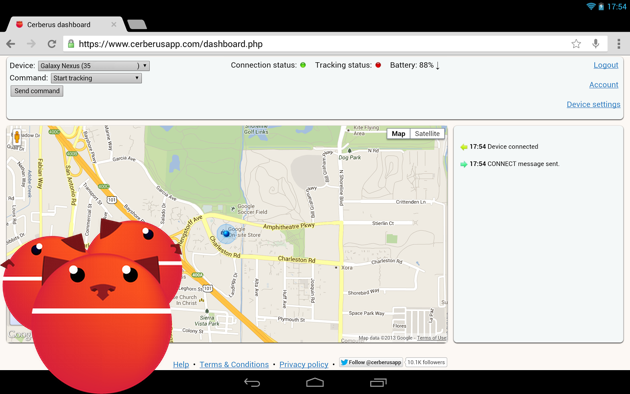




[…] Also Read: How to Track Stolen Android Smartphone […]
[…] Also Read: How to Track Stolen Android Smartphone […]
[…] Also Read: How to Track Stolen Android Smartphone […]
[…] Also Read: How to Track Stolen Android Smartphone […]
[…] Also Read: How to Track Stolen Android Smartphone […]
[…] Also Read: How to Track Stolen Android Smartphone […]
[…] Also Read: How to Track Stolen Android Smartphone […]
[…] lost smartphone is not an easy venture though, We previously shared a post on how you can track your lost android device with Cerberus, which is a great app for self-tracking, unfortunately Cerberus is a premium app some cannot afford […]
[…] Also Read: How to Track Stolen Android Smartphone […]
[…] Also Read: How to Track Stolen Android Smartphone […]
[…] Also Read: How to Track Stolen Android Smartphone […]
[…] Also Read: How to Track Stolen Android Smartphone […]
[…] Also Read: How to Track Stolen Android Smartphone […]
[…] Also Read: How to Track Stolen Android Smartphone […]
[…] Also Read: How to Track Stolen Android Smartphone […]
[…] Also Read: How to Track Stolen Android Smartphone […]
[…] Also Read: How to Track Stolen Android Smartphone […]
[…] Also Read: How to Track Stolen Android Smartphone […]
[…] Also Read: How to Track Stolen Android Smartphone […]
[…] Read: How to Track Stolen […]
[…] Also Read: How to Track Stolen Android Smartphone […]
[…] Read: How to Track Stolen […]
[…] Also Read: How to Track Stolen Android Smartphone […]
[…] Also Read: How to Track Stolen Android Smartphone […]
[…] Also Read: How to Track Stolen Android Smartphone […]
[…] Also Read: How to Track Stolen Android Smartphone […]
[…] Also Read: How to Track Stolen Android Smartphone […]
[…] Also Read: How to Track Stolen Android Smartphone […]
[…] Also Read: How to Track Stolen Android Smartphone […]
[…] Also Read: How to Track Stolen Android Smartphone […]
[…] Also Read: How to Track Stolen Android Smartphone […]
[…] Read: How to Track Stolen […]
[…] Also Read: How to Track Stolen Android Smartphone […]
[…] Also Read: How to Track Stolen Android Smartphone […]
[…] Also Read: How to Track Stolen Android Smartphone […]
[…] Also Read: How to Track Stolen Android Smartphone […]
[…] Also Read: How to Track Stolen Android Smartphone […]
[…] Also Read: How to Track Stolen Android Smartphone […]
[…] Also Read: How to Track Stolen Android Smartphone […]
[…] Read: How to Track Stolen […]
[…] Also Read: How to Track Stolen Android Smartphone […]
[…] Also Read: How to Track Stolen Android Smartphone […]
[…] Read: How to Track Stolen Android Smartphone Also Read: How to back up your Contacts […]
[…] Also Read: How to Track Stolen Android Smartphone […]
[…] Also Read: How to Track Stolen Android Smartphone […]
[…] Read: How to Track Stolen Android Smartphone Also Read: How to back up your Contacts […]
[…] Read: How to Track Stolen Android Smartphone Also Read: How to back up your Contacts […]
Its requesting for money …. Must I subscribe …. It only has 1 week trial… How do use without subscription?
[…] Read: How to Track Stolen Android Smartphone Also Read: How to back up your Contacts […]