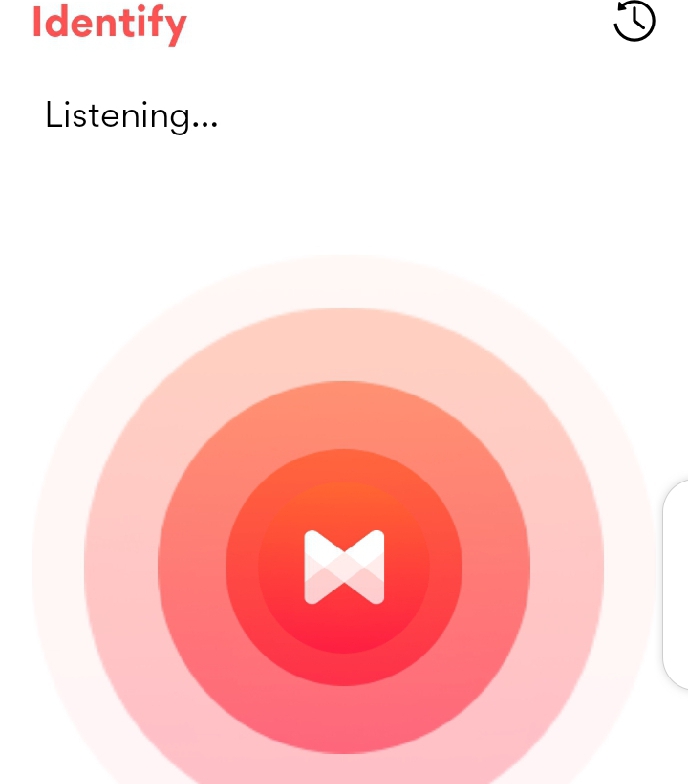Would you like to download that song that is playing on the radio or in your surroundings but don’t know the song’s title or the artist’s name, well, here is how you can easily identify the title of any song that is been played in the background with your android smartphone, this way you can easily download the song to your phone by doing a Google search with the name.
It’s very hard to identify the title of a song through its lyrics while it’s playing, most times the title are not even mentioned in the lyrics, thus it becomes a daunting task to grab the title so as to download the song, if you just heard that interesting song over the radio, or as it’s been played on a party by the DJ or by your neighbor and would like to download it, here is how you can do so with ease.
First to achieve this you need to install Musixmatch app on your android or IOS Smartphone, with the aid of the app you can easily identify the title, artist(s) name(s) and even the lyrics of any song Playing on the background, Musixmatch is by default a lyrics player app that can equally serve as you music player, as of the moment it’s one of the best lyrics player apps for Android,
Here is how you can utilize the musixmatch app to identify the title
Download Musixmatch app from here
Install the app
Launch and grant it the required access
Watch 100s of Live Tv Channels on Your Phone For free with Eva Tv, Watch live football, sports, Movies, News, Music, Documentary, etc, Click here to download Eva Tv app, click here to learn how to use Eva tv app
Now to identify the title and details of any song click on Identity as the song is playing, the musixmatch app will automatically identify the title that song,
Note your data connection should be turned on before identifying any song also you might need to move closer to the audio source to allow musixmatch to identify the title effectively.
As soon as the song details are identified a checkmark will be shown alongside the title of the song,
you can now open your browser and perform a google search using the artiste name and title as the keyword, for example, “Skeleton move by master kg mp3 download” the available Download link will pop up,
Download and save all social media videos with this all in one Downloader app, download Whatsapp, Facebook, Twitter, Instagram, Tiktok, etc videos & status, Click here to Download Plsend - All Status Saver App, Works on All Android Versions
Now you can download the song from any of the links shown.
That’s how you can utilize the musixmatch to identify the title, artist name, and details of any song you came across and probably download it
Do well to share…