On this post, I will highlight the causes of the annoying prompt “Storage Space Running Out” on android Smartphones and the possible solutions, this prompt is a red alert that shouldn’t be taken for granted, this prompt is self-descriptive, the android system is trying to remind you that the Storage of your smartphone has run out of space, you might be baffled to see this prompt pop up on your device knowing fully well that you don’t have many files, apps or media on your phone.
why is the Storage running out then? you might ponder, not to worry this post will do some justice to that question and equally provide a solution, read on.
The Storage Space Running Out issue is mostly associated with low-end smartphones with few Gigabytes of internal storage, which results in the storage running out sooner, this doesn’t mean that high-end smartphone wouldn’t give this prompt if the huge allocated storage runs out, the point am trying to make is that its rare with those smartphones, nevertheless the solution is laid down on this post.
Causes Of Storage Space Running Out
Unused(uninstalled) Apps
Uninstalled apps are the raw files( executable files) of already installed apps and games, these apps can occupy lots of space on our device internal storage, these files are mostly apps downloaded from third-party app stores which basically keeps the raw apps after installation, another source of the uninstalled apps is the xender or flashare app which aids the transfer of files from one Android smartphone to the other via wifi, most times the apps raw files remain undeleted after installation, thus occupying space and contributing to the Storage Space Running Out on the device .
Whatsapp Database Files
Whatsapp database file is another huge contributor to running out of android smartphones internal storage, even on the external storage if available, Whatsapp database file are those files that came as a result of the 2:00 am Local backup which is automated by Whatsapp to backup your chats against any device lost, with these files you can restore your WhatsApp chats on a new device , these backup files are primarily stored on the external storage(sd card), but then the space on the external storage runs out it will divert to the internal storage and chop some chunks out of the memory.
Junk And Cached Files:
Android OS is good with data storage and reservation, this is the sole reason it keeps records of all the files on the devices, both in the cache formats, these junk files makes it possible for the restoration of deleted files and other in-depth system activities, the downside is that these files occupied space can accumulate and result to this Storage Space Running Out issue
Solutions to Storage Space Running Out On Android Smartphones
We have been able to identify the causes, the solution should be swift, to solve the problem we should simply eliminate the causes right? How can we do that then? here is how
Watch 100s of Live Tv Channels on Your Phone For free with Eva Tv, Watch live football, sports, Movies, News, Music, Documentary, etc, Click here to download Eva Tv app, click here to learn how to use Eva tv app
#Delete Unused Apps:
This solution is simple, less time consuming and straight forward, since its uninstalled apps that result to this sudden running out of the device storage, the right thing to do is to eliminate those files, to do this manually follow the instructions below;
- Open your file manager
- Open your Storage location, be it SD Card or internal Storage
- Open your Downloads folder and delete any app file you must have downloaded and installed
- Secondly, Open your Xender or Flashare Folder, Open the Apps Folder, manually select and delete all the apps on that folder.
#Delete Whatsapp Database files
Since WhatsApp Database files contribute to storage space running out on your device, its right that you delete these files, note however that deleting this file will result in losing your chat history if you by any chance delete the Whatsapp app on your device, To delete these database files follow the instruction below
- Open your file manager
- Open your Storage location, be it SD Card or internal Storage
- Locate Your Whatsapp Folder>>>Databases
- Mark and Select the msgstore.crypt12 files and delete them as shown on the screenshot below
#Delete Junk and Cache files with Your Phone master app or the Purify app
Junk and cache files contribute to this Storage space running, to clear these files we need the aid of a third-party app “purify” though recent smartphones has an inbuilt advanced file manager, however we will be using the third party app(purify) with its influence we can scan our device for junk, cache and unused apps, and delete them,
- First, download Purify app from here, install and open
- Slide up and select Clean junk file
Download and save all social media videos with this all in one Downloader app, download Whatsapp, Facebook, Twitter, Instagram, Tiktok, etc videos & status, Click here to Download Plsend - All Status Saver App, Works on All Android Versions
- Purify will scan for this files, allow the scan to complete
- Clean the files once the scan is completed,
- You can equally deselect any app or file you wouldn’t want to get cleared by un-marking them
#Change Default Storage Location
Its ideal that you change your device storage location to SD card instead if you have SD card mounted on the device, this means that all your installations, downloads, and file receptions will be stored on your SD card by Default, this will not only ease the burden on your internal storage but also promote smooth running of apps and activities on your device and avert the incident of Storage Storage Space running out, to change your device Default Storage Location to you should:
- Navigate to your device settings
- Select Storage, or Memory
- Select Default Storage, then choose SD card
- Save the changes, Some device does require a reboot for this change to reflect.
#Move Some Files To SD(Memory) Card
Since the “Internal storage running out” prompt is due to lack of space on your phone storage not the SD card, it’s ideal that you move some files like music, Videos, Documents etc from the internal memory to the SD card, doing this will release some spaces on the internal storage thus help in solving the internal storage running out problem.
#Uninstall Rarely Used Apps
Some apps stay on your phone without been used for months, this type of apps can simply be removed from your device to make way for the installation of needed ones and equally solve the internal storage problem, you should take your time to check your apps and remove those the barely used unessential apps and games that you don’t use.
That’s our few solutions to the problem of Storage Space running Out on Android, hope it helps, have any other tip you would love to share on this topic kindly do that via the comment box below,
Best Regards…
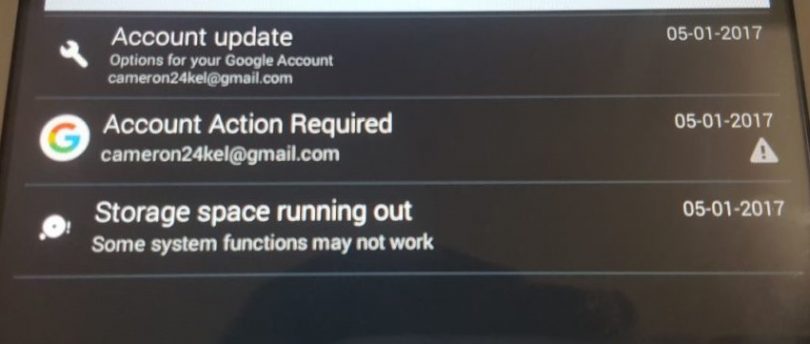








How can i uninstall inbuilt app without root access on my phone
Awesome