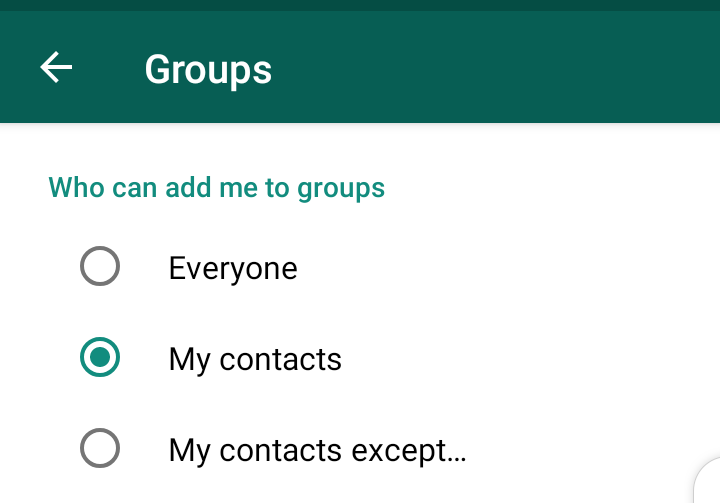With the aid of the latest WhatsApp update and the simple guide on this post you can actually control who can add you to WhatsApp group, with this settings, anonymous persons(WhatsApp users) cannot be able to add you to a group chat without your consent, follow the instructions on this post to learn more about this new WhatsApp group privacy settings.
WhatsApp already has 5 billion installation on the google play store alone, that’s an evident that it’s the most popular instant messaging app, its annoying to suddenly see yourself on a WhatsApp group, WhatsApp has taken some steps to curb the rate at which people found themselves on anonymous groups by enabling a group privacy settings on the latest WhatsApp version, here is how you enable this group privacy and screen those that can add you to group chats.
How To Control Who can Add You To WhatsApp groups
Follow the instructions below to enable WhatsApp group privacy and screen who can add you to a group chat:
1~ Update your WhatsApp app to the latest Version download From here
2~ Open the app and Click on settings
3~Select Account, Then Privacy
Watch 100s of Live Tv Channels on Your Phone For free with Eva Tv, Watch live football, sports, Movies, News, Music, Documentary, etc, Click here to download Eva Tv app, click here to learn how to use Eva tv app
4~Then select groups
The “Who can add me to WhatsApp chats options will drop down, by default its set to everyone, you can now set it to “only your contacts” (those you have their numbers saved on your phone) or to some some contacts with exceptions.
That’s basically how to control who can add you on a group chat.
Download and save all social media videos with this all in one Downloader app, download Whatsapp, Facebook, Twitter, Instagram, Tiktok, etc videos & status, Click here to Download Plsend - All Status Saver App, Works on All Android Versions
Best Regards.